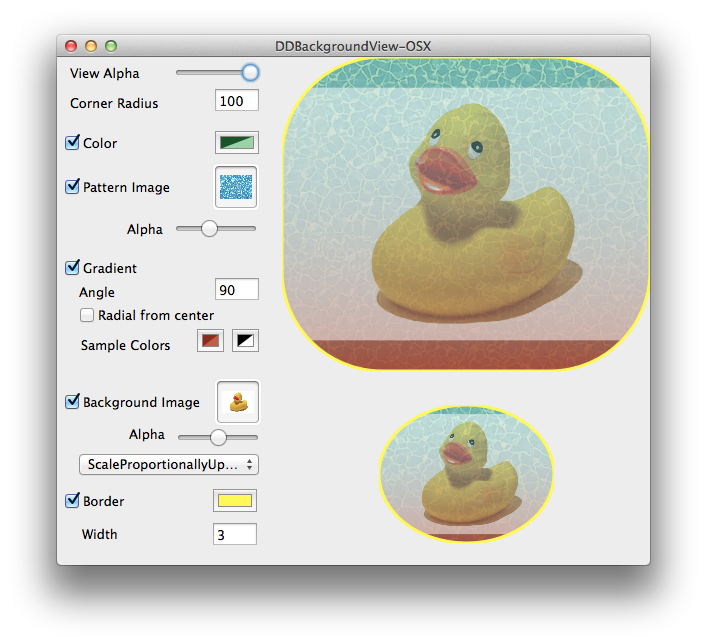DDBackgroundView
A View (for ios and osx) that can draw all that you ever want in your background: color, gradient, patttern image, just an image, a border, rounded corners... all in one view
for ios this is convenient -- not that big a deal because stock UIViews could do it 'easily', but very convenient
DDBackgroundView *bg = [[DDBackgroundView alloc] initWithFrame:self.view.bounds];
bg.alpha = 0.9;
bg.backgroundCornerRadius = 100;
bg.backgroundColor = [UIColor blueColor];
bg.backgroundPattern = [UIImage imageNamed:@"pattern"];
CTGradient *g = [CTGradient gradientWithBeginningColor:[UIColor redColor]
endingColor:[UIColor clearColor]];
[bg setBackgroundGradient:g withAngle:DDBackgroundViewGradientRadialAngle];
[bg setBackgroundImage:[UIImage imageNamed:@"duck"]
withAlpha:0.7
withScaleMode:DDBackgroundViewImageScaleProportionallyDown];
[bg setBorderColor:[UIColor yellowColor] withWidth:1];
for osx, this is also very convenient -- but it's a bigger deal ;) as stuff is a tad harder to do than on ios.
DDBackgroundView *bg = [[DDBackgroundView alloc] initWithFrame:self.view.bounds];
bg.alphaValue = 0.99;
bg.backgroundCornerRadius = 100;
bg.backgroundColor = [NSColor blueColor];
bg.backgroundPattern = [NSImage imageNamed:@"pattern"];
bg.backgroundPatternAlpha = 0.7;
NSGradient *g = [[NSGradient alloc] initWithStartingColor:[[NSColor redColor] colorWithAlpha:0.9] endingColor:[NSColor clearColor]];
[bg setBackgroundGradient:g withAngle:DDBackgroundViewGradientRadialAngle];
[bg setBackgroundImage:[NSImage imageNamed:@"duck"]
withAlpha:0.7
withScaleMode:DDBackgroundViewImageScaleProportionallUpyDown];
[bg setBorderColor:[NSColor yellowColor] withWidth:3];