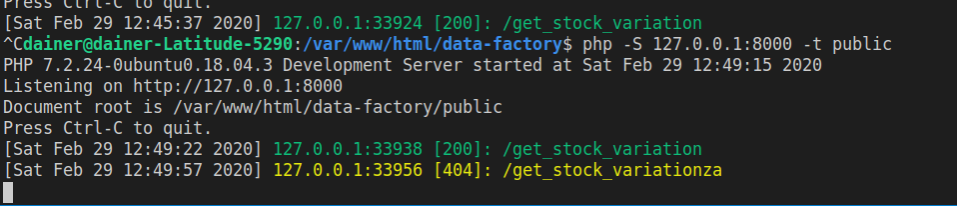Before starting with the project make sure you have the following dependencies:
- php 7.2 or newer is installed.
- composer
- mysql
- Run composer update/install
In order to install the dependencies of this project and generate the vendor folder run the following:
$ cd /path_to_project/
$ composer update
$ composer install- Create the environment file and logs directory:
First create the two files running on your bash:
cd /path_to_project/
touch .env
touch logs.logThen adjust the permission to let the webuser have full access to them.
cd /path_to_project/
chown www-data .env
chown www-data logs.log
chmod 570 .env
chmod 570 logs.log- Create Database and generate the configuration:
To create the database schema and fill it, import to mysql the seed.sql file.
Then proceed by running the database configuration script.
php DbConfig.php // This script supports flags, run with --help to see usage.Optional:
If you would like to fill the database from a different seed, you can run DbFiller:
php DbFiller.php -c path_to_csv_file.csv // path_to_csv_file.csv serves as seed for newly created database.- Run the API
To start the api on localhost listening on port 8000, run:
php -S 127.0.0.1:8000 -t public