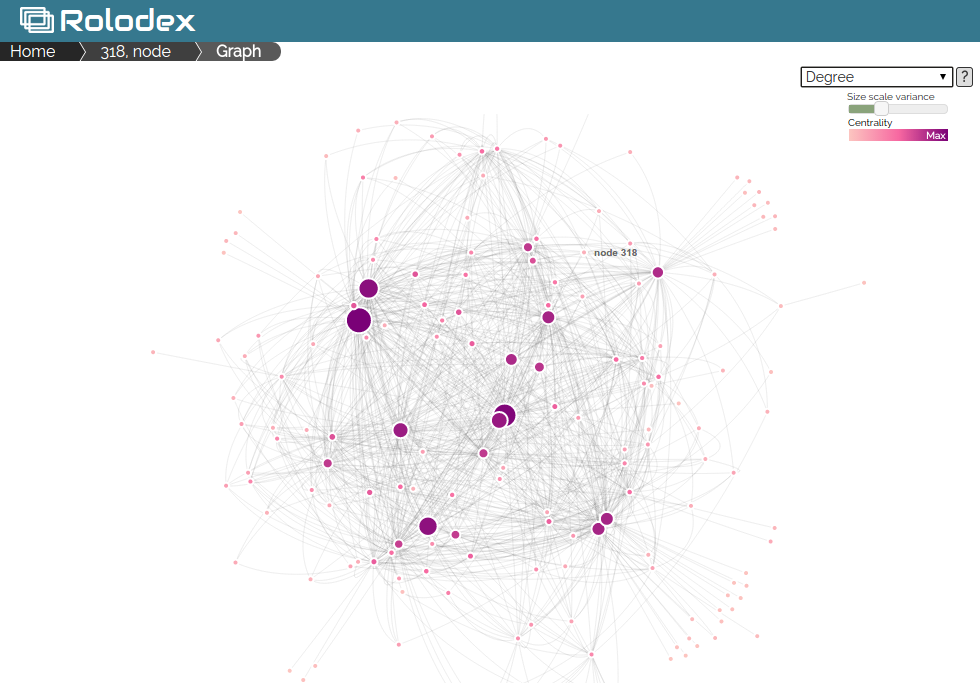=======
Rolodex is a directory of people and the organizations they belong to. It's also a space where you can model relationships.
####An example rolodex.*
*Network data by moviegalaxies.com.
At The News we use Rolodex as a drop-in backend for projects that require us to manage networks of related people and organizations. We also maintain our contacts with it on a dedicated app.
The stand-alone app provides a clean, intuitive interface for our reporters to enter and search basic information about people and orgs and the relationships between them, while the API and django plug-in lets us cut out quick graphs of related entities.
This is a development release, with more detailed docs, annotated (and probably cleaner) code and other niceties on the way. Suggestions for features and pull requests are welcome.
pip install django-rolodex- Add rolodex, django-taggit and the django rest framework to your
INSTALLED_APPSsetting:
INSTALLED_APPS = (
...
'rolodex',
'rest_framework',
'taggit',
)- Include the rolodex and rest framework auth URLconf in your project urls.py:
urlpatterns = [
...
url(r'^rolodex/', include('rolodex.urls')),
url(r'^api-auth/', include('rest_framework.urls', namespace='rest_framework')),
] + static(settings.MEDIA_URL, document_root=settings.MEDIA_ROOT)- By default, Rolodex is restricted to only logged-in users. If you want to allow anyone to have a look around, set Rolodex's security variable in settings.py:
ROLODEX_SECURE = False Also add django's auth views to your project's urls.py:
urlpatterns = [
...
url(r'^accounts/login/$', 'django.contrib.auth.views.login', {'template_name':'admin/login.html'}),
url(r'^accounts/logout/$', 'django.contrib.auth.views.logout'),
] + static(settings.MEDIA_URL, document_root=settings.MEDIA_ROOT)It's a good idea to set django rest framework's auth to django model permissions in settings.py. You may also add anonymous read only like this:
REST_FRAMEWORK = {
'DEFAULT_PERMISSION_CLASSES': [
'rest_framework.permissions.DjangoModelPermissionsOrAnonReadOnly'
]
}- Optionally, create a
'rolodex'database in your DATABASES settings or use aROLODEX_DBenvironment variable (à laDATABASE_URL) to route the app to a dedicated database. REMEMBER: Django does not support cross-database relationships, so forget foreign keys. Instead, we often just use the built in API. - Run
python manage.py migrate(orpython manage.py migrate --database=rolodexif you set up routing) to create the models and load fixtures. python manage.py runserverand checkout http://localhost:8000/rolodex to create your first people and orgs (see docs).- Optionally, use the rest framework API at http://localhost:8000/rolodex/api/
Rolodex forces users to choose the primary organization a person belongs to before they can be created. This relationship is set as type 'employment', which is pre-loaded as a P2Org relationship type fixture.
Developers can also use the RESTful API to create people, orgs and their relationships and contact details. Browse the API to see what parameters can be passed when creating objects.
The API uses Django rest framework's hyperlinked serializers, so use URLs for foreign keys.
Relationships in Rolodex are undirected (facebook not twitter), so when you create a relationship from one person or org to another person or org, the relationship is reciprocated the other way.
There are different relationship models for each permuation of person/org relationship, e.g. person-to-person,person-to-org, etc.
To help manage the creation of relationships, person and org objects have an extended set of methods.
add_p2p(person_object,**kwargs): relationship from person to personremove_p2p(person_object,**kwargs)add_p2org(org_object,**kwargs): relation from person to orgremove_p2org(org_object,**kwargs)add_org2org(org_object,**kwargs): relation from org to orgremove_org2org(org_object,**kwargs)add_org2p(person_object,**kwargs): relation from org to personremove_org2p(person_object,**kwargs)
Org2Org relationships are allowed hierarchy. Pass a hierarchy parameter "parent" or "child" when creating the relationship (referencing the current object), and the related node's symmetrical relationship will receive the inverse property.
For example, if org1 is parent to org2, org1.add_org2org(org2,**{hierarchy:"parent"}) will create the relationship with the correct hierarchy.
Hierarchy is not available for other types of relationships. Generally, we think of hierarchy as implying ownership, which obviously doesn't apply to the other relationship types.
Note: If you modify an existing Org2Org relationship's hierarchy (for that matter, any relationship property), a duplicate will be created. Instead delete the current relationship and re-create it with the correct hierarchy or other properties.
You can classify people, org contacts and relationships in Rolodex, so it's easy to create custom filters for how you want to organize your networks. Usually, the more generic, the more useful the type or role, but that is up to you and your project's needs. Remember, that all relationships are created symmetrically.
Types and roles are added through django admin:
PersonRole: specific to person objects, e.g., "chief information officer"OrgContactRole: of an org contact, e.g., "information desk" or "mailing address"P2P_Type: relationship between people, e.g., "spouse" or "professional"Org2Org_Type: relationships between orgs, e.g., "co-venture" or "subsidiary"P2Org_Type: relationships between people and orgs, where "employment" is a pre-loaded fixture.
People and orgs also have object methods for retrieving related objects:
get_relations(): gets related person & org objectsget_relations_with_type(): gets related person & org objects with type of relationshipget_relations_by_type('type'): related objects filtered by type name (a string)get_employer(): primary orgs associated with person objectget_employees(): gets person objects primarily associated with orgget_employees_by_role('role'): role is a stringget_children(): get children in Org2Org relationshipsget_parents(): get parents in Org2Org relationships
If you plan on using a separate database for rolodex, remember that django does not allow crossdatabase relationships. Instead, you can use lazy queries.
For example, in a recent project we needed to create a pseudo-foreign key to rolodex's Org model from a model hosted on a different database:
from django.utils.functional import lazy
from rolodex.models import Org
class SomeModel(models.Model):
org = models.IntegerField(choices=lazy(org_list,tuple)())
def org_list():
#Create a list of tuple choices
org_list = [ (org.pk, org.orgName) for org in Org.objects.all() ]
return tuple(org_list)To run tests, be sure you've installed the webtest and django-webtest modules.
pip install django-webtest
pip install webtest
Rolodex person and org objects also have methods to return a NetworkX graph of connected objects for more advanced analysis.
nx_graph(hops=2) returns a NetworkX graph of all person and org objects within a specified number of hops.
See the NetworkX documentation for the methods available on the returned graph.
The "Full Page Graph" for each person or org, also provides a quick and dirty visualization of centrality measures for a graph N hops from the origin node. You can pass the number of hops as a GET parameter, e.g. ?hops=4, or it will default to 3.
Note: All styling on Rolodex was done by our data team, not our extremely talented designers. Pull requests welcome.