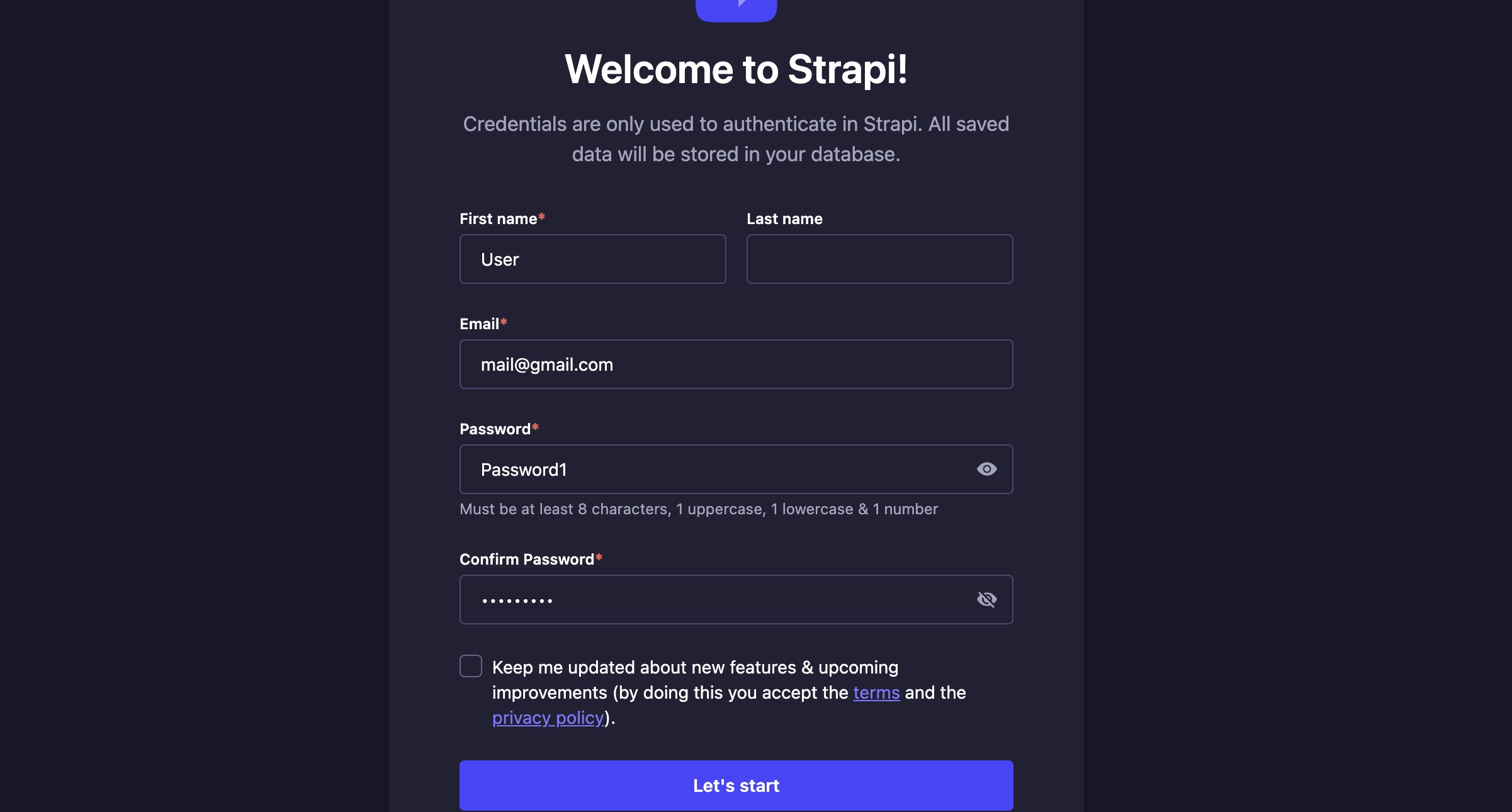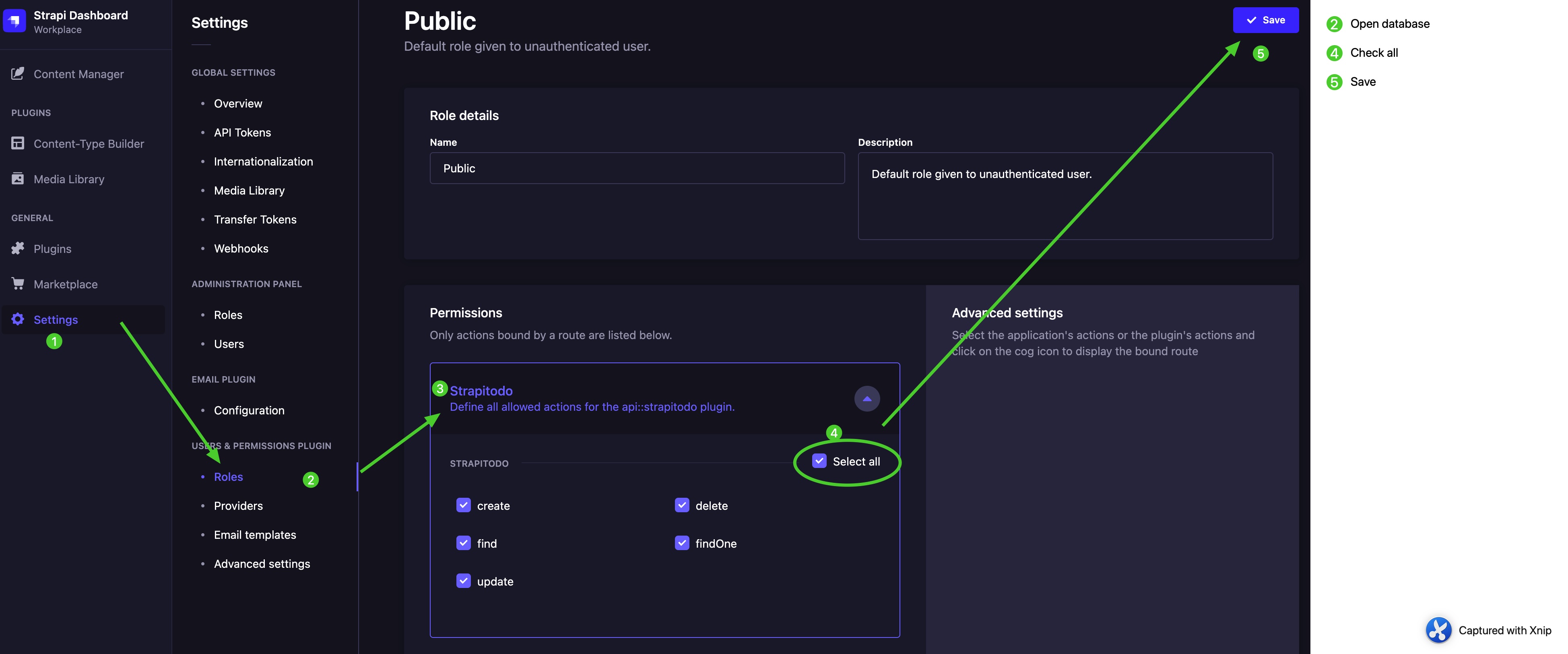Note: This project was started with passion to code. I was new to Next 13, Tailwind and Strapi(CMS). If you find any bugs or improvements feel free to create an issue.
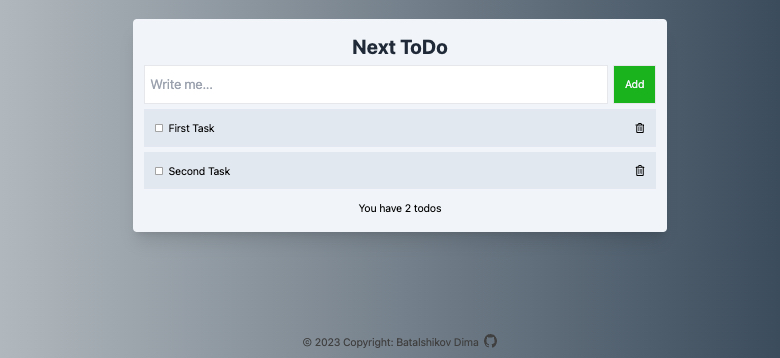 Created by Batalshikov Dima via exchange coffee to code
Created by Batalshikov Dima via exchange coffee to code
- Get the repository :
git clone https://github.com/DamianDream/next-strapi-todolist.git- In the root folder, using terminal
setup: Script will run installation "yarn" & all required dependencies:
yarn setup- In the
BACKENDfolder, in its root create.envfile and add data that I provide below.
HOST=0.0.0.0
PORT=1337
APP_KEYS=L8f4OVlKNoUwzRnGePNkaw==,xbkGOba+RePVnbX0Qw60Jw==,lTY0retbtyq5VSnJBpBtwg==,N8OwBn80m6IjwiHz7BdFUA==
API_TOKEN_SALT=THRpMYWIM3GwbJVdFLohfg==
ADMIN_JWT_SECRET=T7cuTedrDqiYmJylzlsv6A==
TRANSFER_TOKEN_SALT=Sal8Wrog5O49EdI+Htekow==
# Database
DATABASE_CLIENT=sqlite
DATABASE_FILENAME=.tmp/data.db
JWT_SECRET=SXg6himY0jC/4nMNfG1JJg==File location you can find on screenshot below.
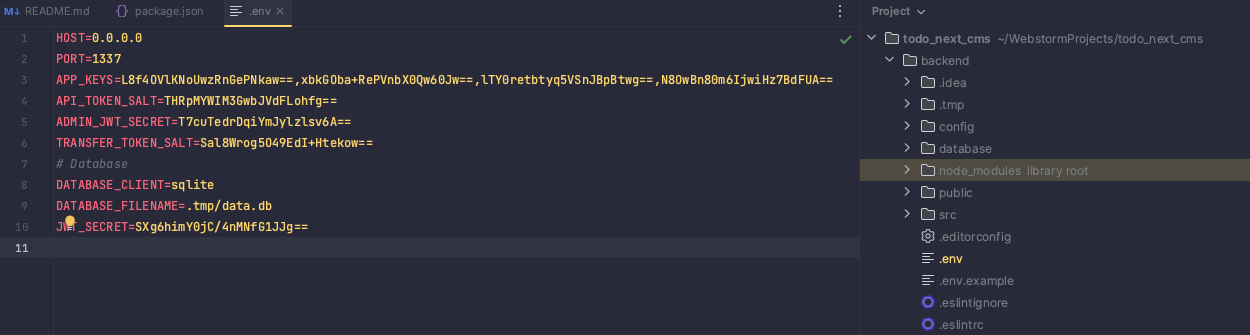
- In the
BACKENDfolder rundevelopscript to start Strapi CMS:
yarn develop- For start using Strapi you should create admin profile
-
login: mail@gmail.com
-
http://localhost:1337/admin/7. Follow the green arrow and do next:
- open `Settings`
- open `Roles` for users and choose `Public`
- find our demo database (collection) `Strapitodo` and mask all `Select all`
- Save
- Check the existing predefined collection
strapitodoYou can find more info and documentation about this wonderful CMS via link https://docs.strapi.io/dev-docs/quick-start

9. After configuration "Strapi" In the `PROJECT ROOT folder` run `dev` script to start frontend and backend:
```bash yarn dev ```
- You ready to go and try my Next Todo List App
http://localhost:3000/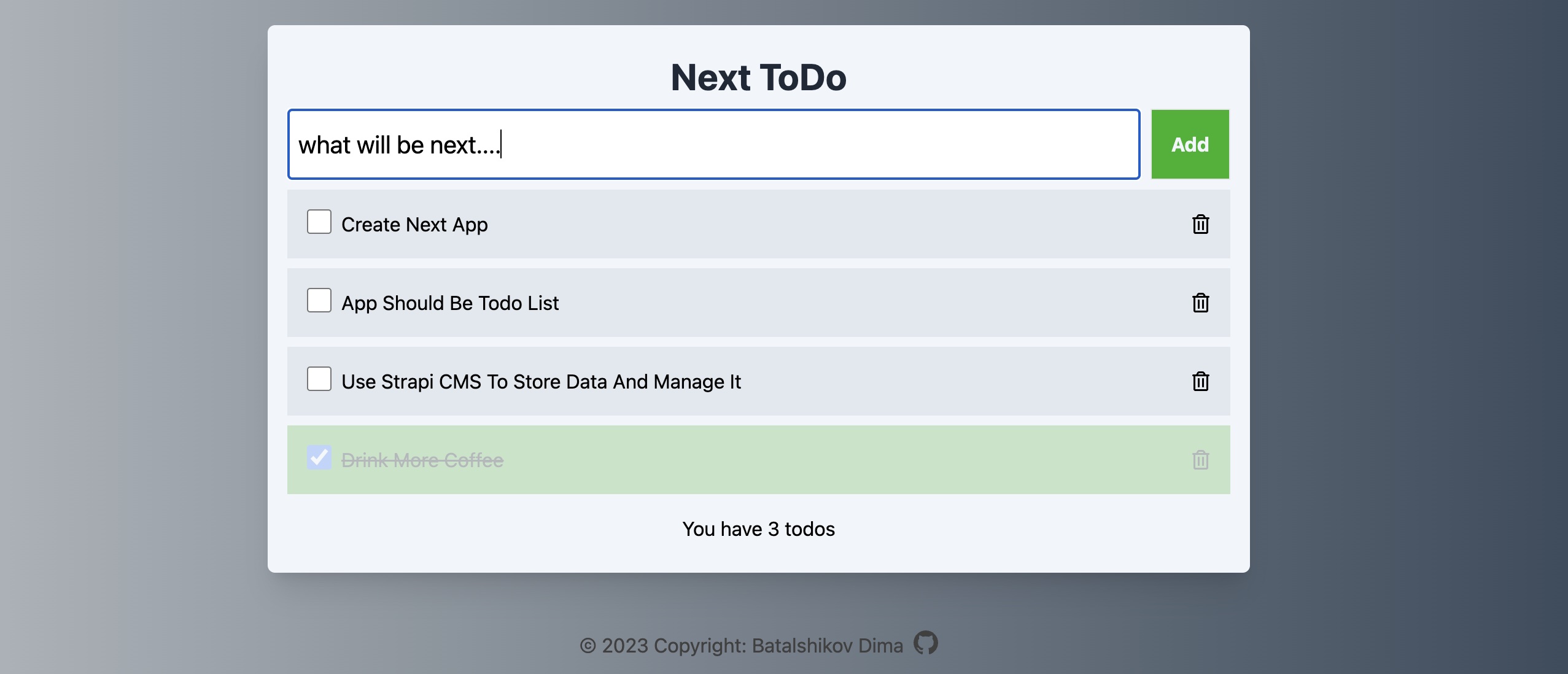 ! Please note: app build with "Turbopack" instead "Webpack"
Personally I find it very fast. Yoy can change it in the package.json (frontend), just remove
! Please note: app build with "Turbopack" instead "Webpack"
Personally I find it very fast. Yoy can change it in the package.json (frontend), just remove --turboinlinedevscript
If you have any question please feel free to ask or create issue in GitHub repo 😎