This is a Android Interview Test for DVT.
It's a Weather App to display the current weather at the user’s location and a 5-day forecast.
Weather forecast must be based on the user’s current location.
The background image changes depending on the type of weather (Cloudy, Sunny and Rainy).
Saving different weather locations as favourites
Ability to view a list of favourites
Getting extra information about a specific location
Using GOOGLE PLACES API Places
Offline capability and show time the app or weather were last updated.
Users ability to view saved locations on a map
Users ability to access a map and see all the weather locations they have saved as favourites and also where they are now.
The project uses best practices tools and solutions.
- Kotlin
- MVVM architecture.
- Dependency Injection
- APIs
The Architecture Components and Libraries am using in the Development of the whole Application.
-
Architecture
- MVVM -- Application Level
- Android Architecture Components
-
Technologies Used
- Jetpack🚀 - Libraries that help follow best practices, reduce boilerplate code, and write code that works consistently across Android versions and devices so that developers can focus on the code they care about.
- Dagger-Hilt - For dependency injection
- ViewBinding - Support library that allows binding of UI components in layouts to data sources,binds character details and search results to UI.
- Navigation Component
- Coroutines - Is a concurrency design pattern that you can use on Android to simplify code that executes asynchronously
- Flow - Is a type that can emit multiple values sequentially, as opposed to suspend functions that return only a single value.
- Room - Provide an abstraction layer over SQLite to allow fluent database access while harnessing the full power of SQLite
- Retrofit - Class through which API Interfaces turn callable objects
- ViewModel - Manage UI related data in a lifecycle conscious way and act as a channel between use cases and ui
-
CI/CD
- Fastlane - is the easiest way to automate beta deployments and releases for your Android apps
- Android Studio -> File -> New -> From Version control -> Git
- From the terminal run git clone https://github.com/Danc-0/Weather-App-DVT-Test.git
Create an account with [OPEN WEATHER API](https://openweathermap.org/forecast5)To access the API_KEY for Authorization when using the APIs
Create a apikeys.properties file under the build scripts and add API_KEY = YOURAPIKEYHow to configure your API KEY following the set secret structure
Connect your device or set-up your emulator and RUNThis is a short demo of how the application looks like
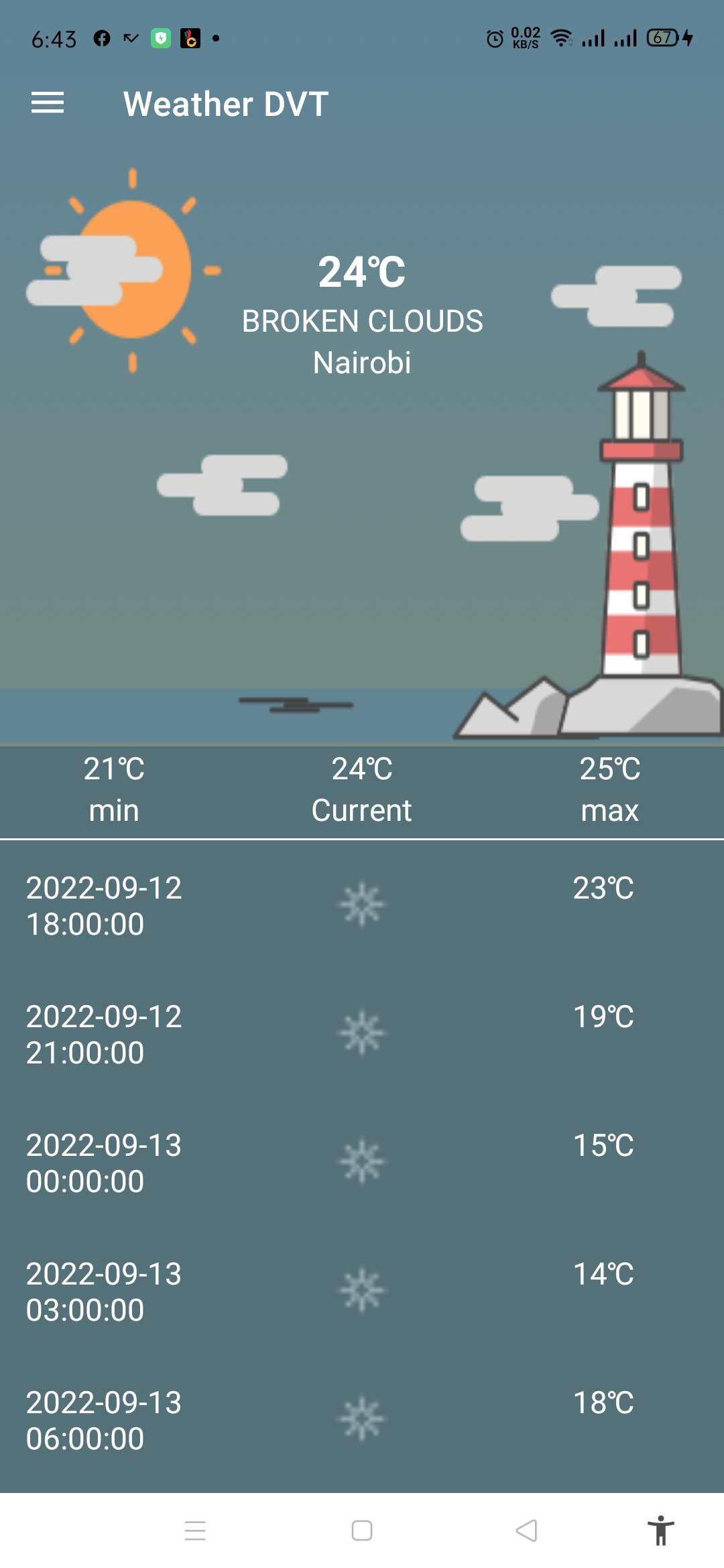 |
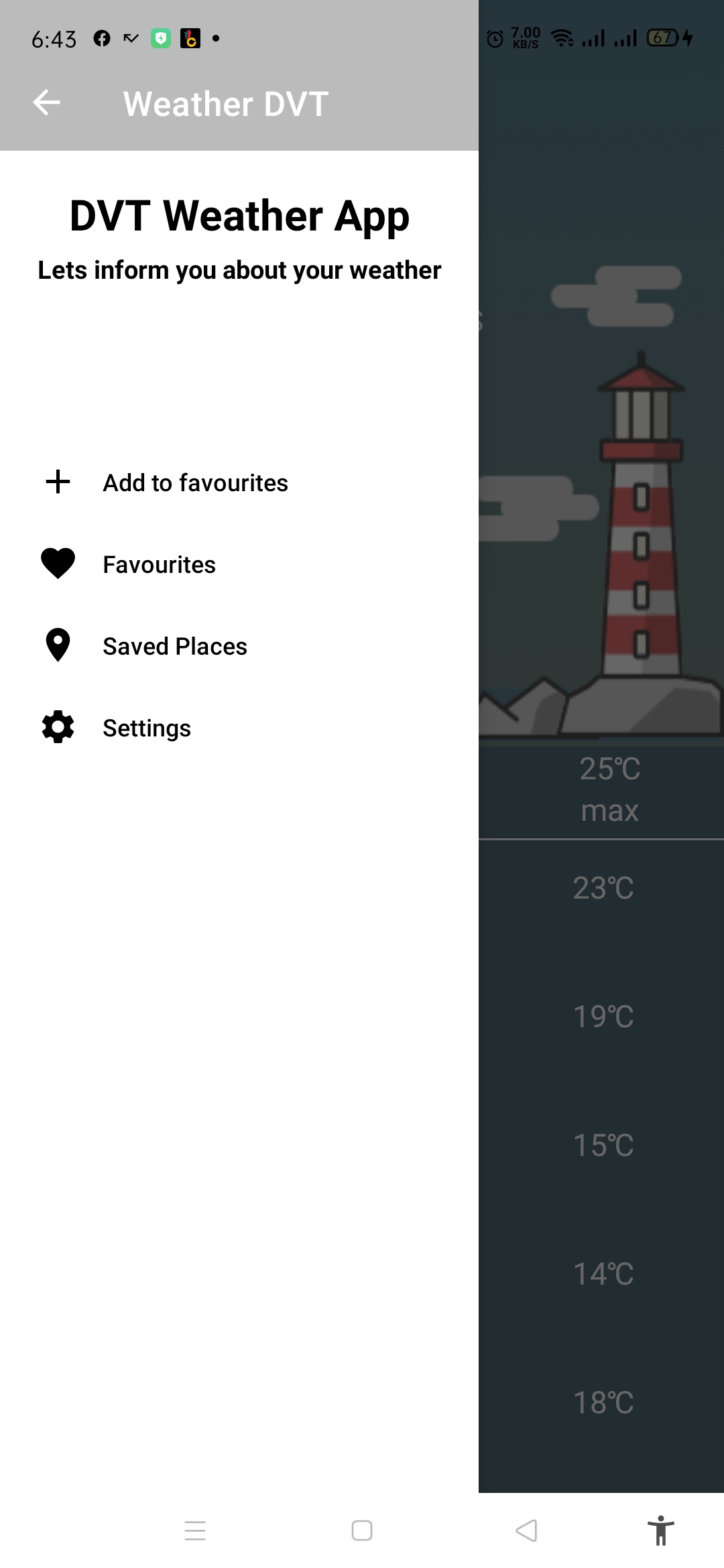 |
|---|
I did not do all the extras.
I have noticed a white screen just when the app is launching and I think It will be best to add a Splash Screen at that point while the app in loading from the backgroud.
Doing more research on the OPEN WEATHER API to understand more of the scenarios.
Will be updating that soon.