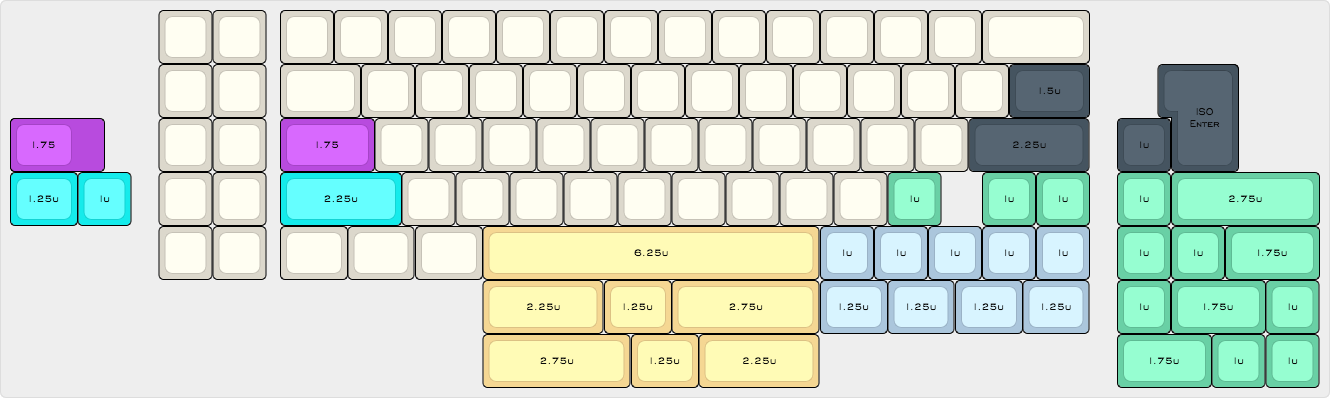The Kona Classic is provided as a keyboard kit for left-side F Key enthusiasts who want a no-frills, fully programmable keyboard that won't break the bank. The Kona Classic features a left-side F Keys next to a 60% layout with a slew of layout options (arrow keys, split space, ISO enter/shift, stepped caps, and more!). The keyboard is controlled by a Teensy 2.0 and pays homage to early computing by employing through-hole diodes on a green PCB. For cases, I have developed a an acrylic sandwich case and am looking for a vendor for a milled plastic or wooden case.
(this assumes you're using the kit sold in the Kona Classic group buy)
- Remove the protective paper on each piece of the sandwich case
- Install and solder diodes into the PCB - the cathode (the end with the line) goes into the square holes
- Install PCB mount stabilizers - depending on your layout, you will need 3-6 2u and up to 1 6.25u stabilizers
- Insert and solder the Teensy header pins with the shorter end through the PCB (but DO NOT solder the Teensy on yet!)
- Insert switches though the delrin switch plate and solder them into the PCB (delrin is very flexible, unlike acrylic, so you shouldn't have any issues with it breaking) - The switch for the ANSI backslash is upside-down by design
- Solder the Teensy onto the previously installed header pins (make sure the reset button is facing out)
- It is recommended that you clip the header pins so that they don't protrude past the Teensy
- Optionally install RGB underglow strip by soldering the wires to the exposed pads near the PCB edge furthest from the Teensy - the strip can be cut to length and has an adhesive backing
- Re-assemble your case
- Flash the Teensy with the layout of your choosing and enjoy!
I have also created a step-by-step build log if you'd like a visual guide.
Because the Kona Classic uses a Teensy as the controller, the firmware it uses is QMK. You can download pre-compiled firmware for your Kona Classic or compile it yourself from source.
If you have questions or concerns, my username is /u/AuthenticDanger on Reddit.