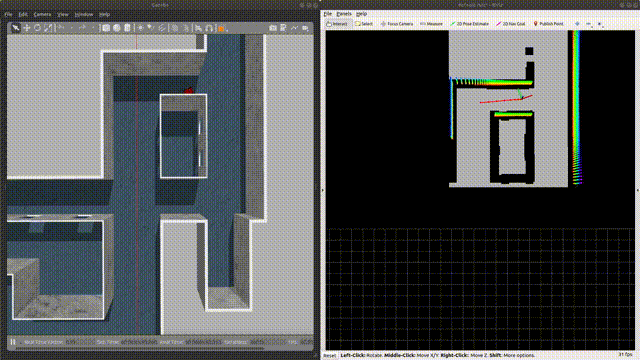[toc]
We use qpOASES to solve MPC,and MPC is used for trajectory tracking
qpOASES solver installation :
cd qpOASES
mkdir build
cd build
cmake ..
sudo make
sudo make installpatchwork is used for ground segmentation. This planner accepts 3d point cloud information Pointcloud2. After the point cloud is segmented on the ground, the point cloud is projected to the 2d plane to construct a 2d grid map for planning.
Follow the official repository to download this package:patchworl_github
The simulation environment uses the open source simulation environment of the CMU Robotics Institute. Users need to install the relevant libraries and download the mesh file. We recommend to use the indoor environment to test the planner.
The environment have two versions for ros-melodic and ros-noetic. The package in this project is for ros-melodic.
First , start the simulation environment :
roslaunch vehicle_simulator system_indoor.launchSecond, start the planner :
roslaunch ego_planner run_in_sim.launchIn rviz , use 2d nav goal to set the goal :
If you can't see the imag in this file, you can see it in the folder "imag".
In the simulation environment provided by CMU, the car does not have a real physical engine. So the car can move strictly according to control commands (linear velocity v and angular velocity w), which will affect the parameter setting of the MPC controller.
The objective function of the MPC controller consists of two parts: tracking error and motion constraints. Users can adjust the following 4 parameters:
<!-- adjust in advanced_param.xml -->
<param name="MPC/v_max" value="1.8" type="double"/>
<param name="MPC/w_max" value="1.2" type="double"/>
<param name="MPC/omega0" value="1.0" type="double"/>
<param name="MPC/omega1" value="0.5" type="double"/>MPC/v_max and MPC/w_max are related to the maximum speed and acceleration set during planning and can be set slightly larger than the maximum planning speed max_vel .
MPC/omega0 and MPC/omega1 are the weights for the tracking error and motion constraints mentioned above respectively:
- A larger value of
omega0makes the MPC solver tend to reduce the error more, but it may exceed the robot's kinematic limits. - A larger value of
omega1makes the MPC solver tend to make the robot's motion smoother, but it increases the error between the reference trajectory.
In the simulation environment provided by CMU, it is suggested to increase omega0 because the motion of the car in this simulation environment is not restricted.
However, in a simulation environment with a physics engine, it is recommended to increase omega1 appropriately. Otherwise, it is easy to encounter phenomena where the angular velocity and linear velocity are too large, resulting in unsmooth motion of the robot.
Plan to provide a version of ego-planner with integrated SLAM and a simulation environment with a physics engine in a branch. It will be upload once I have time to organize it.
-
2023.10.31
Fixed the bug of the car switching its front end.
Fixed the bug in MPC parameter adjustment and added parameter interface and documentation.
Added an indoor scene of the CMU simulation environment, allowing users to test directly without downloading.
We are very grateful for Fei Gao and the EGO-Planner he proposed. Our algorithm is implemented under their algorithm framework. If you are interested in our algorithm, you may see the origin algorithm in :