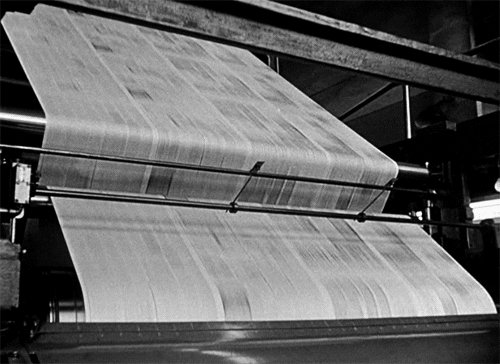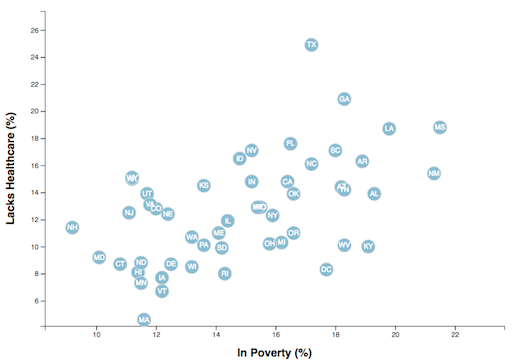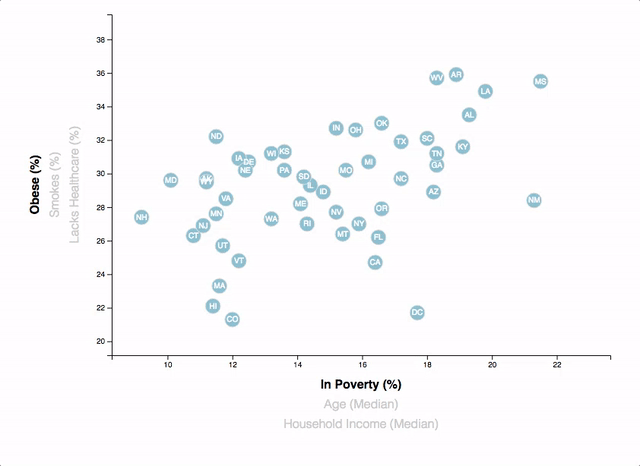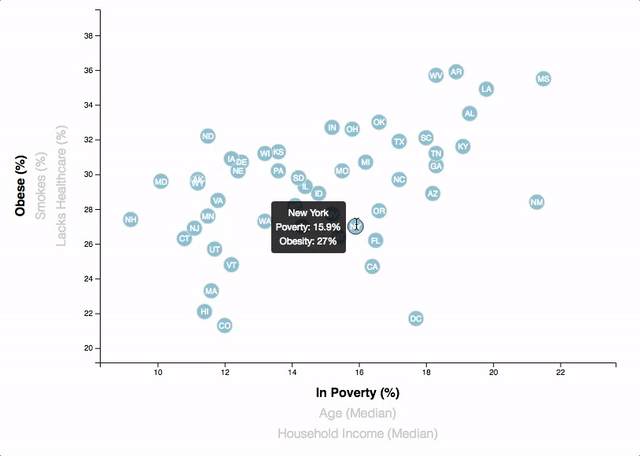The data set included with the analysis is based on 2014 ACS 1-year estimates: https://factfinder.census.gov/faces/nav/jsf/pages/searchresults.xhtml. The current data set incldes data on rates of income, obesity, poverty, etc. by state. MOE stands for "margin of error."
I created a scatter plot between two of the data variables such as Healthcare vs. Poverty or Smokers vs. Age.
Using the D3 techniques, I created a scatter plot that represents each state with circle elements. I coded this graphic in the app.js file directory— I pulled the data from data.csv by using the d3.csv function. My scatter plot ultimately appear like the image at the top of this section.
-
Included state abbreviations in the circles.
-
Created and situated axes and labels to the left and bottom of the chart.
-
Note: I used
python -m http.serverto run the visualization. This will host the page atlocalhost:8000in my web browser.
Why make a static graphic when D3 lets you interact with your data?
I included more demographics and more risk factors. Placed additional labels in my scatter plot and give them click events so that my users can decide which data to display. Animated the transitions for my circles' locations as well as the range of my axes. Did this for two risk factors for each axis. Or, for an extreme challenge, created three for each axis.
- Hint:I binded all of the CSV data to your circles. This allowed me to easily determine their x or y values when you click the labels.
While the ticks on the axes allow us to infer approximate values for each circle, it's impossible to determine the true value without adding another layer of data. Enter tooltips: developers can implement these in their D3 graphics to reveal a specific element's data when the user hovers their cursor over the element. Added tooltips to my circles and displayed each tooltip with the data that the user has selected. Used the d3-tip.js plugin developed by Justin Palmer— I have already included this plugin in my analysis directory.
- Check out David Gotz's example to see how I implemented tooltips with d3-tip.