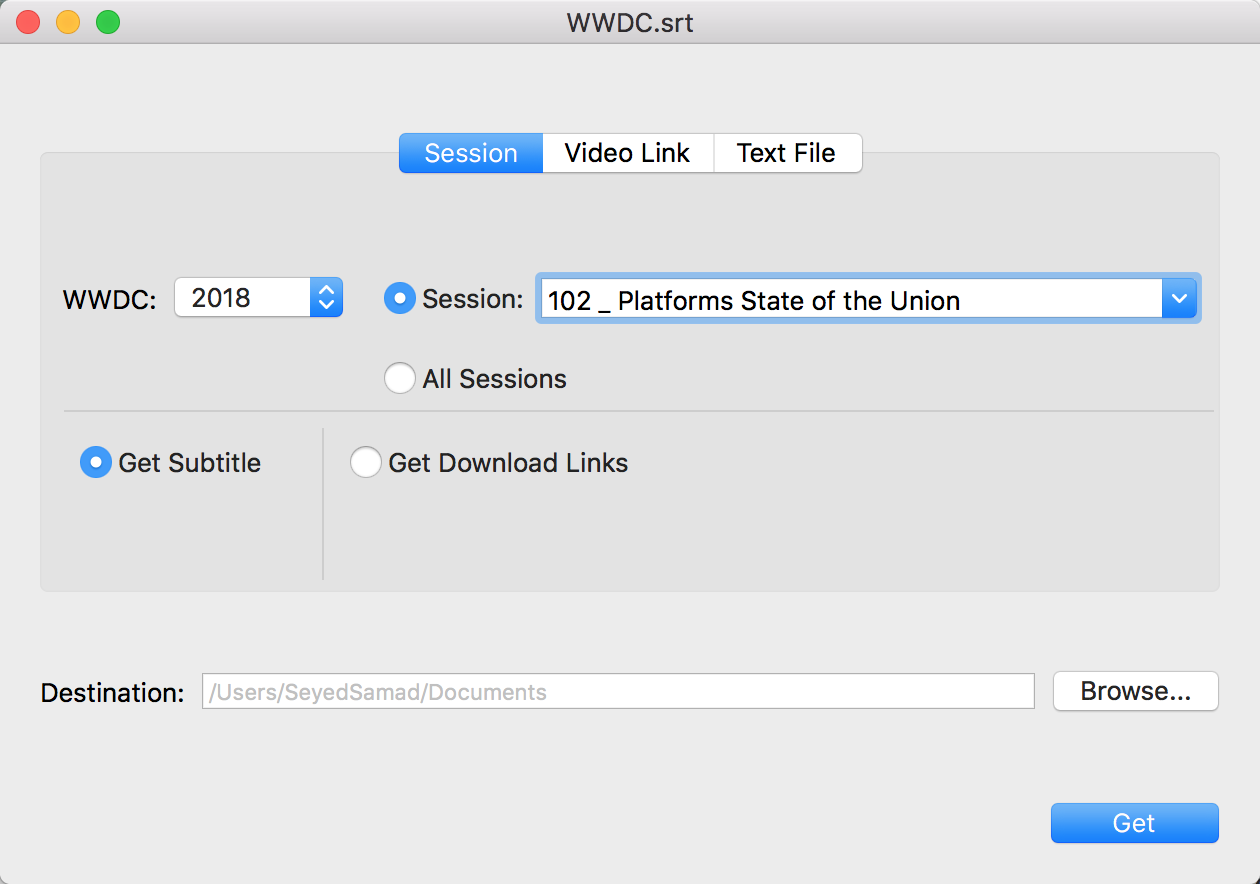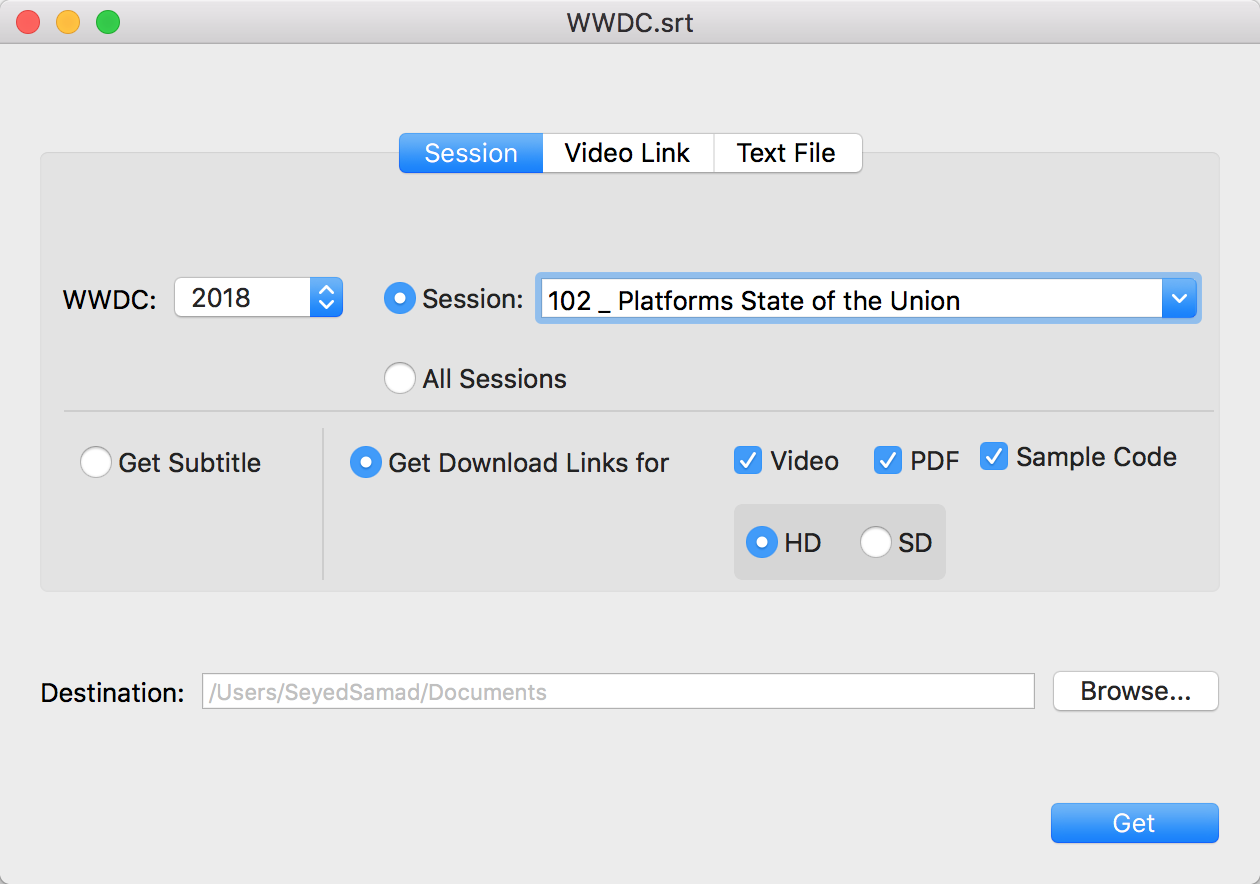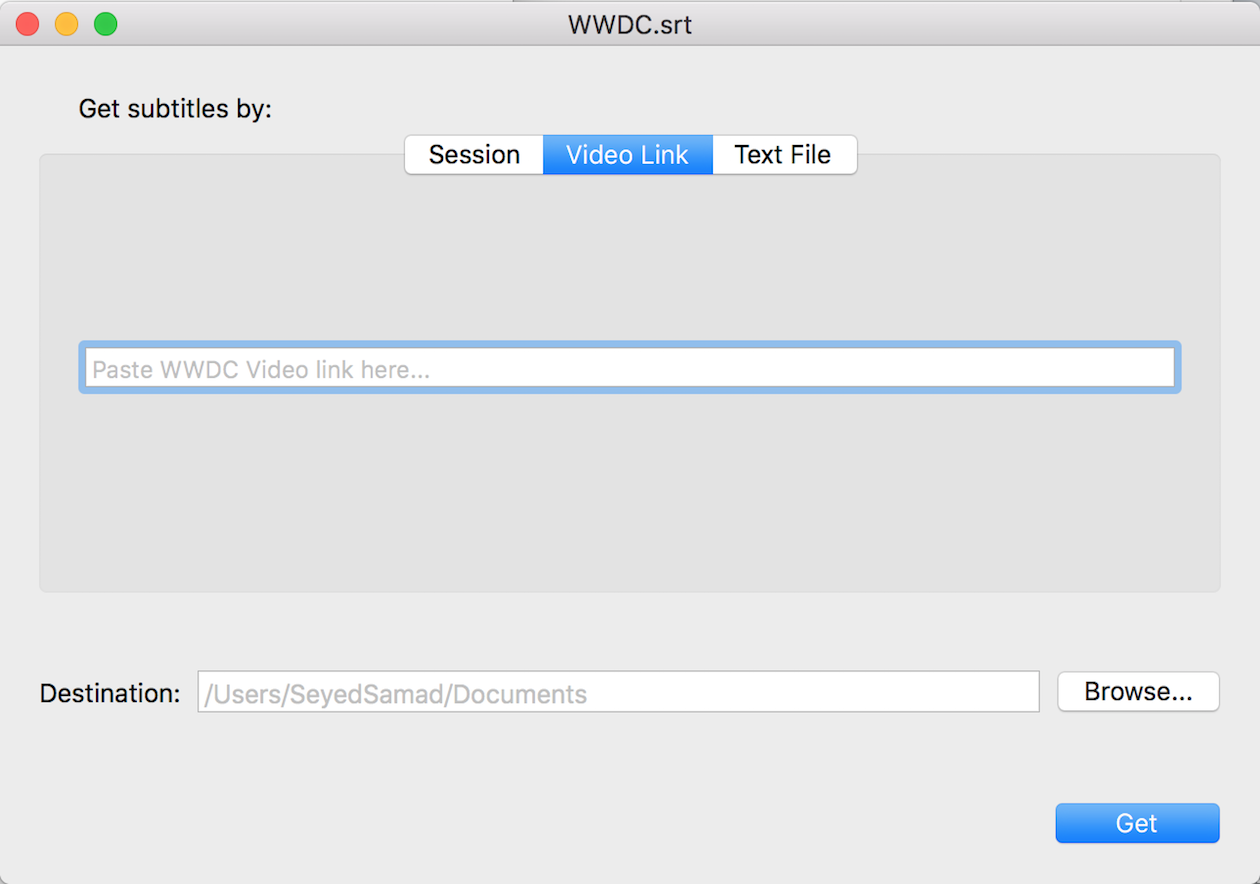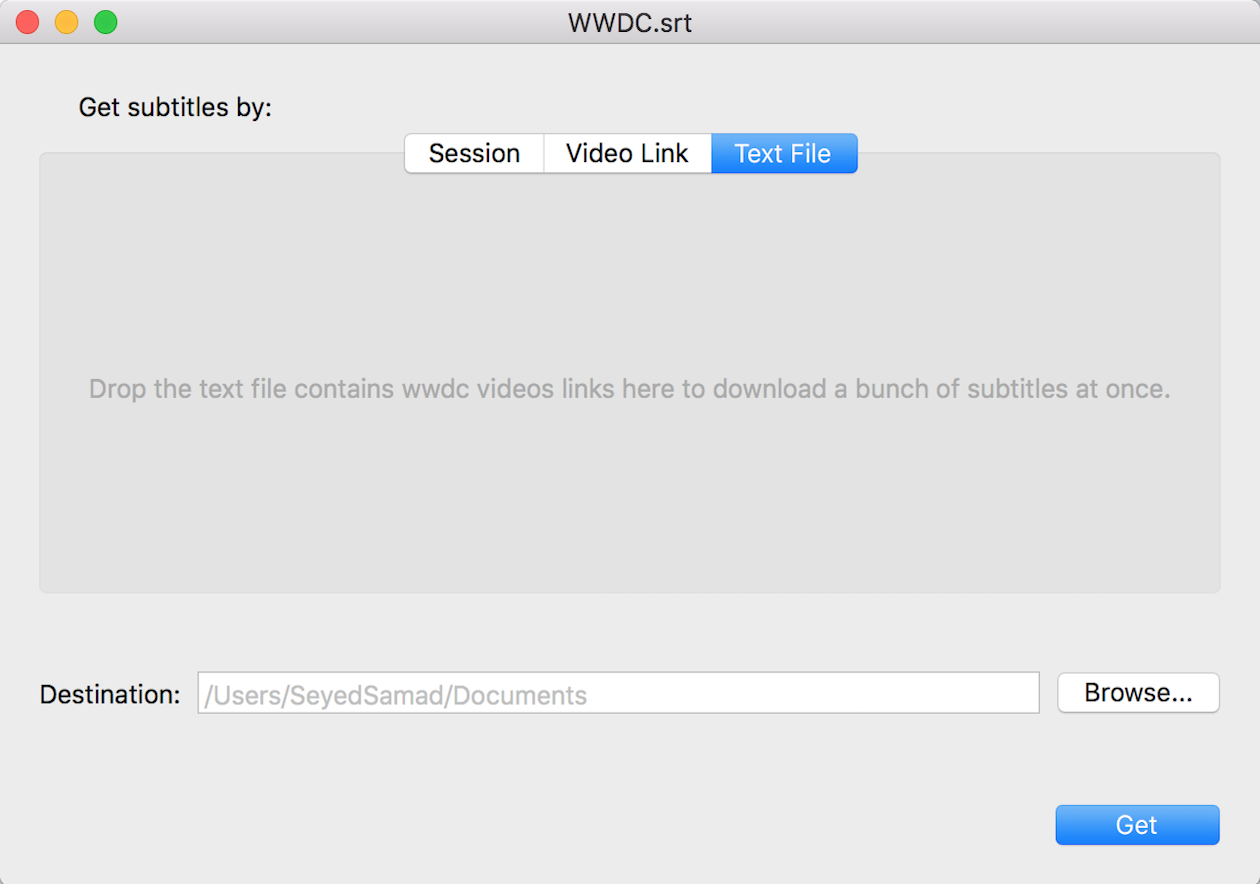version 1.6.5:
- Supports WWDC 2022 and WWDC 2023
version 1.6.4:
- Supports WWDC 2020
- Fixed a bug which doesn't download some of subtitles and video links correctly
version 1.6.2:
- Now can download link of Sample codes for WWDC 2019, 2018, 2017, 2016 videos
- Some minor bugs fixed
version 1.6.1:
- WWDC 2019 Added.
version 1.6.0:
- Performance optimized. Now you get links and subtitles much faster.
- Now supports Tech Talks Video's links
version 1.5.3:
- Fixed an issue that failed to get all links after you selecting a special link to get
version 1.5.2:
- Fixed an issue that downloads wrong subtitle for selected session in some cases
version 1.5.1:
-
Now supports WWDC 2018 video's links
-
Now you can get links of videos, pdfs and sample codes for each session you want and even for all sessions at once!
-
Now the app opens the destination address of your desired data in finder, after downloading them.
-
Some minor bugs fixed
version 1.0.1:
- Now supports Fall 2017 video's links
WWDC.srt allows you to download subtitle for each WWDC session video since 2013 in (srt) format.
⬇️ If you just want to download the latest release, go to this link.
In this tab you can choose ( or search session number of ) your favorite WWDC Session video from the list and download it's subtitle or data links by clicking get button. Also you can download all sessions subtitles or data links alltogether by choosing (All Sessions) radio button. Data links are include videos links (HD or SD depending on your choice), pdf links and sample code links.
In this tab you can paste WWDC video link like:
https://devstreaming-cdn.apple.com/videos/tutorials/20170912/201qy4t11tjpm/building_apps_for_iphone_x/building_apps_for_iphone_x_hd.mp4?dl=1
into text field and download it's subtitle.
In this tab you can just drag a text file which contains a bunch of your favorite WWDC Video's links into the view and download their subtitles altogether.
Building requires Xcode 9 or later.
Just clone this branch and run the project in xcode 9.