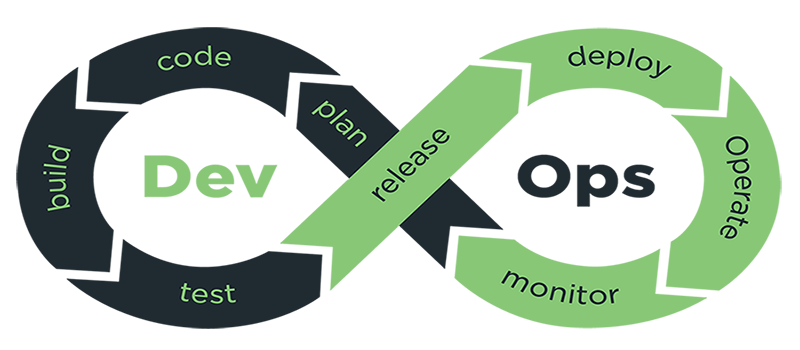Module of System engineering and Devops, carried out during Software Engineering studies at ALX.
- scripts will be tested on Ubuntu 20.04 LTS
- Bash script must pass
Shellcheck(version0.7.0viaapt-get)
All the following folders are projects carried out during studies:
| Files | Description |
|---|---|
| 0x00-shell_basics | It aims to learn about basics commands, navigation, files and directories in Shell. |
| 0x01-shell_permissions | It aims to learn about man pages, permissions (owner, group and other) of files and directories in Shell. |
| 0x02-shell_redirections | It aims to learn about how to handle standard input and output and how to combine commands and filters with redirections in Shell. |
| 0x03-shell_variables_expansions | It aims to learn about alias builtin, help builtin, local, global and reserved variables (PATH, HOME and PS1), special parameters $? and single an double quotes in Shell. |
| 0x04-loops_conditions_and_parsing | It aims to learn about loops (while, until and for), condition statements (if, else, elif and case), shebangs and how to create SSH keys with Bash. |
| 0x05-processes_and_signals | It aims to learn about PID, processes and commands that handles them (ps, pgrep, pkill, kill, etc) in Bash. |
| 0x06-regular_expressions | It aims to learn about how to build a regular expression. |
| 0x07-networking_basics | It aims to learn about what is an OSI model, LAN, WAN, IP address, localhost, subnet and TCP/UDP. |
| 0x08-networking_basics_2 | It aims to learn about what is an OSI model, LAN, WAN, IP address, localhost, subnet and TCP/UDP |
| 0x09-web_infrastructure_design | It aims to learn about how to design a Web Infrastructure. |
| 0x0A-configuration_management | It aims to learn about how to implement a configuration management strategy in practice using Puppet as tool. |
| 0x0B-ssh | It aims to learn about Bash scripting to connect using SSH and configure a server |
| 0x0C-web_server | |
| 0x0D-web_stack_debugging_0 | |
| 0x0E-web_stack_debugging_1 | |
| 0x0F-load_balancer | |
| 0x10-https_ssl | |
| 0x11-what_happens_when_your_type_google_com_in_your_browser_and_press_enter | |
| 0x12-web_stack_debugging_2 | |
| 0x13-firewall | |
| 0x14-mysql | |
| 0x15-api | |
| 0x16-api_advanced | |
| 0x17-web_stack_debugging_3 | |
| 0x18-webstack_monitoring | |
| 0x19-postmortem | |
| 0x1A-application_server | |
| 0x1B-web_stack_debugging_4 |
Daniel Andarge - LinkedIn