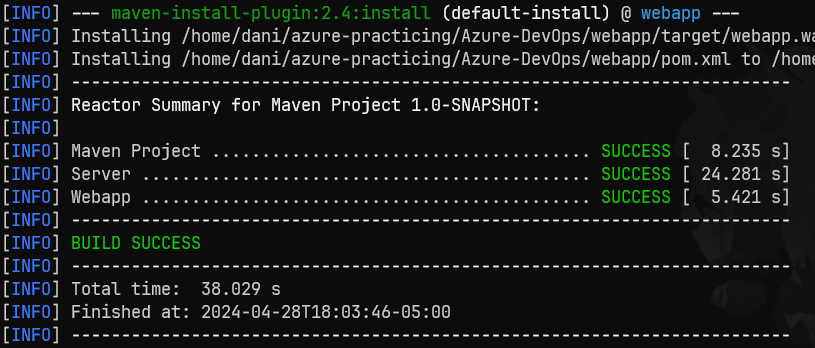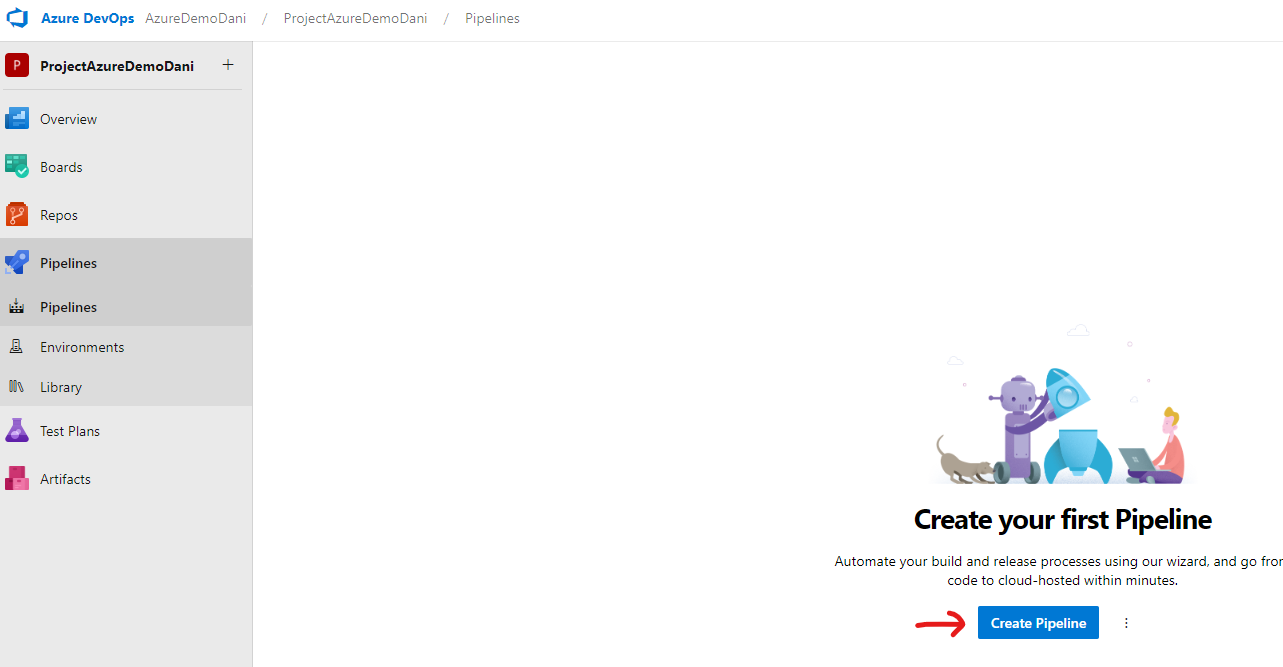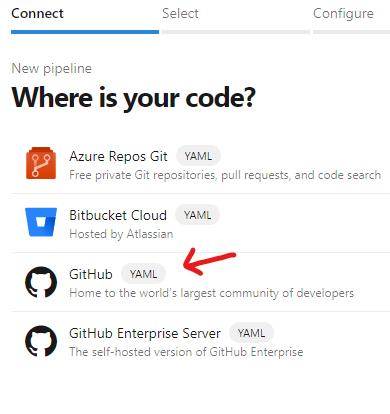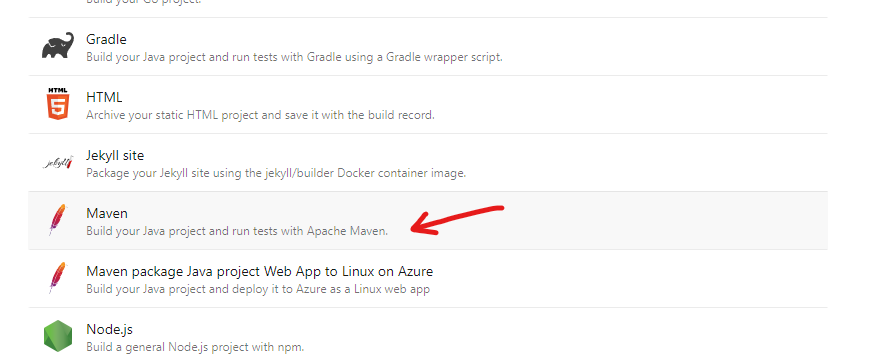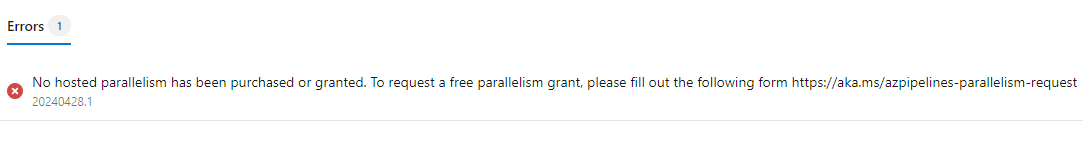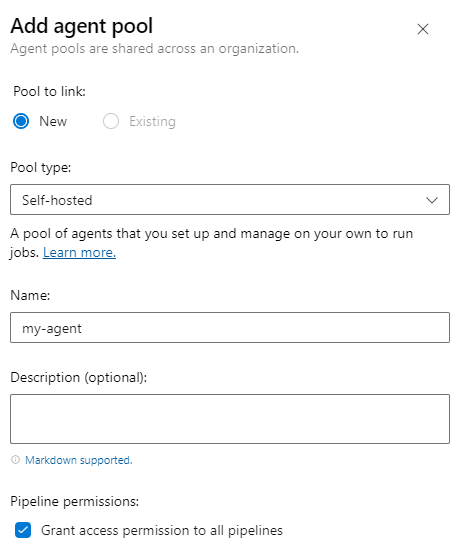Devops Project
-
- Command mvn clean install in webapp/target/ u find the webapp.war
-
- Create a build pipeline
In azure devops portal, go to pipelines and then, create one
In connect, we select github
In select u select the repo that u need o want to have connected with this pipeline
In this example, this repo is a java based project so we are going to select in configurations a maven pipeline
we can run the maven pipeline example given by azure for the moment
azure-pipelines.yml```
# Maven
# Build your Java project and run tests with Apache Maven.
# Add steps that analyze code, save build artifacts, deploy, and more:
# https://docs.microsoft.com/azure/devops/pipelines/languages/java
trigger:
- master
pool:
vmImage: ubuntu-latest
steps:
- task: Maven@3
inputs:
mavenPomFile: 'pom.xml'
mavenOptions: '-Xmx3072m'
javaHomeOption: 'JDKVersion'
jdkVersionOption: '1.8'
jdkArchitectureOption: 'x64'
publishJUnitResults: true
testResultsFiles: '**/surefire-reports/TEST-*.xml'
goals: 'package'
and then, we can press save and run
Now, we can maybe see an error
That agents are not free coz need cpu, ram, hard disk, etc and we can ask for rss to microsoft but the other solution is run the agent in our local machine and that is going to use our rss
Go to project settings/ agent pools / Add a pool
And in pool type select, self hosted with a name and description if u want and select the checkbox called grant access permission to all pipelines
So we click in the recently added agent, click on agent page and then in new agent and then follow the steps to download and run the agent inside of ur computer