gradle-completion
Bash and Zsh completion support for Gradle.
This provides fast tab completion for:
- Gradle tasks for the current project and sub-projects
- Gradle CLI switches (e.g.
--parallel) - Common Gradle properties (e.g.
-Dorg.gradle.debug)
It also handles custom default build files, so rootProject.defaultBuildFile = 'build.gradle.kts' is supported.
Here's a demo for the gradle project itself:
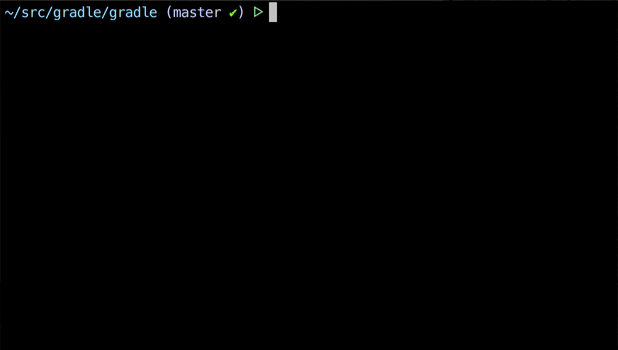
Installation for Zsh 5.0+
Download and place gradle-completion.zsh on your $fpath. I recommend $HOME/.zsh/gradle-completion:
git clone git://github.com/eriwen/gradle-completion ~/.zsh/gradle-completion
Add the following do your '.zshrc' file:
echo "\nfpath=($HOME/.zsh/gradle-completion \$fpath)" >> ~/.zshrc
Start a new terminal session. You may need to disable the gradle plugin for oh-my-zsh.
Installation for Bash 3.2+
Download and place gradle-completion.bash in your bash_completion.d folder, usually /etc/bash_completion.d, /usr/local/etc/bash_completion.d, or $HOME/bash_completion.d:
mkdir $HOME/bash_completion.d
wget -O $HOME/bash_completion.d/gradle-completion.bash https://raw.githubusercontent.com/eriwen/gradle-completion/master/gradle-completion.bash
Add the following to your .bashrc file:
source $HOME/bash_completion.d/gradle-completion.bash
Start a new terminal session.
Additional Configuration
Cache config
The build script cache is invalidated if any *.gradle or *.gradle.kts files change. However, these completion scripts do not search for new build scripts every time completion is invoked, because that would make completion ~20x slower (unless you have so really good ideas on this).
By default, the build script cache is invalidated every 3 weeks (30240 minutes).
You can configure this value by exporting a new value for $GRADLE_CACHE_TTL_MINUTES:
export GRADLE_CACHE_TTL_MINUTES=$(expr 1440 \* number_of_days_you_want)
Troubleshooting
If zsh completion isn't working, first try checking your $fpath with echo $fpath.
zsh completion using ./gradlew may not work on Linux if you don't have . on your $PATH,
so I recommend adding it in your ~/.zshrc file:
export PATH=".:$PATH"If zsh completion reports "Generating Gradle task cache..." every time, the zsh completion cache
may be disabled. Enable it by adding the following to your ~/.zshrc file:
zstyle ':completion:*' use-cache onCompletion outside of the root project directory isn't supported yet. Please follow #3 — contributions welcome!
Acknowledgements
Bash completion is inspired by Nolan Lawson's Gradle tab completion for bash.
Zsh completion is an improved version of zsh's built-in Gradle completion. The intent is for mature improvements to be merged back into zsh.
Current improvements over built-in support:
- Subproject tasks are completed
- Gradle CLI options are current as of Gradle 3.3
- Common Gradle properties are completed
- Handles default build file as specified in settings.gradle
- ~20x faster completion speed for medium to large projects