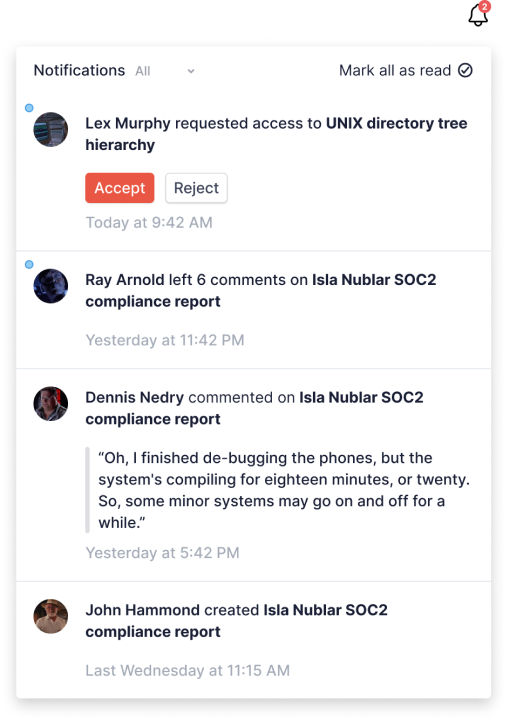A set of components for integrating a Knock in-app feed into a React application.
Note: these components are currently designed to be used in conjunction with the Knock in-app feed channel, and via React for web only.
Via NPM:
npm install @knocklabs/react-notification-feed
Via Yarn:
yarn add @knocklabs/react-notification-feed
To configure the feed you will need:
- A public API key (found in the Knock dashboard)
- A feed channel ID (found in the Knock dashboard)
- A user ID, and optionally an auth token for production environments
You can integrate the feed into your app as follows:
import {
KnockFeedProvider,
NotificationIconButton,
NotificationFeedPopover,
} from "@knocklabs/react-notification-feed";
// Required CSS import, unless you're overriding the styling
import "@knocklabs/react-notification-feed/dist/index.css";
const YourAppLayout = () => {
const [isVisible, setIsVisible] = useState(false);
const notifButtonRef = useRef(null);
return (
<KnockFeedProvider
apiKey={process.env.KNOCK_PUBLIC_API_KEY}
feedId={process.env.KNOCK_FEED_ID}
userId={currentUser.id}
// Optional in non production environments
userToken={currentUser.knockUserToken}
// Optionally you can scope the feed in a particular manner
// tenant={currentWorkspace.id}
// Optionally you can stop the provider rendering any markup and use `KnockFeedContainer` to wrap components
// rootless
>
<NotificationIconButton
ref={notifButtonRef}
onClick={(e) => setIsVisible(!isVisible)}
/>
<NotificationFeedPopover
buttonRef={notifButtonRef}
isVisible={isVisible}
onClose={() => setIsVisible(false)}
/>
</KnockFeedProvider>
);
};See the documentation to customize the feed for your application.