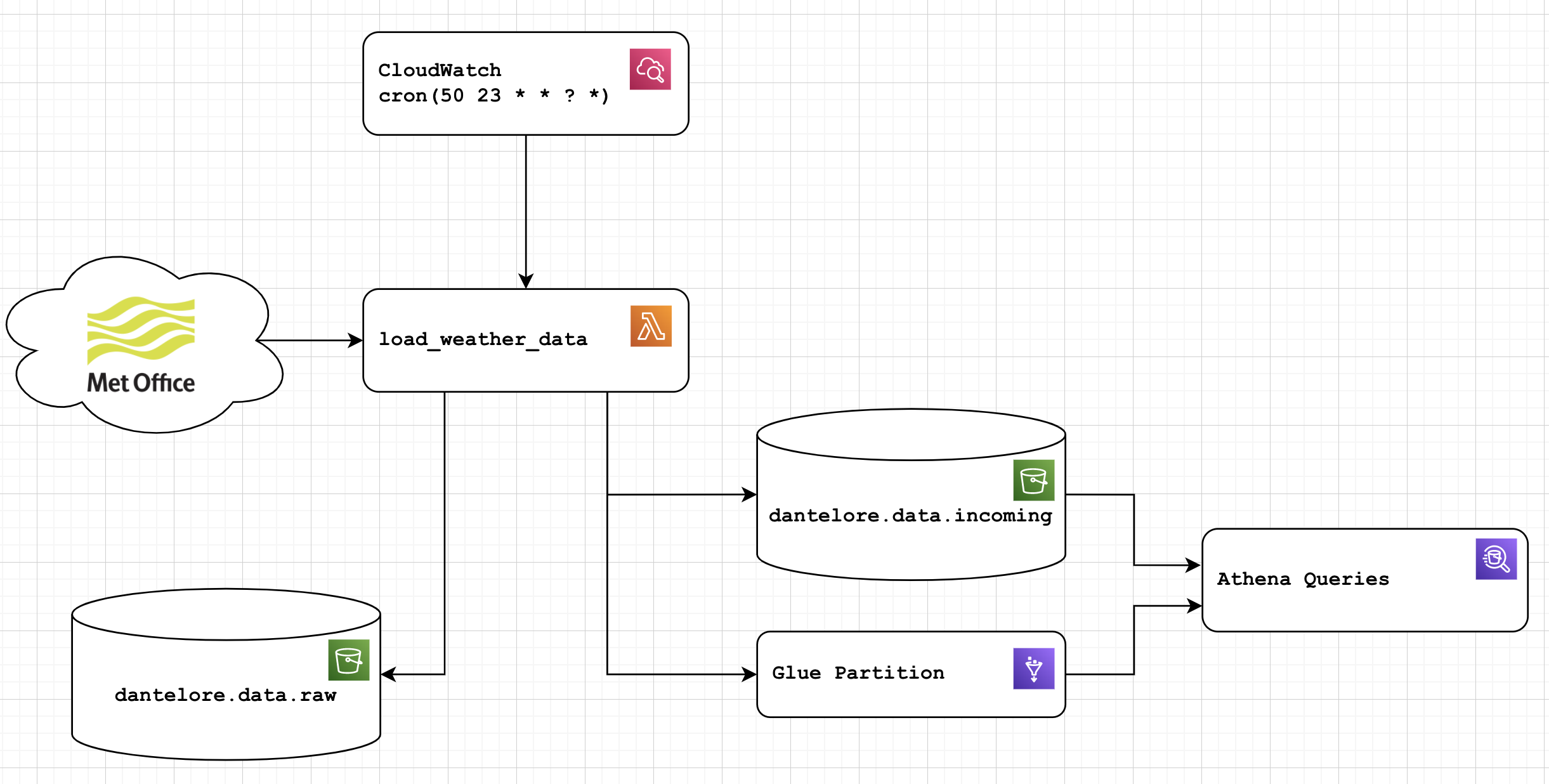This project contains an example implementation of a basic but functional AWS data architecture.
Loading data from a variety of data sources, processing that data into a usable data lake etc.
 datapoint_etl is a simple AWS Lambda function to load weather data from the UK Met Office's DataPoint API.
datapoint_etl is a simple AWS Lambda function to load weather data from the UK Met Office's DataPoint API. ceda_bulk_data is a script to import data from the CEDA historical weather data API.
ceda_bulk_data is a script to import data from the CEDA historical weather data API. terraform contains all the config to create all the required infra in AWS
terraform contains all the config to create all the required infra in AWS
A simple implementation of a working ETL in AWS. Pulls data from the Met Office DataPoint API API, which provides 24 hourly weather observations in real-ish time.
Data is currently pulled by a Python ETL, within a Lambda function, triggered just before midnight each night. Output is pushed to S3 in a more queryable JSON format. The lambda function also saves the raw input to a separate S3 bucket for replay and to deal with errors. Finally, once data is loaded to the incoming bucket, the function will update the relevant glue partition, ensuring data is queryable as soon as it is added.
This simple ETL gets you as far as usable data in S3/Athena. It's the first step to building a data platform in AWS. Using this raw incoming data comes with risks though - you're likely to see duplicates, missing fields and perhaps even schema changes over time.
The data is (deliberately) stored with a schema matching the domain from which it came: in this case the schema of the weather data is quite Met Office specific. If we wanted to pull in data from other sources (Meteo or the WMO for example), different ETLs and different schemas would be used. A downstream job could then be written to munge all these different sources into a single consistent model of weather data worldwide - but this shouldn't be done in the ETL layer as it adds complex dependencies and business logic we don't want or need.
- weather_etl the code that does the extract/transform of the data
- main.py run it locally
- lambda_function.py the lambda function implementation
- aws_helpers.py Some AWS helper functions for Athena, Glue, S3 etc
- tests/ Unit tests and test data
- terraform/lambda_function.tf terraform to create the lambda, roles, trigger etc
- terraform/glue.tf setup for the glue table, including schema, partitioning etc
- How to deal with failures - what happens if the job fails - only 24h of data is available on the API, so failure would mean data loss. How to deal with this IRL?
- How would we deal with changing schemas?
- In real life, it might make sense to look at Airflow rather than a lambda function to manage this job. However, I can't afford to operate an Airflow setup on my personal AWS account!
- You might well want to operate a real time data platform (like this) as well as just a Data Lake - in which case, this ETL should post to a REST API, which acts as a facade in front of your RTP and Data Lake.
- The glue schema here is managed directly by Terraform, meaning it is explicitly set and linked (via git) to a specific version of the ETL. Glue Crawlers promise to do this automatically, but beware! Glue Crawlers aren't great at detecting data types - and having an explicit schema with an obvious way to manage change is very valuable.
It's a secret! So, create a file called api_key.py containing:
API_KEY = "12345678-ABCD-1234-ABCD-123456789ABC"
It makes a lot of sense to validate data written to the Incoming bucket against a JSON schema. This is basically an implementation of schema on write, where you validate data before you write it to the lake, rather than worrying about it every time you query.
I wrote a function to do this, but it's pretty slow, and since I am paying for this with my own money, not worth it for this demo - so I left it out of the Lambda function itself. In a real system, it may well make sense to do this - either within the ETL, the ETL framework or a separate component in the architecture/flow.
def validate_json(data_filename, schema_filename):
with open(schema_filename, 'r') as schema_file:
schema = json.load(schema_file)
with open(data_filename, 'r') as data_file:
for line in data_file:
obj = json.loads(line)
jsonschema.validate(obj, schema)Other formats for data storage like Avro and Parquet will enforce a schema themselves, giving you schema-on-write for free.
Hard coding the glue schema, as we have done here (see glue.tf) also helps.