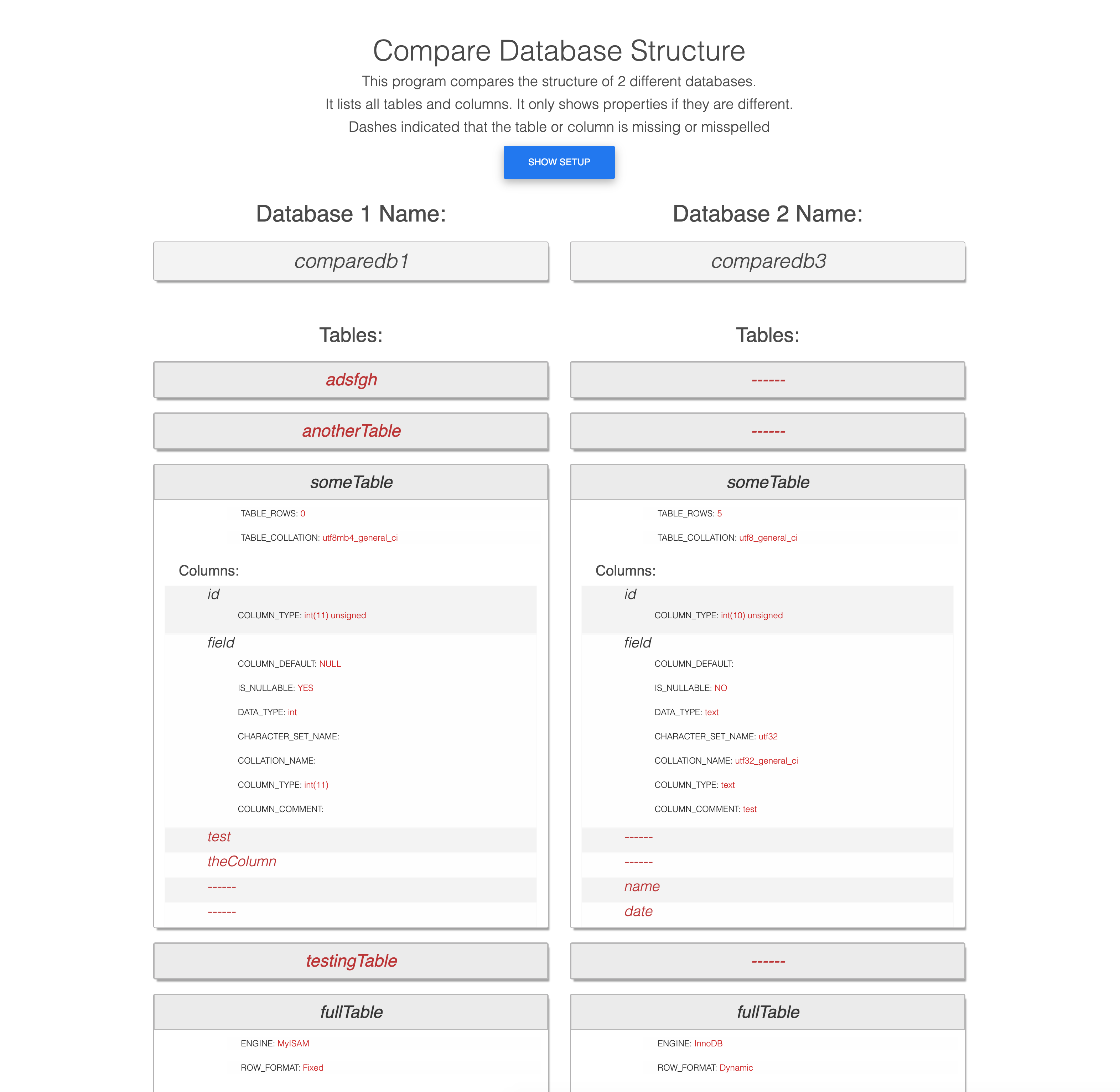A program to compare the structure of two databases and list the differences.
-
This program compares the structure of 2 different databases.
-
It lists all tables and columns. It only shows properties if they are different.
-
Dashes indicated that the table or column is missing or misspelled
This program is still in development.
Requirements:
- Node.js and npm Installed
- 2 MariaDB/MySQL Databases to compare
- This repository downloaded
-
Install Node.js version 8.x (this also installs npm)
- With package manager: https://nodejs.org/en/download/package-manager/
- Direct download: https://nodejs.org/en/#download
- All versions: https://nodejs.org/en/download/
-
Check that node and npm are installed
node -vnpm -v
-
Download this project
- https://github.com/DarinDev1000/comparedbstructure.git
- Or run
git clone https://github.com/DarinDev1000/comparedbstructure.git
-
Setup a database: MariaDB/MySQL
- If you don't have a database, I suggest MariaDB (a fork of MySQL)
- Mac/Linux check your package manager for MariaDB: "mariadb-server"
- Add to package manager: https://downloads.mariadb.org/mariadb/repositories
- Direct Download: https://mariadb.org/download/
- If you don't have a database, I suggest MariaDB (a fork of MySQL)
-
You may want a database browser to view and edit databases
-
Or edit the database from the command line
sudo mysql -pormysql -u root -p- Optional (add user)
- To add a user, in mysql, run:
GRANT ALL PRIVILEGES ON *.* TO '<username>'@'localhost' IDENTIFIED BY '<password>';
-
Create 2 databases in your database server
- Add tables and columns to each database
-
In the root project directory, rename the "sample.env" file to ".env"
cp sample.env .env
-
Edit the ".env" file. Fill in the information for database 1 and 2.
- Use root and database password or the username and password you created.
-
In the root project directory, run:
sudo npm install npm@latest -gnpm install
-
This should complete the setup. Now run the server.
- In the root project directory, run:
node app.js - Or run:
npm run dev-allto auto restart when a file is saved - This will start the server on http://localhost:3000
- The frontend is on http://localhost:3000/dbcompare
- To change databases, restart the server
- In the root project directory, run: