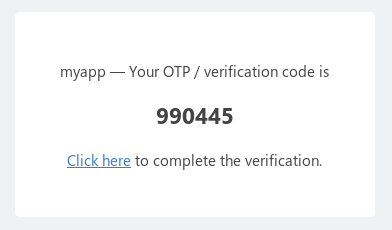OTP (One Time Password) Gateway is a standalone web app that provides a central gateway to verify user addresses such as e-mails and phone numbers or get a 2FA confirmations from these addresses. An e-mail / SMTP verification provider is bundled and it is easy to write custom providers as Go plugins, for instance a plugin that uses Twilio to send out verification codes to phone numbers as text messages.
- Use the built in web UI to easily integrate with existing applications.
- Use the HTTP/JSON APIs to build your own UI.
- Basic multi-tenancy with namespace+secret auth for seggregating applications.
The application is agnostic of the address and the OTP or verification code involved. These are handled by provider plugins. Addresses are strings, for example, e-mail IDs, phone numbers, bank account numbers etc., and so are OTPs, for instance, 6 digit codes sent as SMSes or a penny value dropped to a bank account. The gateway pushes the OTP value to the user's target address and the user then has to view the OTP and enter it on the gateway's web view to complete the verification.
Providers are written as Go plugins that can be dynamically loaded into the gateway. An SMTP provider is bundled that enables e-mail address verifications by sending an OTP / verification link to user's e-mails. Refer to providers/smtp/smtp.go. To write a custom provider, copy the smtp plugin and change the methods to conform to the otpgateway.Provider interface and compile it as a go plugin (see the Makefile).
- solsms - SMS provider for Solutions Infini (Indian gateway).
- pinpoint - SMS provider by AWS.
Download the latest release from the releases page or clone this repository and run make deps && make build. OTP Gateway requires a Redis installation.
- Copy config.toml.sample to config.toml and edit the configuration
- Run
./otpgateway --prov smtp.prov
- Generate an OTP for a user server side in your application:
curl -u "myAppName:mySecret" -X PUT -d "to=john@doe.com&provider=smtp" localhost:9000/api/otp/uniqueIDForJohnDoe - Use the
OTPGateway()Javascript function (see the Javascript plugin section) to initiate the modal UI on your webpage. On receiving the Javascript callback, post it back to your application and confirm that the OTP is indeed verified:curl -u "myAppName:mySecret" -X POST localhost:9000/api/otp/uniqueIDForJohnDoe/status
Use the APIs described below to build your own UI.
curl -u "myAppName:mySecret" localhost:9000/api/providers
{
"status": "success",
"data": ["smtp"]
}curl -u "myAppName:mySecret" -X PUT -d "to=john@doe.com&provider=smtp&extra={\"yes\": true}" localhost:9000/api/otp/uniqueIDForJohnDoe| param | description |
|---|---|
| :id | (optional) A unique ID for the user being verified. If this is not provided, an random ID is generated and returned. It's good to send this as a permanent ID for your existing users to prevent users from indefinitely trying to generate OTPs. For instance, if your user's ID is 123 and you're verifying the user's e-mail, a simple ID can be MD5("email.123"). Important. The ID is only unique per namespace and not per provider. |
| provider | ID of the provider plugin to use for verification. The bundled e-mail provider's ID is "smtp". |
| to | (optional) The address of the user to verify, for instance, an e-mail ID for the "smtp" provider. If this is left blank, a view is displayed to collect the address from the user. |
| channel_description | (optional) Description to show to the user on the OTP verification page. If not provided, it'll show the default description or help text from the provider plugin. |
| address_description | (optional) Description to show to the user on the address collection page. If not provided, it'll show the default description or help text from the provider plugin. |
| otp | (optional) The OTP or code to send to the user for verification. If not provided, a random OTP is generated and sent |
| ttl | (optional) OTP expiry in seconds. If not provided, the default value from the config is used. |
| max_attempts | (optional) Maximum number of OTP verification attempts. If not provided, the default value from the config is used. |
| skip_delete | (optional) After a successful OTP verification, the OTP is deleted. If this is set true true, OTP is not deleted and is let to expire gradually. |
| extra | (optional) An extra payload (JSON string) that will be returned with the OTP |
{
"status": "success",
"data": {
"namespace": "myAppName",
"id": "uniqueIDForJohnDoe",
"to": "john@doe.com",
"channel_description": "",
"address_description": "",
"extra": { "yes": true },
"provider": "smtp",
"otp": "354965",
"max_attempts": 5,
"attempts": 5,
"closed": false,
"ttl": 300,
"url": "http://localhost:9000/otp/myAppName/uniqueIDForJohnDoe"
}
}Every incorrect validation here increments the attempts before further attempts are blocked.
Once the OTP is verified, it is deleted, unless skip_delete=true is passed in the params.
curl -u "myAppName:mySecret" -X POST -d "action=check&otp=354965" localhost:9000/api/otp/uniqueIDForJohnDoe
{
"status": "success",
"data": {
"namespace": "myAppName",
"id": "uniqueIDForJohnDoe",
"to": "john@doe.com",
"channel_description": "",
"address_description": "",
"extra": { "yes": true },
"provider": "smtp",
"otp": "354965",
"max_attempts": 5,
"attempts": 5,
"closed": false,
"ttl": 300,
"url": "http://localhost:9000/otp/myAppName/uniqueIDForJohnDoe"
}
}This is used to confirm verification after a callback from the built in UI flow.
curl -u "myAppName:mySecret" -X POST localhost:9000/api/otp/uniqueIDForJohnDoe/status
{
"status": "success",
"data": {
"namespace": "myAppName",
"id": "uniqueIDForJohnDoe",
"to": "john@doe.com",
"channel_description": "",
"address_description": "",
"extra": { "yes": true },
"provider": "smtp",
"otp": "354965",
"max_attempts": 5,
"attempts": 5,
"closed": false,
"ttl": 300
}
}or an error such as
{ "status": "error", "message": "OTP not verified" }The gateway comes with a Javascript plugin that enables easy integration of the verification flow into existing applications. Once a server side call to generate an OTP is made and a namespace and id are obtained, calling OTPGateway() opens the verification UI in a modal popup, and once the user finishes the verification, you get a JS callback.
<!-- The id #otpgateway-script is required for the script to work //-->
<script
id="otpgateway-script"
src="http://localhost:9000/static/otp.js"
></script>
<script>
// 1. Make an Ajax call to the server to generate and send an OTP and return the
// the :namespace and :id for the OTP.
// 2. Invoke the verification UI for the user with the namespace and id values,
// and a callback which is triggered when the user finishes the flow.
OTPGateway(
namespaceVal,
idVal,
function(nm, id) {
console.log("finished", nm, id);
// 3. Post the namespace and id to your server that will make the
// status request to the gateway and on success, update the user's
// address in your records as it's now verified.
},
function() {
console.log("cancelled");
}
);
</script>Licensed under the MIT license.