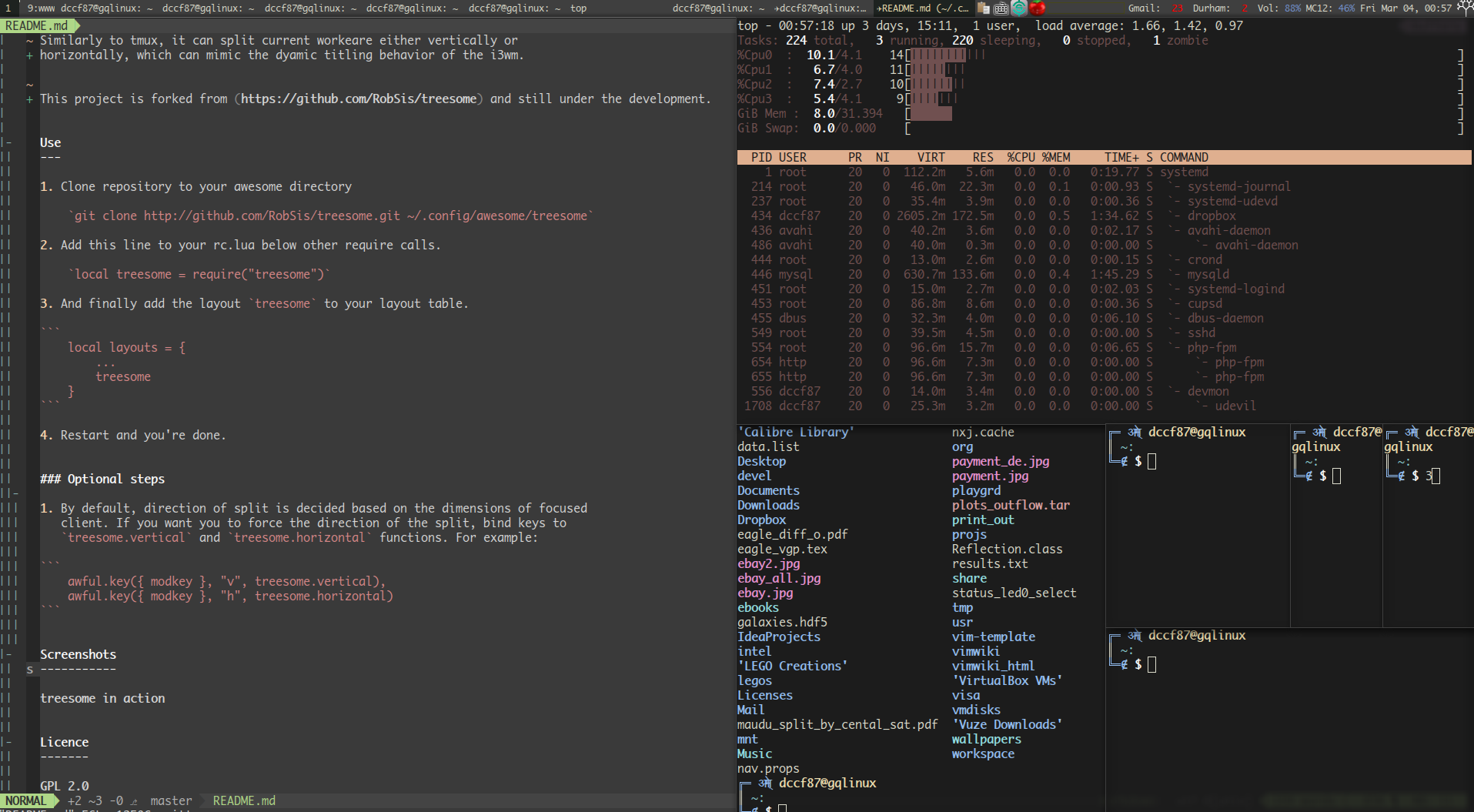Codes work with git version of awesome and sould work with stable version too (e.g. 3.5.9 currently). Let me know if they fail.
Treetile is binary tree-based, dynamical tiling layout for Awesome 3.5 and latter. Similarly to tmux or i3wm, if a new client/window is created, the screen area occupied by the previous focused client (progenitor) will be split vertically or horizontally and shared equally by the new and the previous focused client (descendants). Each time the spilt can either be specified or depends on which side (width or height) of the screen area of the previous focused client (progenitor) is longer. If you want, you can also manually resize these two descendants with respect to each other by the keyboad or mouse, but only in the frame of screen area occupied by the progenitor (which can be improved in the future).
This project is forked from (https://github.com/RobSis/treesome) and still under the development. Comments and feedbacks are welcome.
-
Clone repository to your awesome directory
git clone http://github.com/guotsuan/treetile.git ~/.config/awesome/treetile -
Add this line to your rc.lua below other require calls.
local treetile = require("treetile")`
-
And finally add the layout
treetileto your layout table.local layouts = { ... treetile }
-
if you set the in your
rc.luato let the new created client gain the focus, for example:... { rule = { }, properties = { focus = awful.client.focus.filter, -- or focus = true, ...
then you should set the following option to make sure treetile works correctly
treetile.focusnew = true
If no extra settings about focus are added in your rc.lua, please set
treetile.focusnew = false
-
Restart and you're done.
-
The following option controls the new client apprear on the left or the right side of current client:
treetile.direction = "right" -- or "left"
-
By default, direction of split is decided based on the dimensions of the last focused client. If you want you to force the direction of the split, bind keys to
treetile.verticalandtreetile.horizontalfunctions. For example:awful.key({ modkey }, "v", treetile.vertical), awful.key({ modkey }, "h", treetile.horizontal)
-
Set the keyboad shortcut for resizing the descendant clients
treetile.resize_client(inc). The value of inc can be from 0.01 to 0.99, negative or postive, for example:... awful.key({ modkey, "Shift" }, "h", function () local c = client.focus if awful.layout.get(c.screen).name ~= "treetile" then awful.client.moveresize(-20,0,0,0) else treetile.resize_client(-0.1) -- increase or decrease by percentage of current width or height, -- the value can be from 0.01 to 0.99, negative or postive end end), awful.key({ modkey, "Shift" }, "l", function () local c = client.focus if awful.layout.get(c.screen).name ~= "treetile" then awful.client.moveresize(20,0,0,0) else treetile.resize_client(0.1) end end), ...
- The resizing of clients can be improved