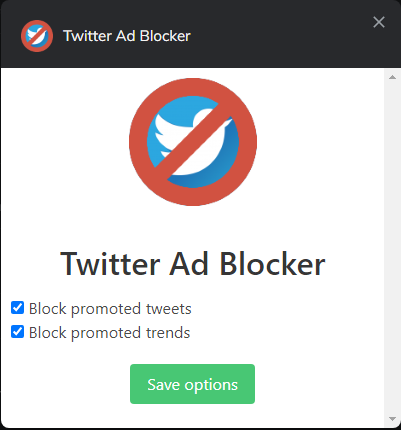A Chrome/Firefox extension which removes promoted content from Twitter
CHROME
- Download the repository
- Go to
chrome://extensions/ - Enable the
Developer Mode - Click on
Load unpacked - Select the repository folder
FIREFOX - Download from the Mozilla Add-Ons
Or with the developer mode (You may change the manifest_version to 2)
- Download the repository
- Go to
about:debugging#/runtime/this-firefox - Click on
Loading a temporary add-on - Select the repository
content.jsfile
- Block promoted tweets
- Block promoted trends
- Configurable
You can click on the extension icon or use the default option system
CHROME
- Go to
chrome://extensions/ - Click on
Twitter Ad Blocker details - Click on
Extension options
FIREFOX
- Got to
about:addons - Click on
Extensions - Select the extension
- Click on
Options
Join the Discord server !
Pull requests are welcome. For major changes, please open an issue first to discuss what you would like to change.
Please make sure to update tests as appropriate.
This project is under GPLv3.