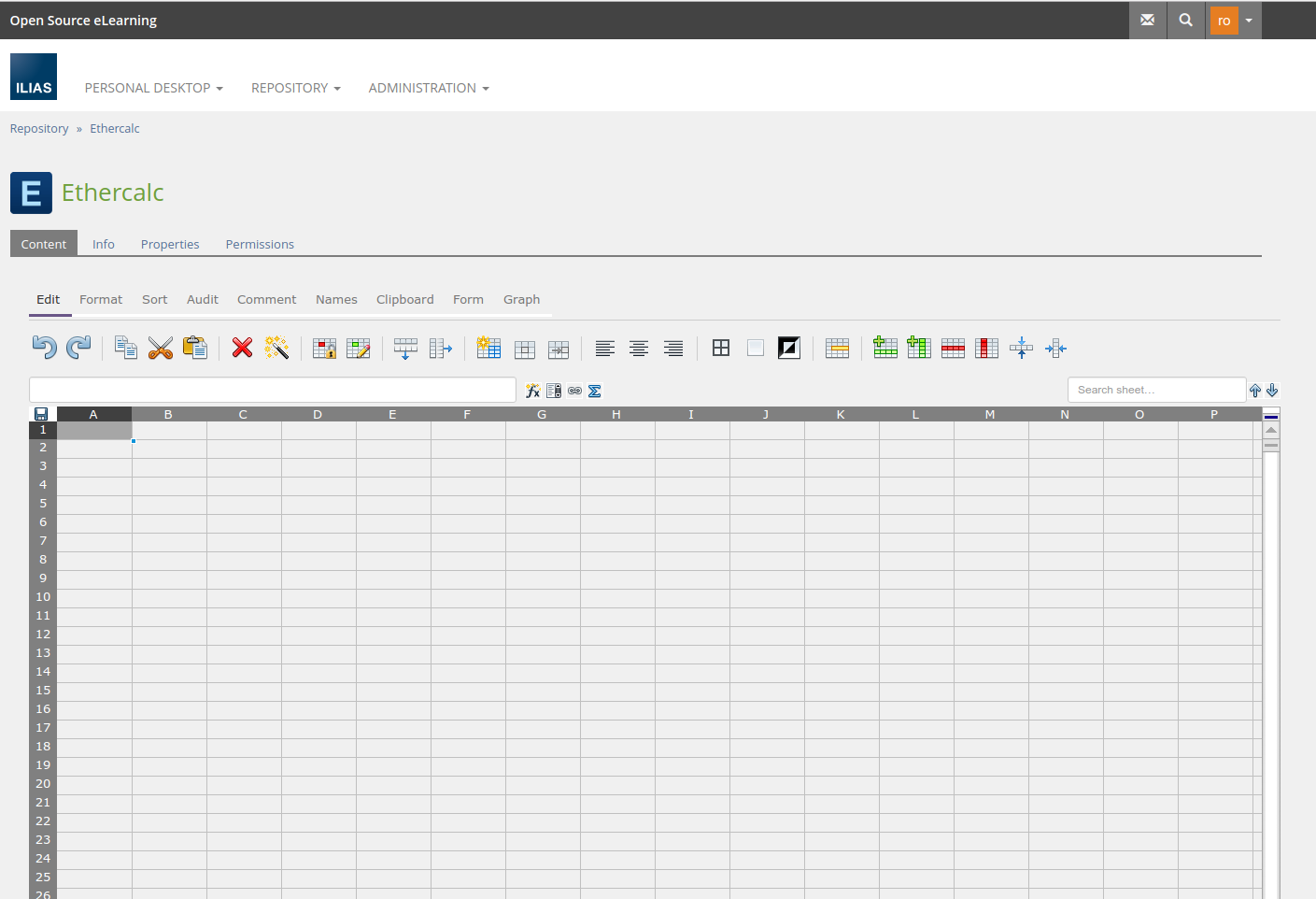- For ILIAS versions: 5.1.0 - 7.999
- Clone this repository to <ILIAS_DIRECTORY>/Customizing/global/plugins/Services/Repository/RepositoryObject/EtherCalc
- Login to ILIAS with an administrator account (e.g. root)
- Select Plugins from the Administration main menu drop down.
- Search the EtherCalc plugin in the list of plugin and choose Activate from the Actions drop down.
- Choose Configure from the Actions drop down and enter the required data.