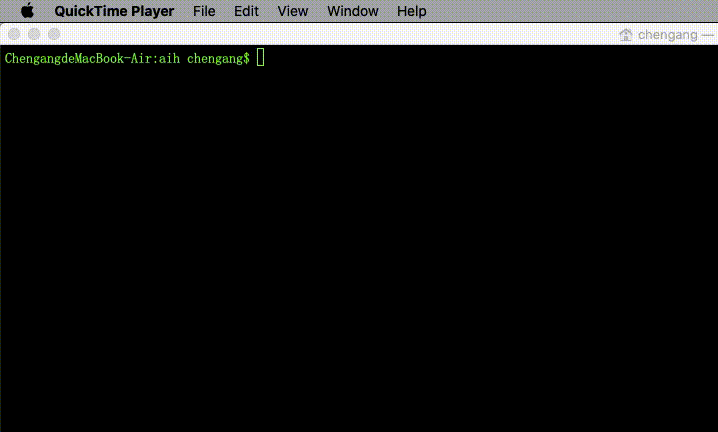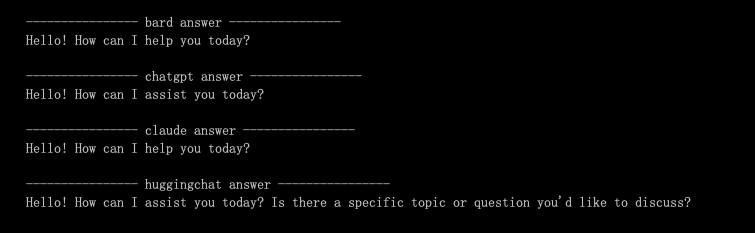Download binary file then type:
./aih| Command | Operation |
|---|---|
| . | Select AI mode of Bard/ChatGPT/Claude2/Llama2/Falcon180 |
| ↑ | Previous input |
| ↓ | Next input |
| << | Start multiple lines input mode |
| >> | End multiple lines input mode |
| j | Scroll down |
| k | Scroll up |
| f | Page down |
| p | Page up |
| g | Scroll to top |
| G | Scroll to bottom |
| q or Enter | Back to conversation |
| .v | Mini vi to edit quest, :ai send, :q cancel |
| .c or .clear | Clear the screen |
| .h or .history | Show history of conversations |
| .r or .restart | Re-start AI model |
| .proxy | Set proxy, for example: socks5://127.0.0.1:7890 |
| .help | Show help |
| .exit | Exit Aih |
- Chrome Browser
- Free account of Bard, Claude, OpenAI, HuggingChat logged-in manually on your Chrome browser.
- (Optional) Paid ChatGPT API on Billing.
- Close Chrome browser before run Aih at the first time.
- More usage of command Liner.
- More usage of mini vi.
- Answer will be auotmatically saved in system clipboard for pasting.
- Conversations were persisted in
history.txtbeside Aih binary. ./aih -rod=showto monitor in browser.- All-In-One mode will display answers from all the AI modes.
- Mac/Linux/Windows
$ git clone https://github.com/Databingo/aih
$ go clean -cache && go clean -modcache
$ cd aih/ryy && go mod tidy && go build -o ../vi && cd ..
$ go mod tidy && go build -tags vi
- github.com/rivo/tview
- github.com/peterh/liner
- github.com/gdamore/tcell/v2
- github.com/atotto/clipboard
- github.com/go-rod/rod
- github.com/go-rod/stealth
- github.com/tidwall/gjson
- github.com/tidwall/sjson
- github.com/manifoldco/promptui
- github.com/sashabaranov/go-openai
- github.com/kiasaki/ry
- x for disable certain AI mode.
- Change deamon mode to minimal browser mode for passing bot checking of ChatGPT.
MIT and "You can choose not to include this MIT license into your copies".