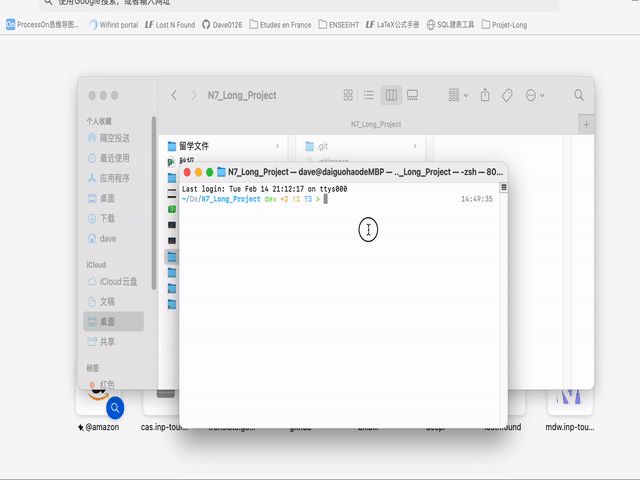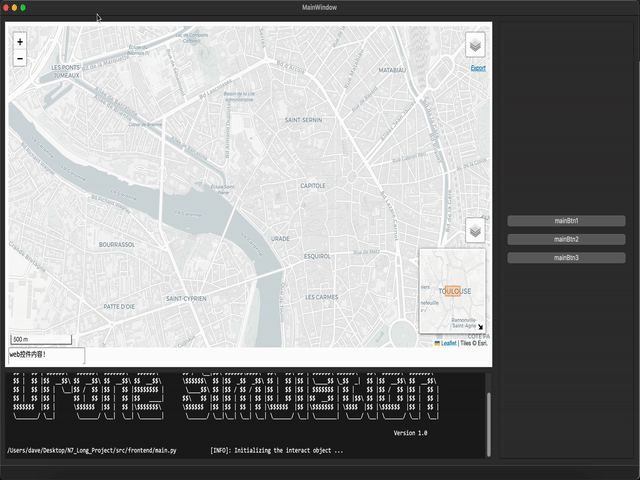This project that involves the design of a drone path configuration system that is intended to operate within the U-space framework. The technology tries to address some of the issues with safety that come with integrating drones into airspace,especially the modification of the trajectory of a drone following a reconfiguration of the airspace when imposing constraints on the trajectory initially planned.
-
Python Ver. 3.10.10 -
pip Ver. 23.0 -
PyQt5 Ver. 5.15.7pip3 install pyqt5==5.15.7
-
PyQtWebEngine Ver. 5.15.6pip3 install pyqtwebengine==5.15.6
In the project root directory:
make demo
-
All
commitmust be commented, and the content must describe briefly what is involved in the commit.git commit -m "Comments" -
A reasonable level of granularity in
commit, with one commit containing a single function point.
We have 2 types of branches, Master and Develop.
- Master branch is used to organize activities related to software development and deployment.
- Develop branch organizes the various activities that are done to solve a specific problem (features).
The master branch is the core branch for all development activities. The output of all development activities is ultimately reflected in the code of the master branch.
- The
masterbranch holds the official release history and the release tag identifies the different releases - A project can have ONLY ONE
masterbranch - The
masterbranch is only updated when new code is released for deployment masterbranch is a protected branch and CANNOT be directly pushed to a remote master branch- In our project, the
masterbranch code CAN ONLY be merged with thedevbranch.
- The
devbranch is a development branch and generally contains all new features being developed - The
devbranch cannot interact directly with themasterbranch - The
devbranch spawnsfeaturebranches - The
devbranch is a protected branch and cannot be directly pushed to the remote repository develop branch - A project can have ONLY ONE
devbranch
-
Naming convention:
feat/featureName[/developerName] -
All
featbranches usedevbranch as their parent branchesgit fetch origin dev # no merge # OR git pull origin dev # merge
-
Pull a
featbranch from develop on a feature level -
Each
featbranch should be as fine-grained as possible to facilitate fast iteration and avoid conflicts -
When one of the
featbranches is complete, it is merged back into thedevbranchgit checkout dev # switch to dev branch git merge _YOUR_FEATURE_BRANCH # merge your feature branch git push origin dev # update remote dev branch on GitHub
-
featbranches only interact with thedevbranch, NOT directly with themasterbranch
-
2023-02-15When the frontend program calls
addPoint()andaddAreas()to create restricted areas with a graphical interface, it will generate temporary JSON files, which are saved in thedata/tempfolder. The above two methods will repeatedly call thefolium.plugins.Draw()function, so for the second called function, two JSON files with the same content will be written repeatedly.
2023-02-15Frontend-MainWindow by Guohao
2023-02-23RewriteMainWindowand all JS methods formapand integrate withDrone Simulation