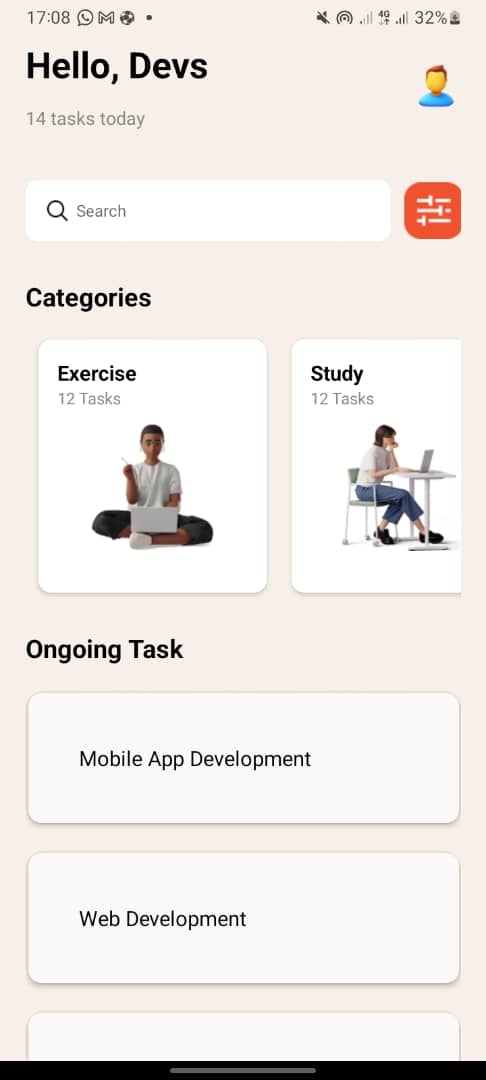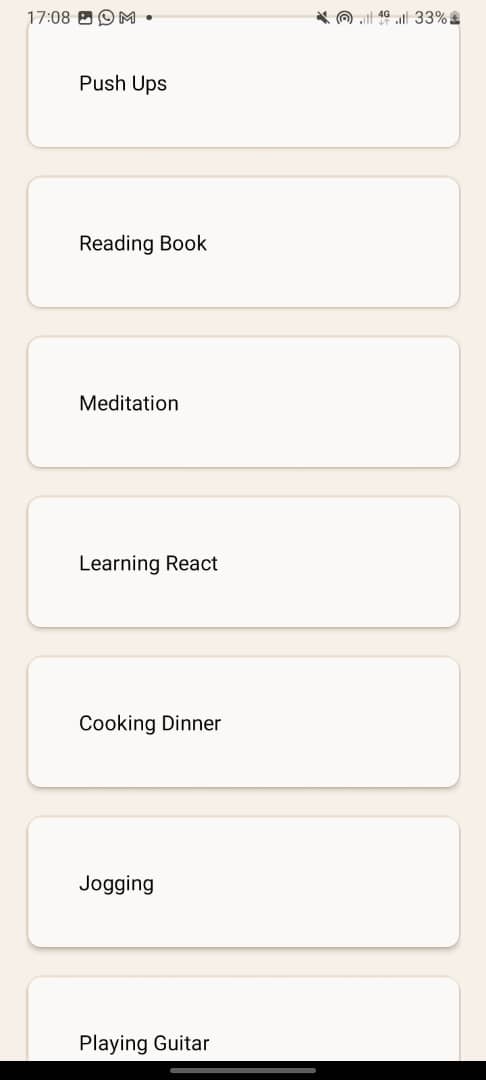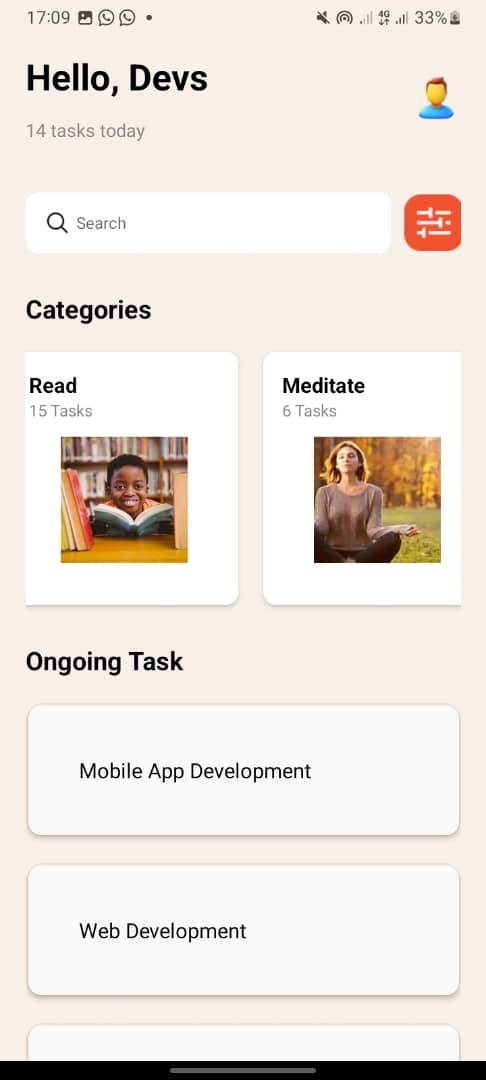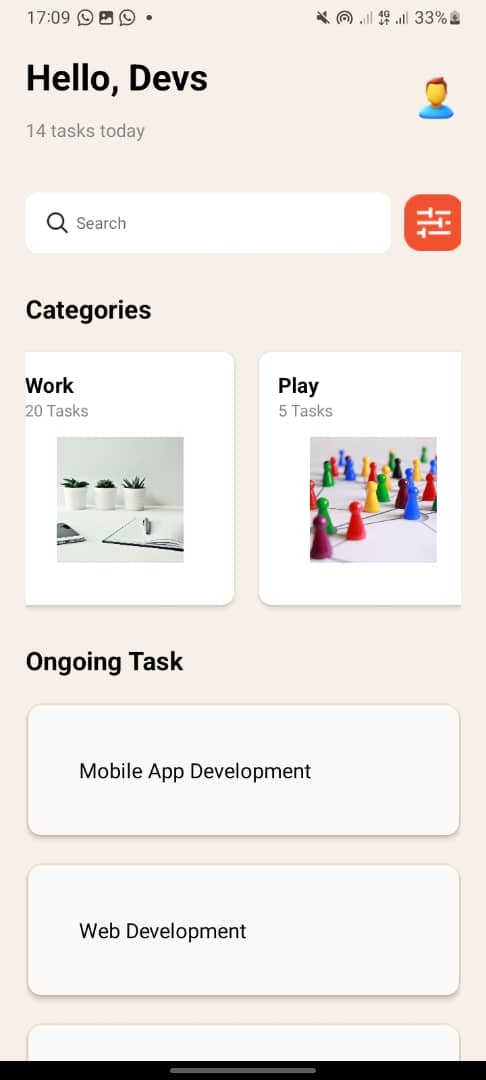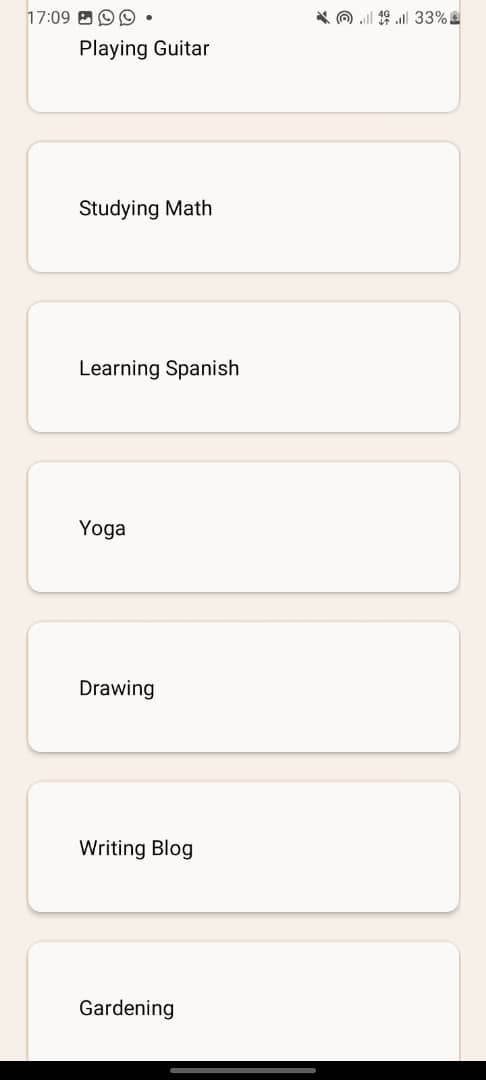MyApp is a fantastic application designed to streamline your daily tasks. Whether you're managing projects, organizing your schedule, or collaborating with a team, MyApp has got you covered. With intuitive features and a user-friendly interface, staying productive has never been easier.
- Task Management: Create, organize, and prioritize tasks effortlessly.
- Calendar Integration: Sync your schedule with popular calendar apps for seamless planning.
- Collaboration Tools: Share tasks and projects with team members for efficient teamwork.
- Reminders: Set reminders to stay on track and never miss a deadline.
- Customization: Tailor MyApp to suit your workflow with customizable settings and themes.
To install MyApp, follow these simple steps:
-
Clone the repository from GitHub: git clone https://github.com/Davelar1789/rn-assignment3-11253339.git
-
Navigate to the project directory:
cd MyApp
- Install dependencies:
npm install
- Start the application:
npm start
- Description: The main screen of the application displaying the greeting, task count, search bar, categories, and ongoing tasks.
- Usage: This screen integrates various components like CategoryCard, OngoingTaskItem, and uses a FlatList for rendering categories and ongoing tasks.
- File: screens/HomeScreen.js
- Description: A card component that displays the category title, number of tasks, and an image.
- Usage: Used within a horizontal FlatList to display different task categories.
- File: components/CategoryCard.js
- Description: A component that displays the title of an ongoing task.
- Usage: Used within a FlatList to render the list of ongoing tasks.
- File: components/OngoingTaskItem.js
Happy coding!