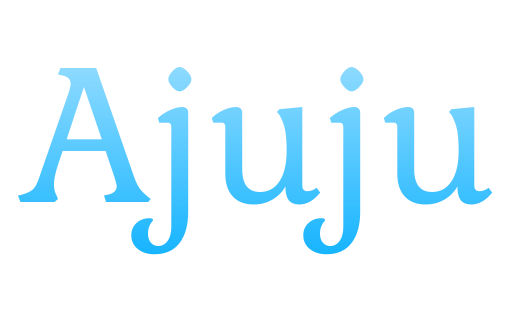ask, know more, share...
Ajuju is a backend service that powers a fast and intuitive Q&A platform that connects users willing to answer questions in their interest niche or expertise. It delivers conversational answers at your fingertips. No more waiting or sifting through irrelevant information!
- RESTful API: A robust API allows for easy integration with other applications.
- User Authentication: Verified users with niche expertise ensure credible and reliable answers.
- Basic User Profiles: Build your reputation and connect with others in the community through user profiles.
- Forgot Password: Reset your password with a 5-digit code sent to your email.
- Email message on registration: Receive a welcome email after registering on the platform.
- Ask Questions: Ask questions and get answers from experts in the community.
- Answer Questions: Share your knowledge and expertise by answering questions.
- Search: Find a user based on their email address.
- Followers/Following: Follow users and see who is following you.
- Voting and Feedback System: Upvote or downvote question and answers based on quality, ensuring the best rise to the top.
- Simple and Intuitive Interface: A clean and user-friendly interface allows users to easily post questions and receive answers.
- AI Chatbot Integration: Instant responses and suggestions powered by an AI chatbot enhance the user experience.
- Real-time Notifications: Stay updated with push notifications for answered questions and relevant discussions.
- AI Powered Answer Generation: Generate answers to questions using an AI language model.
- Backend Development: TypeScript, Node.js, Express.js, RabbitMQ, Nodemailer, JWT, Bcrypt
- Data Persistence: PostgreSQL, Prisma ORM (TypeScript), Redis for caching
- Testing: Jest.
Follow these steps to get started with the Ajuju project:
-
Clone the repository:
git clone https://github.com/your-username/ajuju.git -
Install the dependencies:
cd ajuju npm install -
Set up the environment variables:
- Create a
.envfile based on the provided.env.examplefile. - Set the necessary environment variables for the database connection and other configurations.
- Create a
-
Run the server:
npm run dev -
Access the application:
Open your web browser and visit
http://localhost:3000to access Ajuju.
The API endpoints documentation is available here.
This project is licensed under the MIT License.
Contributions are welcome! Please follow the guidelines in the CONTRIBUTING.md file.
- This project was inspired by the Quora platform.
Let's connect and dive into the world of knowledge together!