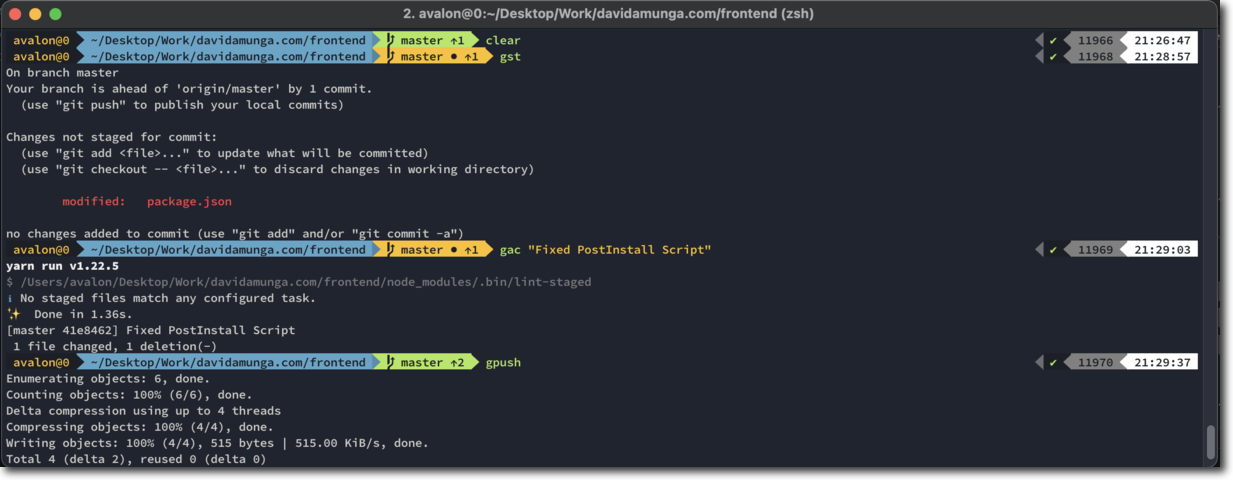This is an iTerm2 color scheme based on Talos Dark Theme for VSCode
- Clone the Repo or Download the
talos-dark.itermcolorsfile iTerm2>Preferences>Profiles- Select the
DefaultProfile or Create your Own. - Under the
ColorsTab select at the bottomColor PresetsthenImport - Import the
talos-dark.itemcolorsfile
- ZSH Theme - Powerlevel9K for ZSH
- Font - 12pt Source Code Pro Semibold for Powerline