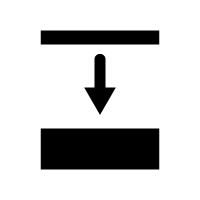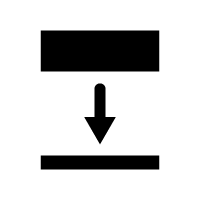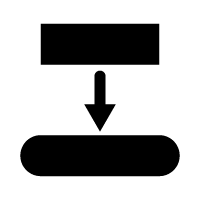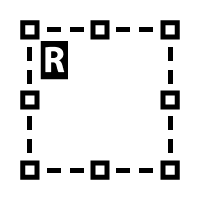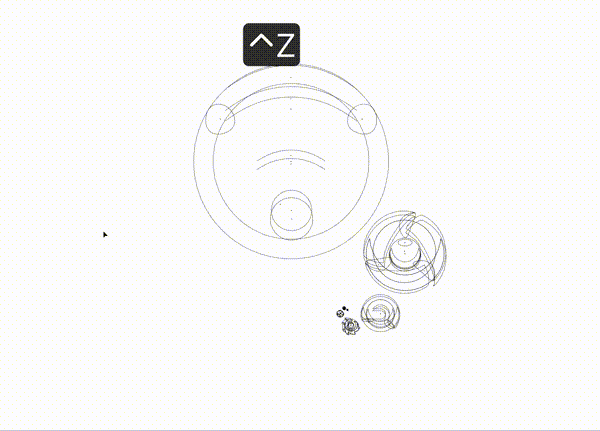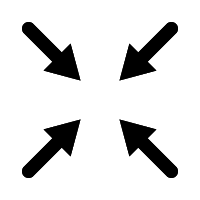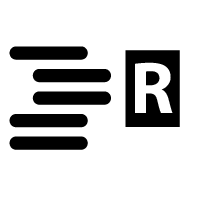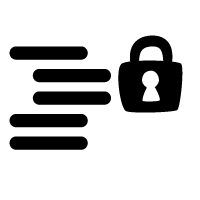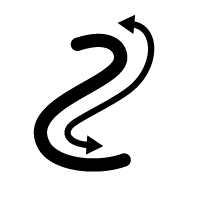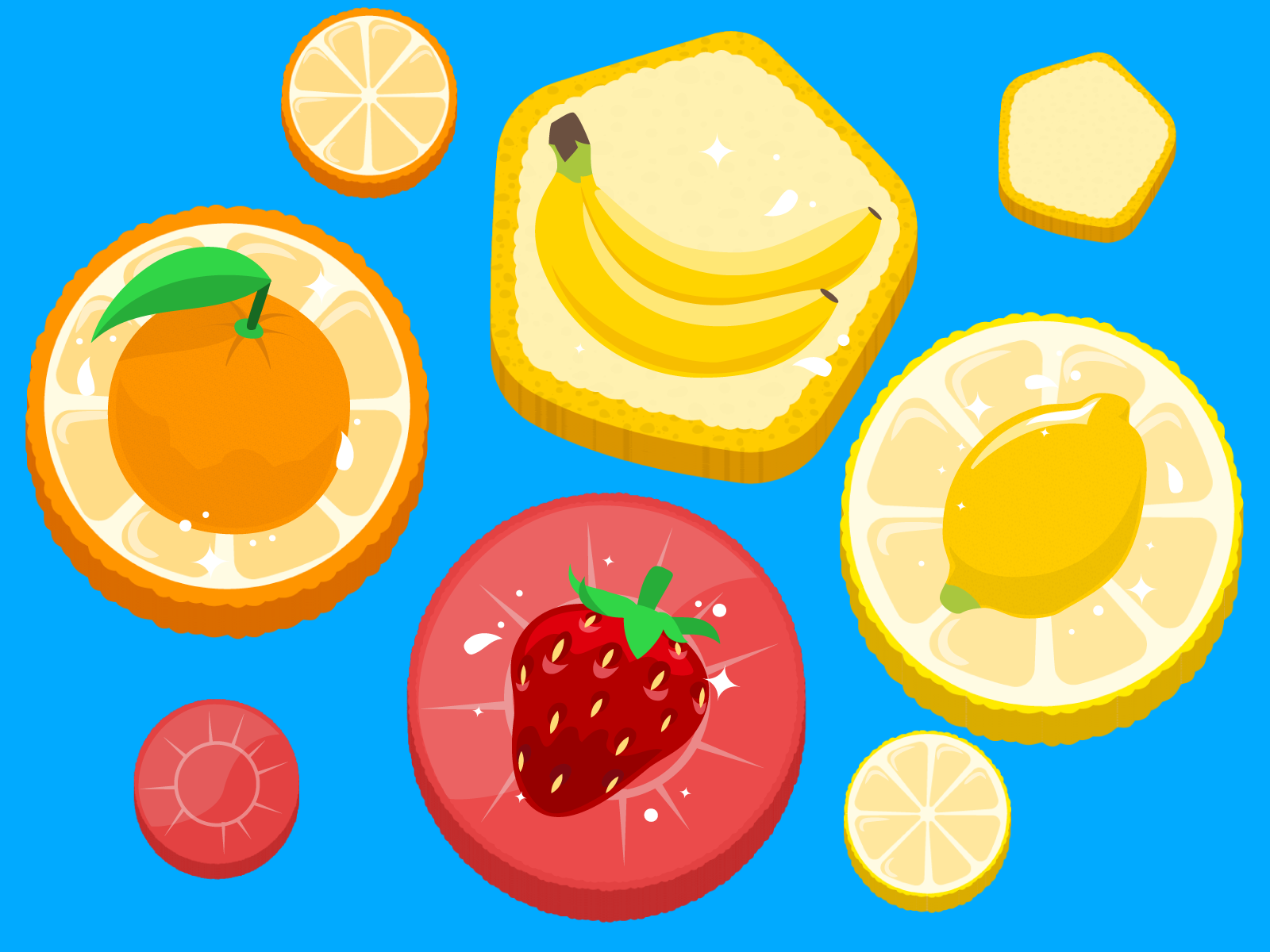Scripts to enhance Illustrator.
Scripts to mess with the Mac OS X Finder.
Some I wrote myself, some are others' work, attribution is in the scripts themselves.
I have these scripts bound to shortcuts using redsweaters' Fastscripts - replacing several illustrator native shortcuts (taking care to remove them from illustrator) and adding a few.
I have them set up like this:
Three panels for use in Illustrator, packaging some of the scripts found below. Use https://aescripts.com/learn/zxp-installer/ to install them. ZXP's: • Nimbling CLippers • ISO45 • SSR30
HOW TO USE:
- Select two or more objects.
- CMD + 7 "Clipper.jsx". AND CMD + ALT + CTRL + 7 "Bottomclipper.jsx".
These clip scripts attempt to copy the initial objects appearance and paste it to the resulting clipping mask. Due to illustrator limitations this only works for single stroke, single fill appearances. Ideal for cell shading objects. Allowing for a super smooth workflow when used with Astute Graphics' Dynamic Sketch; Simply draw an object, draw the shadow / highlight bits, select both and execute the "Bottomclipper".
Outlines both strokes and text in your selection, even when they're in a group. It then does a "best effort" attempt to reselect what you had selected.
-
Select two or more objects.
-
CMD + CTRL + SHIFT + [
Put the selected objects in front of the topmost- or behind the bottom object of the selection. Useful when you use large amounts of objects and you just keep pressing "backward" or "forward" without revealing or eclipsing your other, chosen object. Fun fact: these even work when either object is inside- or outside of a clipping group, allowing you to add or remove an object from a clipping group super quick
Using these, you can directly clear a fill or a stroke using single shortcuts. I have them set up to option+/ and cmd+/ - which maps just like photoshop! If it's not working, use direct- or group selection tools to select your object.
Increase, decrease stroke width
ALT ]
ALT [
Round this stroke cap (with bonus corner rounding)
CTRL SHIFT R
this pops up a little dialog with the layer name preselected.
I have it bound to CMD OPTION R I export PNG's so I use this ALL DAY LONG
Centers your viewport on your selection while zooming to it. One version switches to outlines while moving your view, the other does not.
Centers your selection to the artboard you're on. I use this all day as a fast starting point to further align from. It's only weakness is that it fails on clipping paths, as it takes the bounds of all paths in it. I have it bound to CTRL OPTION CMD C
-
- Resize the current artboard, along with it's contents.
-
Resize all Artboards + Artwork.jsx
- Resize all artboards in this file, along with their contents.
-
Resize all Artboards in all Files in Folder.jsx
- Prompts for a folder, and resizes all artboards in all files found in it, along with their contents.
Is moving your mouse all the way to your layer palette wearing you down? Did you wish you could lock the current layer using a shortcut? These scripts got your back.
Is your compound path misbehaving? Did you apply a nice stroke width that's the wrong way? Do you have a multi-layered appearance stack that just doesn't look right? Reverse path to the rescue :) I have it bound to CTRL SHIFT CMD R
-
Select one or more objects.
-
CMD + SHIFT + O "Outline Stroke and Text.jsx"
Outline both text and stroke, using the shortcut previously reserved only for text.
-
Select exactly two objects.
-
CMD + ALT + CTRL + S "Swap Object Colors.jsx"
This script swaps the colors (stroke and-or fill) of exactly TWO selected objects.
-
Select a single object.
-
CMD + SHIFT + H & CMD + SHIFT + V
Flip Horizontal and Vertical.
- Select an object or group of objects.
- Got to "Effect > SVG Filters > Apply SVG filter...
- In the dialog you're presented with, press the "new SVG filter" icon (looks like new document)
- Paste "ImageBevel10Redshift.txt" or "ImageBevel20Redshift.txt" over everything there.
~ Slices of fruit made using these SVG filters
-
Select a single object, run action.
-
The Axonometry folder contains five illustrator actions sets that emulate different axonometries, of which the “SSR 30º” & “ISO 45º + Vertical scale” are likely what you want. The “Flatland -20º & 30º” set is the one I used to create the cabinet at http://nimbling.com/graphic.html
- Launch using your launcher of choice (Better touch tool, Alfred, Quicksilver, Launchbar, etc.) to tile up to 12 of your finder windows.
Install "Illustrator Scripts.alfredworkflow" by double clicking it, modify the folder it looks for your scripts for in this window: 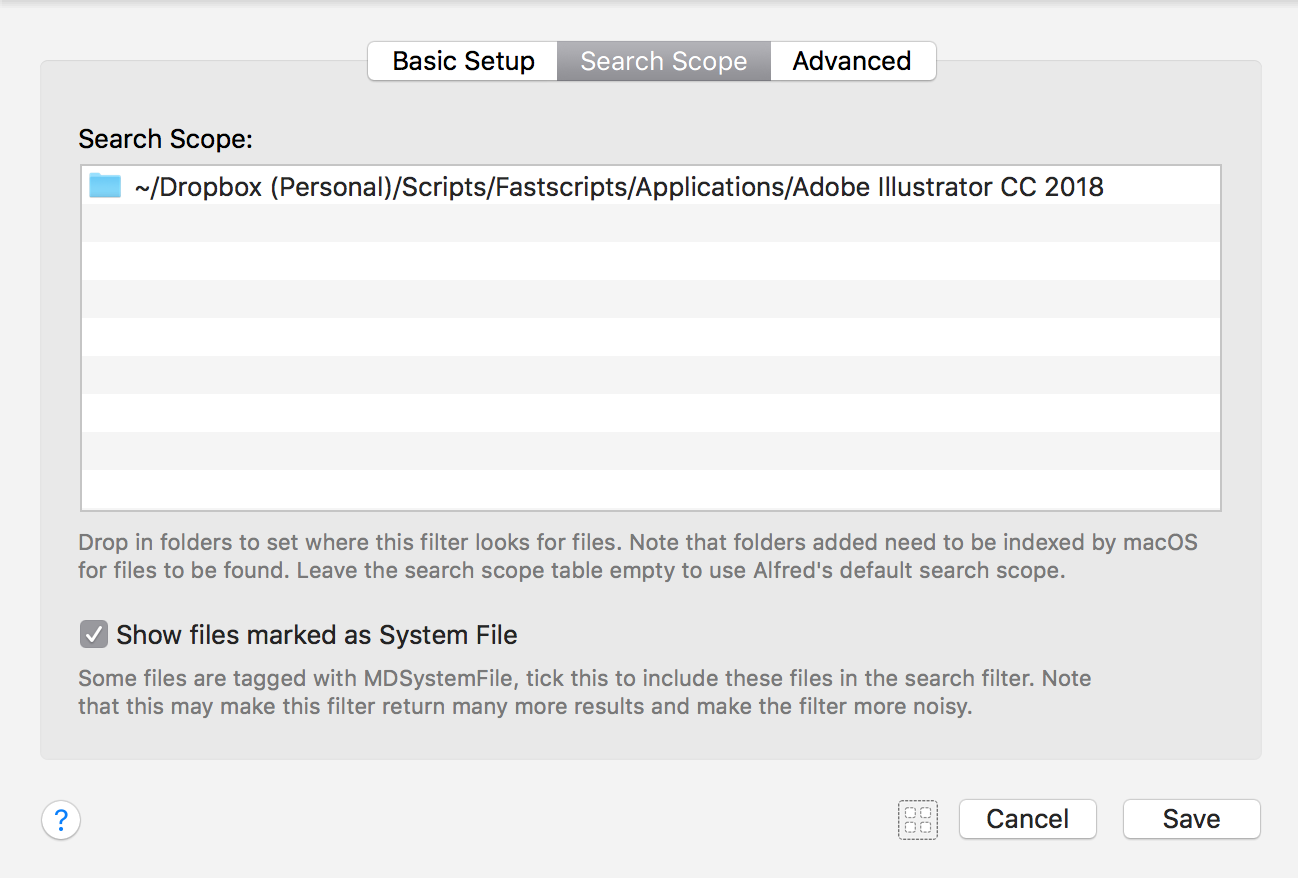 . I have assigned CTRL OPTION CMD SPACE to it (just mash the bottom row including space) and start typing what your scripts need to do.
. I have assigned CTRL OPTION CMD SPACE to it (just mash the bottom row including space) and start typing what your scripts need to do.