Text-based desktop environment inside your terminal*
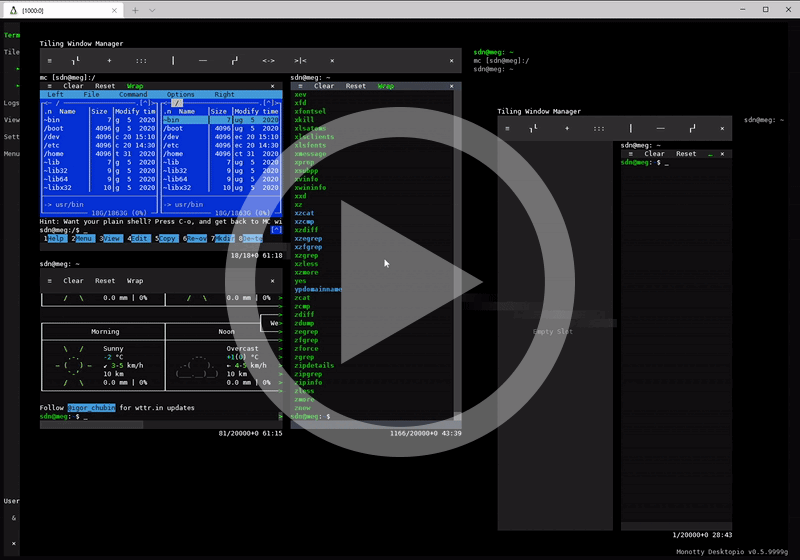
ssh vtm@netxs.online
- POSIX-oriented
- Linux
- macOS
- FreeBSD
- NetBSD
- OpenBSD
...
- Windows
- Windows 10 or later
- Windows Server 2019 or later
Build-time dependencies
git clone https://github.com/netxs-group/vtm.git && cd ./vtm
cmake ./src -DCMAKE_BUILD_TYPE=Release
cmake --build .
cmake --install .Build-time dependencies
gitcmakeVisual Studio 2019
Use Developer Command Prompt for VS 2019 as a build environment
git clone https://github.com/netxs-group/vtm.git && cd ./vtm
cmake ./src -DCMAKE_BUILD_TYPE=Release "-GVisual Studio 16 2019"
cmake --build . --config Release
cd ./Release
powershell ../src/install/install.ps1| Option | Description |
|---|---|
| No arguments | Run client (auto start server) |
-d |
Run server in background |
-s |
Run server in interactive mode |
| Sidebar | App window | Desktop | |||||||
|---|---|---|---|---|---|---|---|---|---|
| App group | Running app | User list | ≡ Menu | Menu bar | Interior | Resize grips | Navigation strings | Free space | |
| Ctrl + PgUp/Dn | Switch between running apps and assign exclusive keyboard focus | ||||||||
| LeftClick | Run app | Go to app | Maximize/restore | Assign exclusive keyboard focus | Go to app | Clear keyboard focus | |||
| Ctrl + LeftClick | Assign/clear group keyboard focus | ||||||||
| double LeftClick | Maximize/restore app window | ||||||||
| RightClick | Set default app | Center app window | Toggle menu height | Center app window | |||||
| Left+Right or MiddleClick | Close app | ||||||||
| LeftDrag | Adjust sidebar width | Move app window | Panoramic workspace scrolling | ||||||
| RightDrag | Panoramic content scrolling | Run default app | |||||||
| MiddleDrag | Run default app | ||||||||
| Left+RightDrag | Panoramic workspace scrolling | ||||||||
| Ctrl+RightDrag or Ctrl+MiddleDrag | Copy selected area to clipboard, OSC 52 | ||||||||
| Wheel | Vertical scrolling | ||||||||
| Shift+Wheel or Ctrl+Wheel | Horizontal scrolling | ||||||||
▀▄ TermTerminal emulator▀▄ LogsDebug output console▀▄ ViewWorkspace navigation helper▀▄ TileTiling window manager
show details...
-
▀▄ Term-
UTF-8 Everywhere
-
Unicode clustering
-
TrueColor/256-color support
-
Auto-wrap mode
DECAWM(with horizontal scrolling) -
Focus tracking
DECSET 1004 -
Bracketed paste mode
DECSET 2004 -
SGR attributes: overline, double underline, strikethrough, and others
-
Save/restore terminal window title
XTWINOPS 22/23 -
Mouse tracking
DECSET 1000/1002/1003/1006 SGRmode -
Mouse tracking
DECSET 10060 Extended SGRmode, mouse reporting outside of the terminal viewport (outside + negative arguments) #62 -
Configurable using VT-sequences
Name Sequence Description CCC_SBSCSI24 : n : mpSet scrollback buffer size, int32_tnInitial buffer size in lines; 0 — grow step is used for initial size; default (if omitted) is 20.000mGrow step for unlimited buffer; default (if omitted) is 0 — for fixed size bufferCCC_RSTCSI1pReset all parameters to default CCC_TBSCSI5 : npSet tabulation length nLength in chars, max = 256, default is 8CCC_JETCSI11 : npSet text alignment, default is Left n = 0defaultn = 1Leftn = 2Rightn = 3CenterCCC_WRPCSI12 : npSet text autowrap mode, default is On n = 0defaultn = 1Onn = 2Off (enable horizontal scrolling)CCC_RTLCSI13 : npSet text right-to-left mode, default is Off n = 0defaultn = 1Onn = 2Off
-
-
▀▄ Logs- Debug output console. Use double
RightClickto clear scrollback.
- Debug output console. Use double
-
▀▄ View- Serves for quick navigation through the desktop space using cyclic selection (left click on group title) in the
Viewgroup on the taskbar.
- Serves for quick navigation through the desktop space using cyclic selection (left click on group title) in the
-
▀▄ Tile- Supports Drag and Drop for panes (like tabs in a browser).
- Use any modifier (
CtrlorAlt) while pane dragging to disable drag&drop mode. - List of panes (outside the right side of the window)
LeftClick-- Set exclusive focus (highlighted by color)Ctrl+LeftClick-- Set group focus (highlighted by color)double LeftClick-- Maxixmize/restoreLeft+Right or MiddleClick-- Terminate application
- Tiling window manager preconfigurable using environment variable
VTM_PROFILE....# Configuration example: VTM_PROFILE_1='"Menu label 1", "Window Title 1", h1:2( v1:1("bash -c htop", "bash -c mc"), "bash")' VTM_PROFILE_2='"Menu label 2", "Window Title 2", h( v("bash -c htop", "bash -c mc"), "bash")'
Desktopio Framework Documentation

