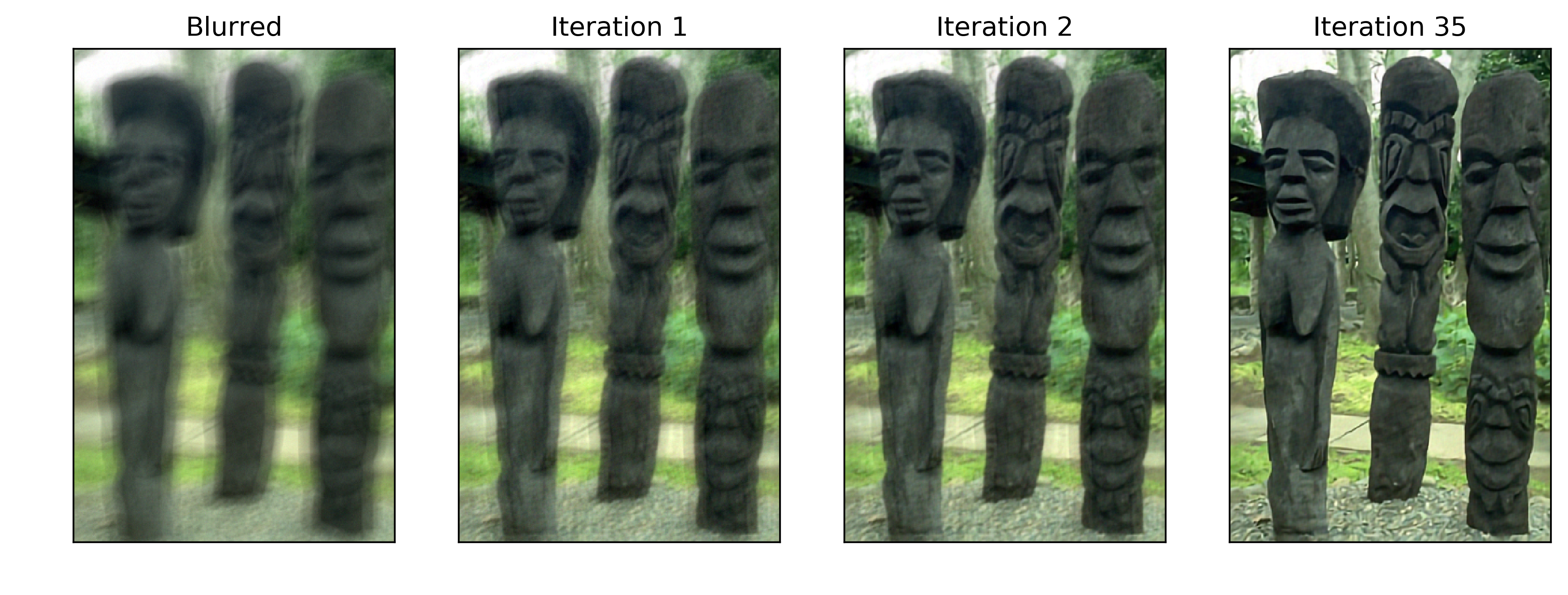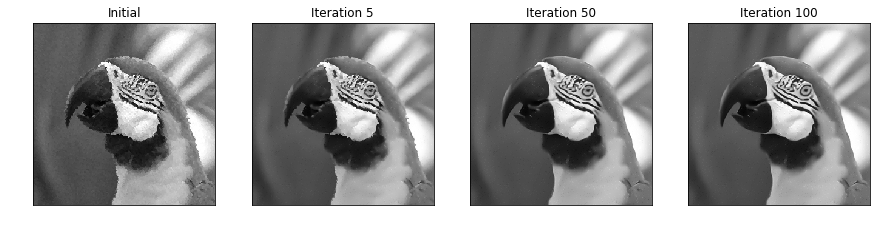This is an implementation of the Image Restoration using Plug-and-Play CNN MAP Denoiser.
- Tensorflow 1.14
- Pillow
- matplotlib (for plotting)
- scikit-image (for computing the SSIM)
We assume standard degradation model y = Kx + n, where n is Gaussian noise with standard deviation sigma. The algorithm optimizes the MAP objective. That is: find x such that (1/2*sigma^2) ||Kx -y|| - log p(x) is minimal. This objective optimized using ADMM algorithm consisting of 3 steps:
- x := argmin_x 1/2*sigma^2 ||Kx-y|| + rho/2 ||x-z_hat+lambda||
- z := argmin_z -log p(z) + rho/2 ||x-z+lambda||
- lambda := lambda + (x - z)
The first equation is solely dependent on the degradation of matrix K, and it has a closed-form solution for some tasks.
The second equation is a MAP denoising problem. While this can be approximated by MMSE Denoising, we propose to optimize
the MAP objective directly using the following neural network:
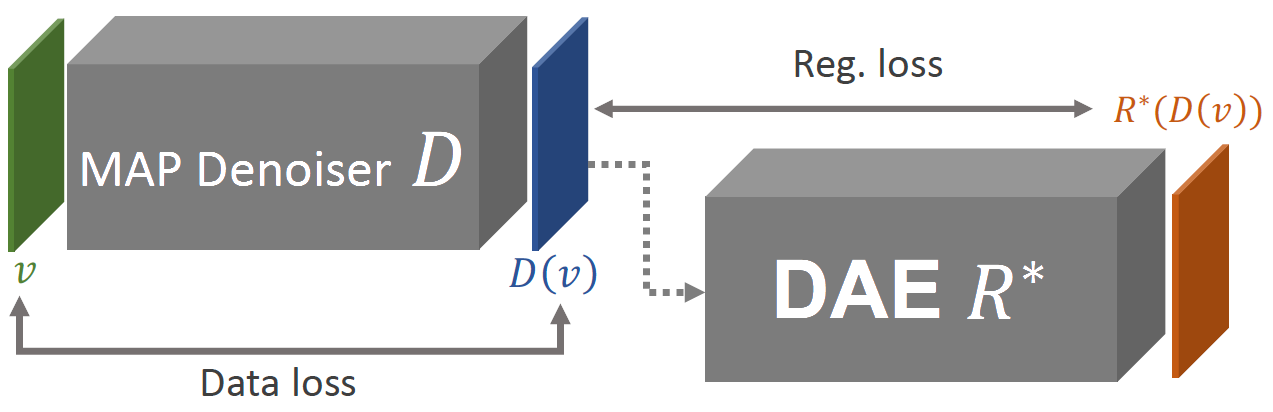 Assuming we have an optimal Denoising Auto-Encoder R* (trained to denoise images degraded with Gaussian noise of standard
deviation sigma_R), we introduce network D minimizing the following loss:
L_MAP = Sum_v 1/sigma_R^2 ||D(v) - R*(D(v))|| + rho/2 ||D(v) - v||
In the paper, we show that this loss minimizes the MAP denoising objective.
Assuming we have an optimal Denoising Auto-Encoder R* (trained to denoise images degraded with Gaussian noise of standard
deviation sigma_R), we introduce network D minimizing the following loss:
L_MAP = Sum_v 1/sigma_R^2 ||D(v) - R*(D(v))|| + rho/2 ||D(v) - v||
In the paper, we show that this loss minimizes the MAP denoising objective.
In practice, we train the D and R together, but when training D, the gradients are not propagated through R. For training the MAP denoiser please see the MAPdenoiser.py.
This repository contains a model for the restoration of grayscale images and a model for the restoration of colour images. Nevertheless, you are free to retrain the data on your own dataset. In that case prepare a dataset in numpy .npy format organized as follows [sample, height, width, channels].
The example usage is
from MAPdenoiser import MAPdenoiser
DAE = MAPdenoiser(stddev=11.0/255.0, channels=3)
DAE.train(epoch = 50, batch_size = 128, lr = 0.0001, phase = "train",
ckpt_dir = './models/map_color', sample_dir ='./sample',
dataset_path = './data/img_clean_pats_rgb.npy', eval_set ='Set12',
eval_every_epoch=1)
DAE.freeze_graph(ckpt_dir = './models/map_color')For non-blind image deblurring, we can use a closed-form solution to solve equation 1 (assuming circular convolution). The code is located in fastMAPdeblurer.py and the example usage for colour images might be found in MAPDeblurer_color.ipynb and for grayscale images in MAPDeblurer_gray.ipynb
import numpy as np
from scipy.io import loadmat
from PIL import Image
from fastMAPdeblurer import fastMAPDeblurer
from utils import real_blur_and_noise
kernel = loadmat('./data/kernels/kernels.mat')['kernels'][0,0]
gt = np.array(Image.open('./data/images/kodim23.png').convert('RGB'), dtype='float32')
sigma_d = 255 * .01 # Sigma that was used to degrade the image
sigma_dae = 7 # Sigma that was used to train MAP denoiser
rho = 1 / (2*sigma_dae**2)
degraded = real_blur_and_noise(gt, kernel, sigma_d)
deblurer = fastMAPDeblurer(rho, sigma_d, gt.shape,
kernel_shape=kernel.shape,
denoiser = './models/map_color/optimizedMAPdenoiser.pb')
estimate = deblurer.optimize(degraded, kernel, gt, nr_iters=75, test_iter=1, plot=True)Note: Although the closed-form solution assumes circular convolution, we use only the valid part of the image and we approximate the edge regions throughout the computation. Therefore, this approach can be used for real blur as well.
For image inpainting we cannot find a closed-form solution, therefore we use gradient descent to solve equation 1. The code is located in MAPinpainting.py and the example usage for colour images might be found in MAPInpainting_color.ipynb
import numpy as np
from PIL import Image
from MAPinpainting import MAPinpainting
from utils import drop_and_noise, median_inpainting
sigma_d = 255 * .01
sigma_dae = 7
rho = 1 / (sigma_dae**2)
gt = np.array(Image.open('./data/images/kodim23.png').convert('L'), dtype='float32')
degraded, mask = drop_and_noise(gt, sigma_d, 0.8)
initial = median_inpainting(degraded, mask)
inpainter = MAPinpainting(rho, sigma_d, initial.shape,
denoiser = './models/map_gray/optimizedMAPdenoiser.pb')
res = inpainter.optimize(initial, mask, gt, nr_iters=100, test_iter=5, plot=True)The optimization is initialized with median inpainting.