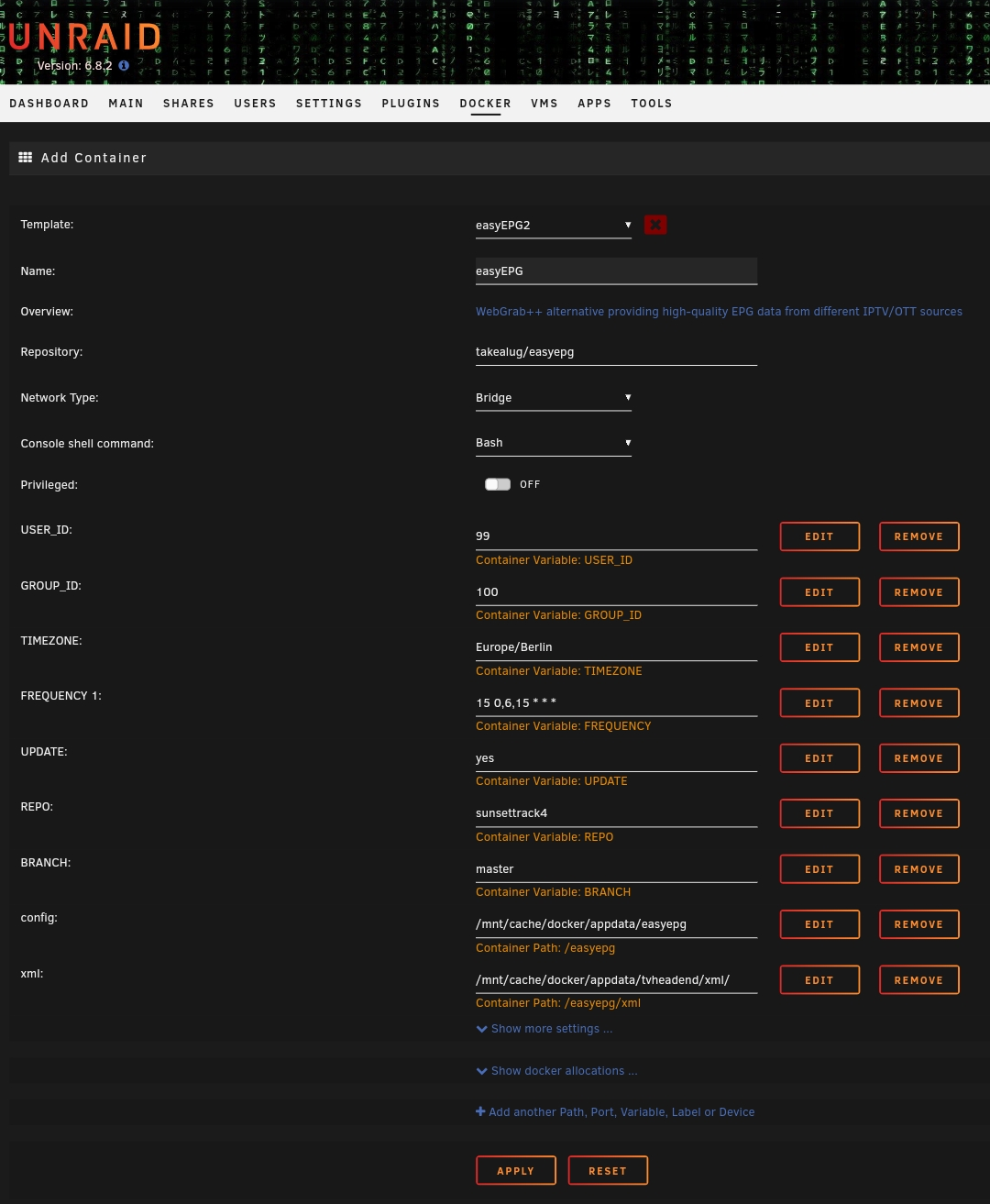A docker container for running easyepg with built-in cronjob
You will need to have docker installed on your system and the user you want to run it needs to be in the docker group.
Note: The image is a multi-arch build providing variants for amd64, arm32v7 and arm64v8 - the correct variant for your architecture needs to be tagged e.g :amd64, :arm32v7, :arm64v8
To learn how to manually start the container or about available parameters (you might need for your GUI used) see the following example:
docker run \
-d \
-e USER_ID="99" \
-e GROUP_ID="100" \
-e TIMEZONE="Europe/Berlin" \
-e FREQUENCY="0 2 * * *" \
-e UPDATE="yes" \
-e REPO="sunsettrack4" \
-e BRANCH="master" \
-v {EASYEPG_STORAGE}:/easyepg \
-v {XML_STORAGE}:/easyepg/xml \
--name=easyepg \
--restart unless-stopped \
--tmpfs /tmp \
--tmpfs /var/log \
takealug/easyepg:tag
The available parameters in detail:
| Parameter | Optional | Values/Type | Default | Description |
|---|---|---|---|---|
USER_ID |
yes | [integer] | 99 | UID to run easyepg as |
GROUP_ID |
yes | [integer] | 100 | GID to run easyepg as |
TIMEZONE |
yes | [string] | Europe/Berlin | Timezone for the container |
FREQUENCY |
yes | [string] | 0 2 * * * | Cron frequency |
UPDATE |
yes | yes, no | yes | Turn On / Off easyepg Skript inside this Docker |
REPO |
yes | sunsettrack4, DeBaschdi | sunsettrack4 | The repo to update/install easyepg from |
BRANCH |
yes | [string] | master | The branch to update/install easyepg from |
Frequently used volumes:
| Volume | Optional | Description |
|---|---|---|
EASYEPG_STORAGE |
no | The directory to persist easyepg to |
XML_STORAGE |
yes | The directory to store the finished XML files in |
When passing volumes please replace the name including the surrounding curly brackets with existing absolute paths with correct permissions.
If you decide to remove XML_STORAGE the finished XML files can be found in the xml subdirectory of EASYEPG_STORAGE instead.
Note:
XML_STORAGEcan, e.g., be used to directly write finished XMLs into the directory you pass into a separately running TVheadend docker container.
┌───────────── minute (0 - 59)
│ ┌───────────── hour (0 - 23)
│ │ ┌───────────── day of month (1 - 31)
│ │ │ ┌───────────── month (1 - 12)
│ │ │ │ ┌───────────── day of week (0 - 6) (Sunday to Saturday;
│ │ │ │ │ 7 is also Sunday on some systems)
│ │ │ │ │
│ │ │ │ │
* * * * * /command/to/execute
Inside this Container you need to run /usr/local/bin/easyepg.process Connect to the Container e.g
docker exec -ti easyepg /usr/local/bin/easyepg.process
Note: For initial Setup instructions see :https://telerising.de/index.php/sample-page/easyepg/
Please, after you finish your Initial Setup, restart this Container to prevent Permission Problems.
Now Easyepg wait for the next Cronjob and should create your XML
If you like my Work, please 
Note: An Template for Unraid can be found here : https://raw.githubusercontent.com/DeBaschdi/docker.easyepg/master/Templates/Unraid/my-easyEPG.xml Please safe it to into \flash\config\plugins\dockerMan\templates-user, after that you can use this Template in Unraids Webui. Docker > Add Container > Select Template and choose easyEPG