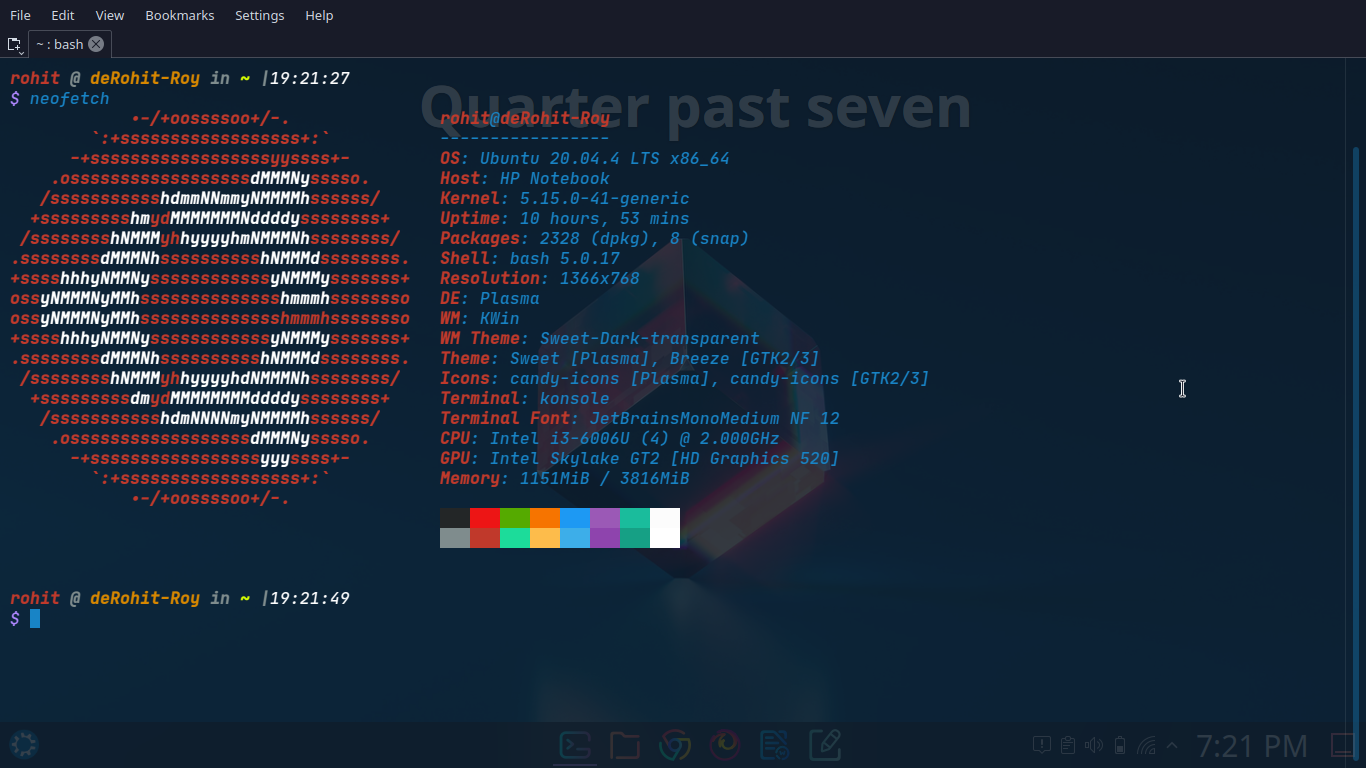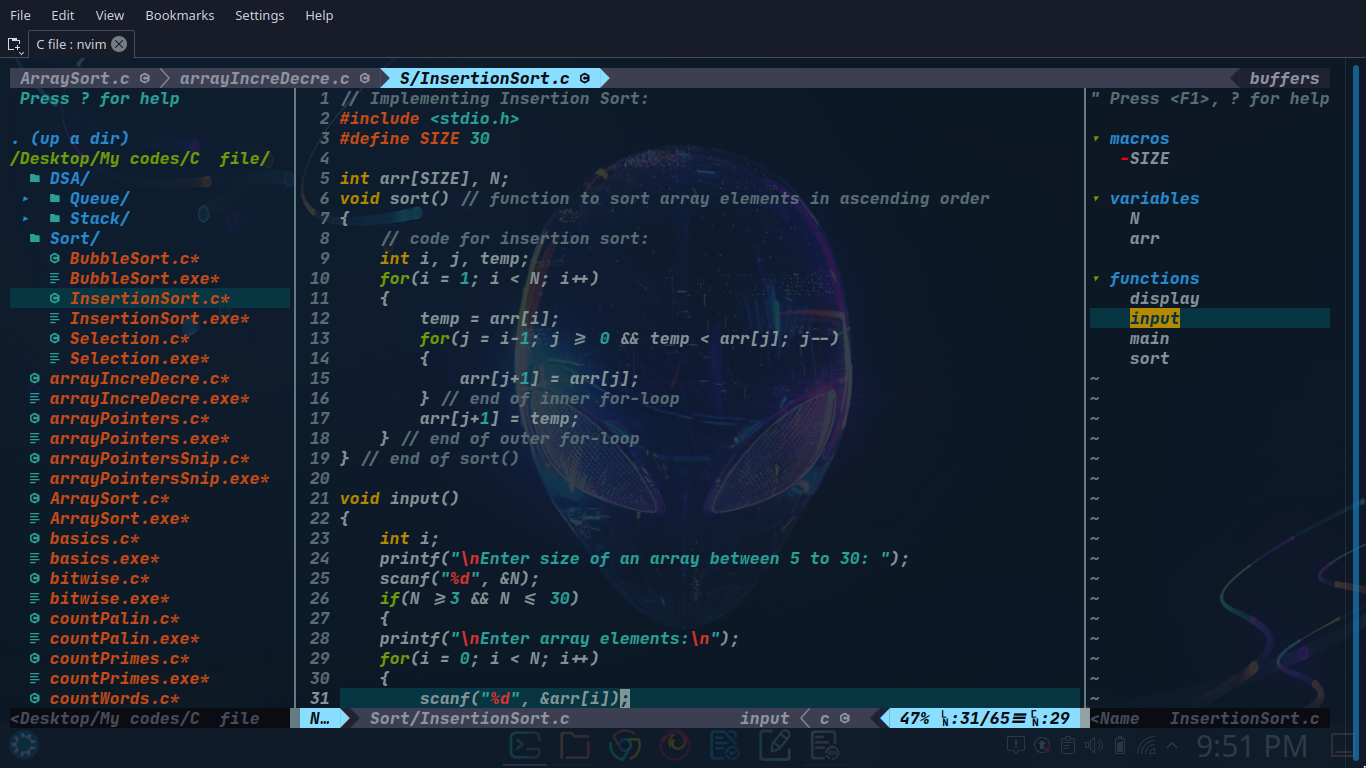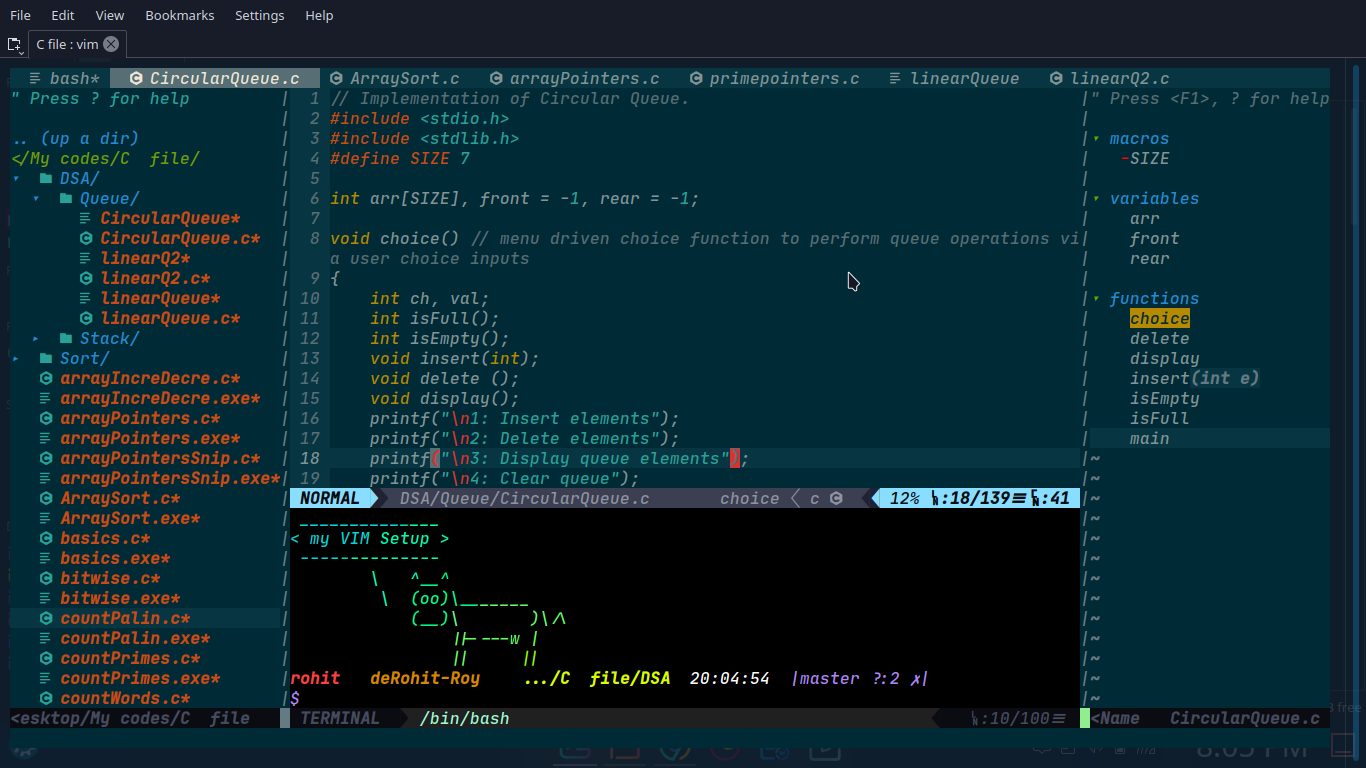Configuring terminal (bash) and Neovim for developer experience like that in VScode.
🏠 Homepage
- Airline lean & mean status/tabline for vim that's light as air.
- NERDTree a file system explorer for the Vim editor.
- Multiple Cursors True Sublime Text style multiple selections for Vim.
- CSS Color A very fast, multi-syntax context-sensitive color name highlighter.
- Vim Devicons Adds file type icons to Vim plugins such as: NERDTree, vim-airline, CtrlP, unite, Denite, lightline, vim-startify and many more
- Conquer of Completion (COC) Nodejs extension host for vim & neovim, load extensions like VSCode and host language servers.
- Tagbar a class outline viewer for Vim
- Treesitter syntax highlighter (**experimental use).
- Bracey plugin for live preview: html, css, and javascript editing in vim.
- Tabline A lightweight Vim/Neovim plugin to display buffers and tabs in the tabline.
- Vim transparent Remove all background color on Vim.
- Material color scheme for vim.
- NeoSolarized Another solarized color theme for truecolor neovim / vim.
git clone https://github.com/DeRoyace/nvim-terminal-config
⚠️ WARNING: Before doing anything below, make sure you create a backup for your.bashrcfile.cp nvim-terminal-config/bashrc .bashrc
cp nvim-terminal-config/init.vim ~/.config/nvim/init.vimAll your nvim config are present here
~/.config/nvim/init.vimOpen nvim / vim and then:PluginInstalland hit ENTER to install all the plugins and get ready with your nvim setup.
nvim testfile.txt-
By default the init.vim is configured to transparent mode. You can disable it by simply doing
:TransparentDisableand enable it by doing:TransparentEnable -
To open a file explorer in the editor do this
:NERDTreeorCTRL + E -
To see the class outline or tags e.g. macros, functions, varibales, etc., do this
:TagbarToggle -
To open terminal in the editor
:term -
To open smart tab line
:tabnew
-
ALT + ⬆to move line Up. -
ALT + ⬇to move line Down. -
CTRL + ⬆to copy line Up. -
CTRL + ⬇to copy line Down. -
F9go to previous tab. -
F10go to next tab.
👤 Rohit Roy
- Linktree: https://linktr.ee/Rohit_drc
- Twitter: @deRohitRoyace
- Github: @DeRoyace
- LinkedIn: @rohit-roy-51b2b6222
Give a 
Copyright © 2022 Rohit Roy.
This project is Apache License 2.0 licensed.
This README was generated with ❤️ by readme-md-generator