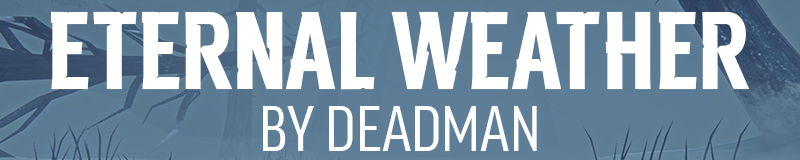GENERAL INFORMATION:
Eternal Weather is a modification that allows the player to change the weather from a wide arrange of states that is set for an infinite amount of time.
Features:
- Weather Stages: Can now be selected and set infinitely throughout any save.
- Default Weather: If not wanted during a specific playthrough,
Defaultsets the weather back to normal.
COMPATIBILITY:
Required Dependencies:
For optimal functionality of this modification, ensure you have the following versions or newer:
- The Long Dark - Version: v2.26
- MelonLoader - Version: v0.6.1
- Mod Settings - Version: v2.0.0
Warning
Avoid using MelonLoader v0.6.2 as ModSettings isn't compatible yet!
Incompatible Mods:
Currently no mods are incompatible, but when there are some, avoid using the following mods with this modification as combining this mod with incompatible ones might result in game crashes, data loss, or unforeseen issues.
INSTALLATION:
- Download the latest version of MelonLoader.
- Download the latest version of this modification.
- Navigate to the game's mod directory:
[Path to The Long Dark Installation]/mods. - Copy the
EternalWeather.dllfrom yourDownloadsfolder and paste it into themodsdirectory. - Launch the game. The mod should be enabled.
Warning
This modification is not officially a part of The Long Dark and is not affiliated with Hinterland Studio Inc or its affiliates.