In the week 9 capstone project we return to our full stack nachos review site. In this iteration we take our week 7 project and add tags to the site. We also add html form and the ability for user interaction with our site.
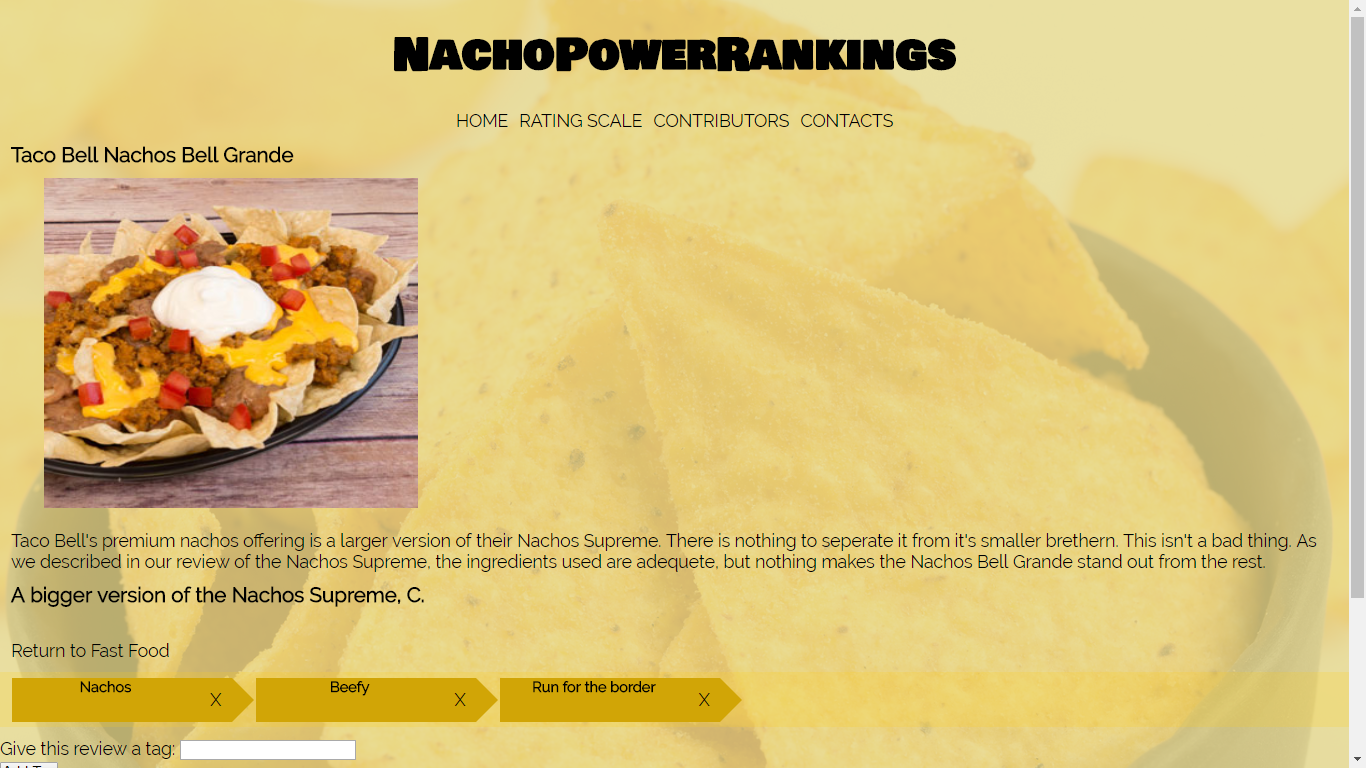
- Add tags to the reviews
- Create a Tag class.
- Create a Many to Many relationship with the Review class.
- Name element.
- Clicking on a tag will display reviews assoicated with the tag.
- Use HTML elements and AJAX to allow the user to add and remove tags from reviews.
- Do not allow duplicate tags to be created.
- Style Tags in a flexbox.
- Create a Tag class.
- Add comments to reviews.
- Create a Comment class.
- Create a Many to One relationship with the Review class.
- Commenter name, time and date, and content elements.
- Should be listed on the review page after review content.
- Create a form on the review page that adds a comment to a review.
- Use a HTML form submission.
- After submitting comment refresh review page with user comment added.
- Create a Comment class.
Contributers: Rochelle Taylor Ben Williams
In the week 7 capstone project I get to return the topic of nacho reviews. This time we are wiring up a full stack web app to serve the reviews. The reviews are going to be stored in a H2 database.

- Add the following dependencies to build.gradle (or use Spring Initializr to create a new build.gradle)
- JPA (spring-boot-starter-data-jpa)
- H2
- Create a Category class that:
- is a JPA entity.
- contains an instance variable referencing the Reviews it contains.
- configures an appropriate JPA relationship to its reviews.
- Update the Review class such that:
- it is a JPA entity.
- configures a JPA relationship to its associated category.
- allows for a description/content/body longer than 255 characters.
- Update your view (templates/html/css) such that:
- there is a page that lists review categories, each of which links to the (details) page for a specific category.
- there is a page that lists the reviews for a chosen category, each of which links to the (details) page for a specific review.
- each review detail page has a link to the page for its category.