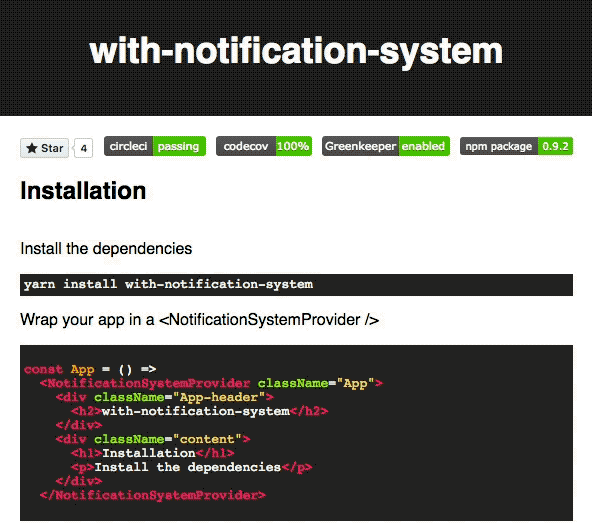Provides react-notification-system as a higher-order-component.
yarn add with-notifications-system
Check out the live documentation and the example directory
Wrap your app in a <NotificationSystemProvider />
// index.js
import { render } from 'react-dom';
import { withNotificationSystem } from 'with-notification-system';
import App from './App';
const rootElement = document.getElementById('root');
render(<NotificationSystemProvider><App /></NotificationSystemProvider>, rootElement);Then anywhere you want a component to be able to create notifications
// SuccessButton.js
import React from 'react';
import { withNotifications } from 'with-notification-system';
export class SuccessButton extends React.Component {
handleClick = () =>
this.props.notification.add({ title: 'Success 🎉' });
render() {
return <button onClick={this.handleClick}>Succeed</button>
}
}
export default withNotificationSystem(SuccessButton)| Name | Type | Default | Description |
|---|---|---|---|
| className | string or undefined |
'NotificationSystemProvider' | Provide an alternate class to the wrapping div which gets created |
| noAnimation | boolean | false | Disable animations |
| style | object | - | provide inline styles to override all css |
Check out react-notification-system for details on all of the options you can provide when creating a notification
react-notification-system is awesome but it uses the react context system which tightly couples components and results in components which create notifications. By using a higher-order-component we can hide that implementation detail and provide the notification system via props. That means testing is a cinch and you can avoid some boilerplate 🎉.