This is a starter kit to create an open Docsify course site.
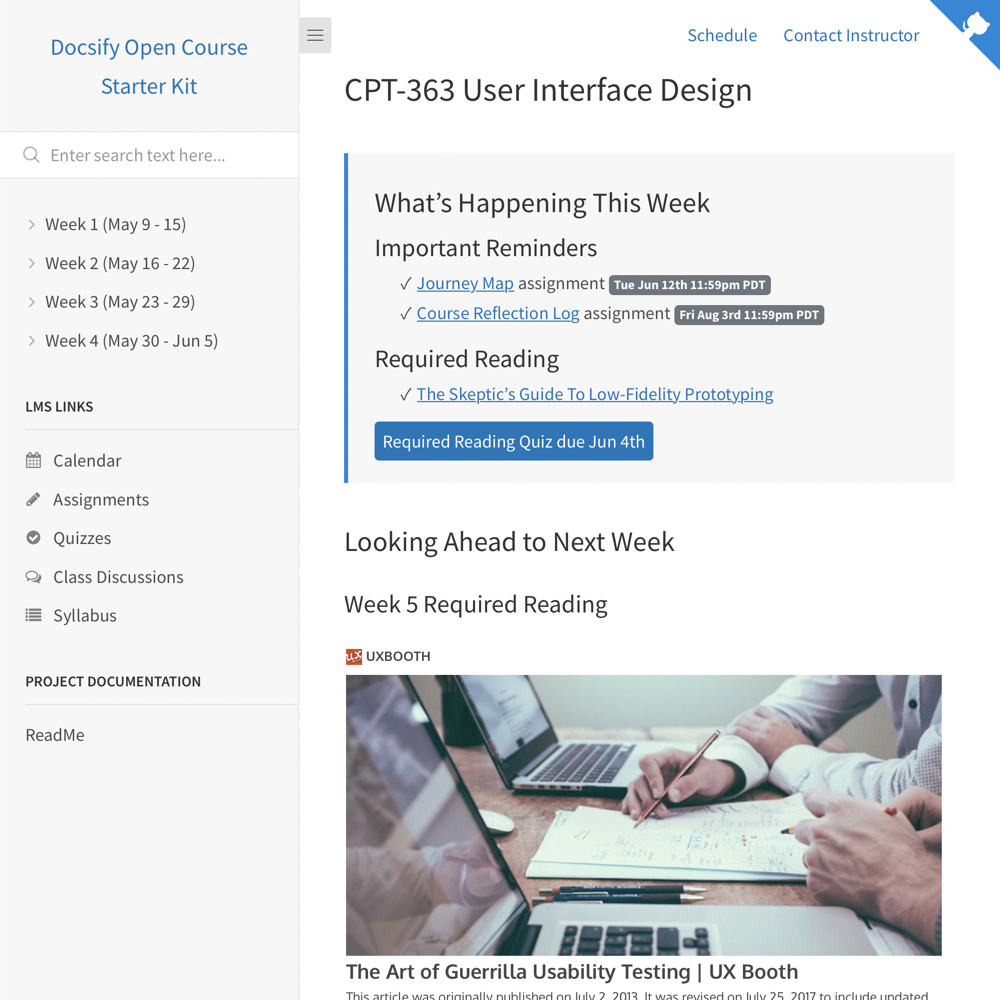 Figure 1. Docsify Open Course Starter Kit. Explore a demo at hibbitts-design.github.io/docsify-open-course-starter-kit/
Figure 1. Docsify Open Course Starter Kit. Explore a demo at hibbitts-design.github.io/docsify-open-course-starter-kit/
Pre-flight Checklist
- GitHub account
Installation Steps
- Tap Use this template on the source repository (upper-right green button)
- Choose the name for your new repository to contain the copied site files and then tap Create repository from template
- Go to Settings of your newly created repository, scroll down to GitHub Pages and chose master branch/docs folder (see more details in the Docsify documentation)
- And you're done! (view your new site using the provided URL right below your GitHub Pages section - it can take up to 20 minutes for your site to be initially available)
- Edit the file index.html in your repository
- Find the sample GitHub repository URL https://github.com/hibbitts-design/docsify-open-course-starter-kit and replace it with your own repository URL, for example https://github.com/YourGitHubUsername/Docsify/blob/master/docs/
- Commit your changes.
- Tap Clone on your repository page
- Choose Open Desktop and follow the prompts, installing GitHub Desktop if not already present
- You will now be able to edit your Docsify site (in the
docsfolder) using the desktop editor of your choice (e.g. atom.io) - Use GitHub Desktop to push any changes to your repository. Learn more about using GitHub Desktop.
You can also clone (i.e download) a copy of your repository to your computer and run Docsify locally to preview your site. See the below video for details.
Do you use GitLab? You can also use Docsify with GitLab Pages!
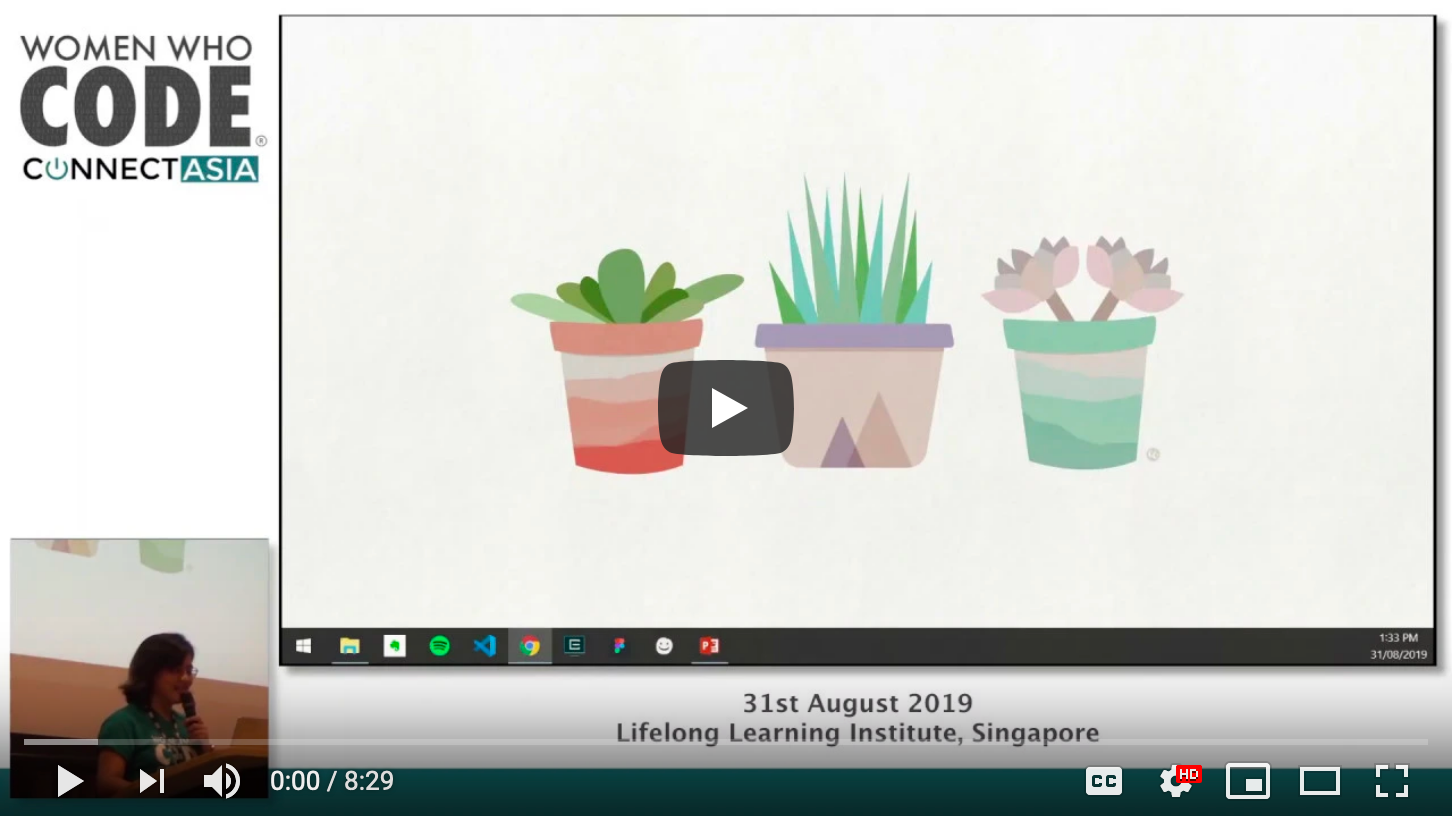
Video 1. Generating Documentation Sites with GitHub and Docsify - Alysson Alvaran

