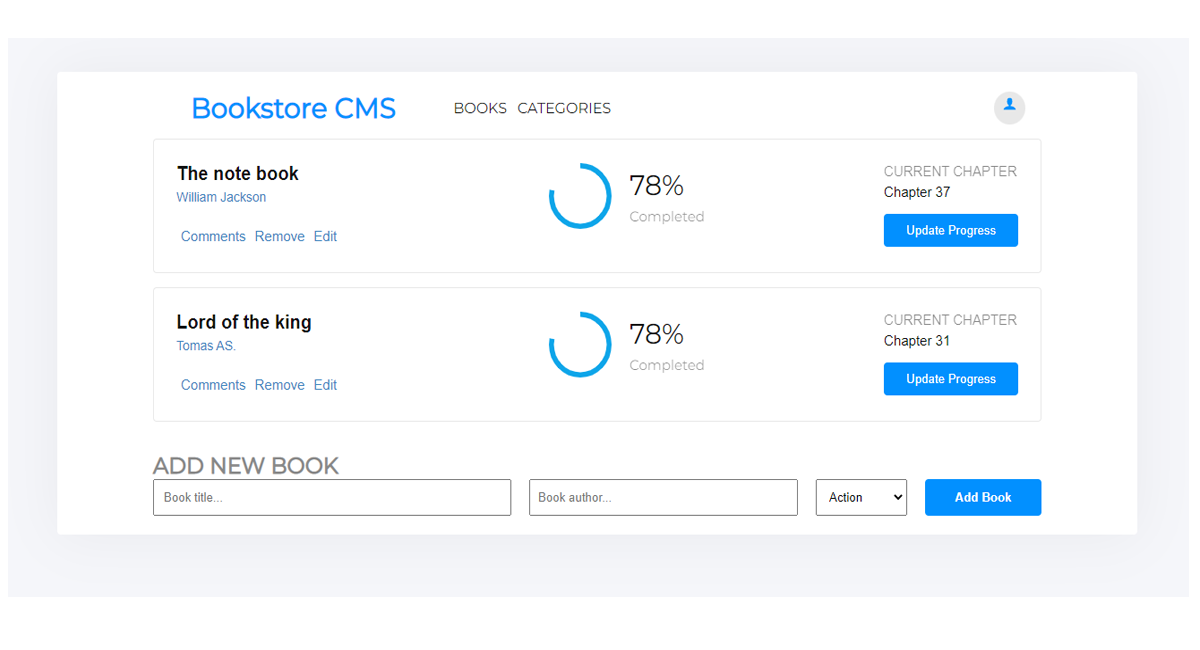Book-Store is a simple website that displays a list of books and adds and removes books from the list. To achieve this project, apply HTML, CSS, and JavaScript best practices using React and Redux.
- HTML
- CSS
- JavaScript
- React
To get a local copy up and running follow these simple example steps.
- Node and NPM
- Web browser (Google chrome)
- Code Editor (VSCode)
- git clone the project
git clone git@github.com:Debas-31/book-store- Install Dependencies
npm install- To run StyleLint by itself, you may run the lint task:
npx stylelint "**/*.{css,scss}"- Automatically fix issues found (where possible):
npx stylelint "**/*.{css,scss}" --fix- To fix automatically javaScript issues found
npx eslint . --fix- Finally, start your development server by running:
npm start👤 Debas Gebreslasie
Contributions, issues and feature requests are welcome!
Feel free to check the issues page.
Give a ⭐️ if you like this project!
- React Community
- Zeplin
- Microverse