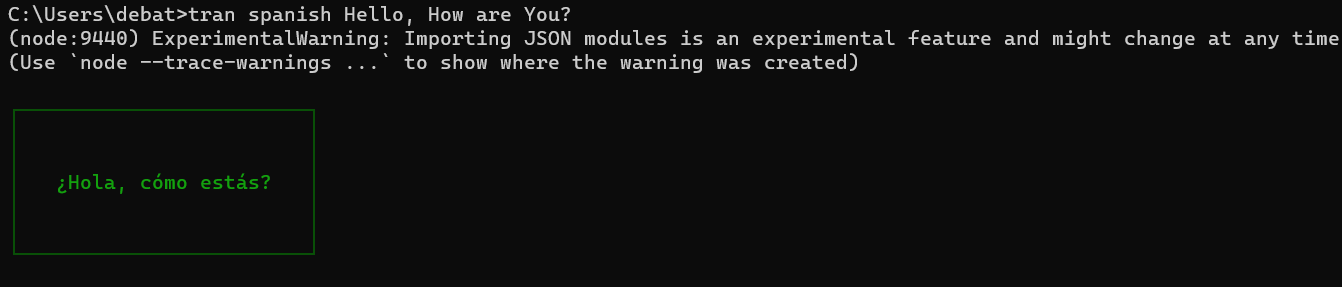tran is a command-line tool to translate sentences from English to various languages using the Google Translate API.
-
Clone the repository:
git clone https://github.com/Debatreya/tran-CLI.git
-
Navigate to the project directory:
cd tran-cli -
Install dependencies:
npm install
-
Make the CLI globally available:
npm link
tran <lang_name> sentence to be translated-l,--languages: List all supported languages.--help: Show help.
tran spanish Hello, how are you?tran -lIf Video not visible, Click Here
This project is licensed under the MIT License. See the LICENSE file for details.
- Fork the repository.
- Create your feature branch (
git checkout -b feature/YourFeature). - Commit your changes (
git commit -am 'Add some feature'). - Push to the branch (
git push origin feature/YourFeature). - Open a pull request.
For any questions or suggestions, please contact.
debatreyadas@gmail.com