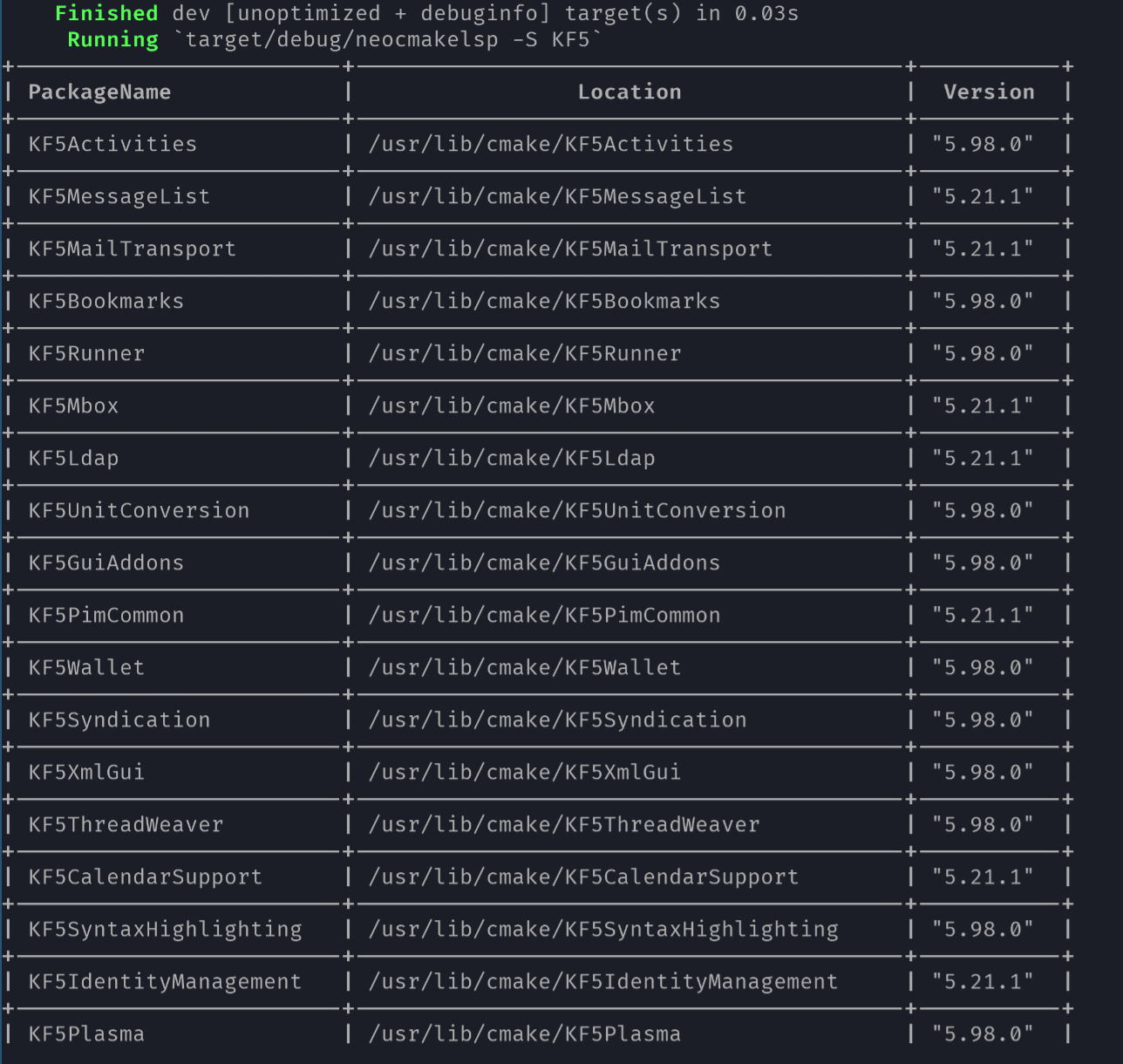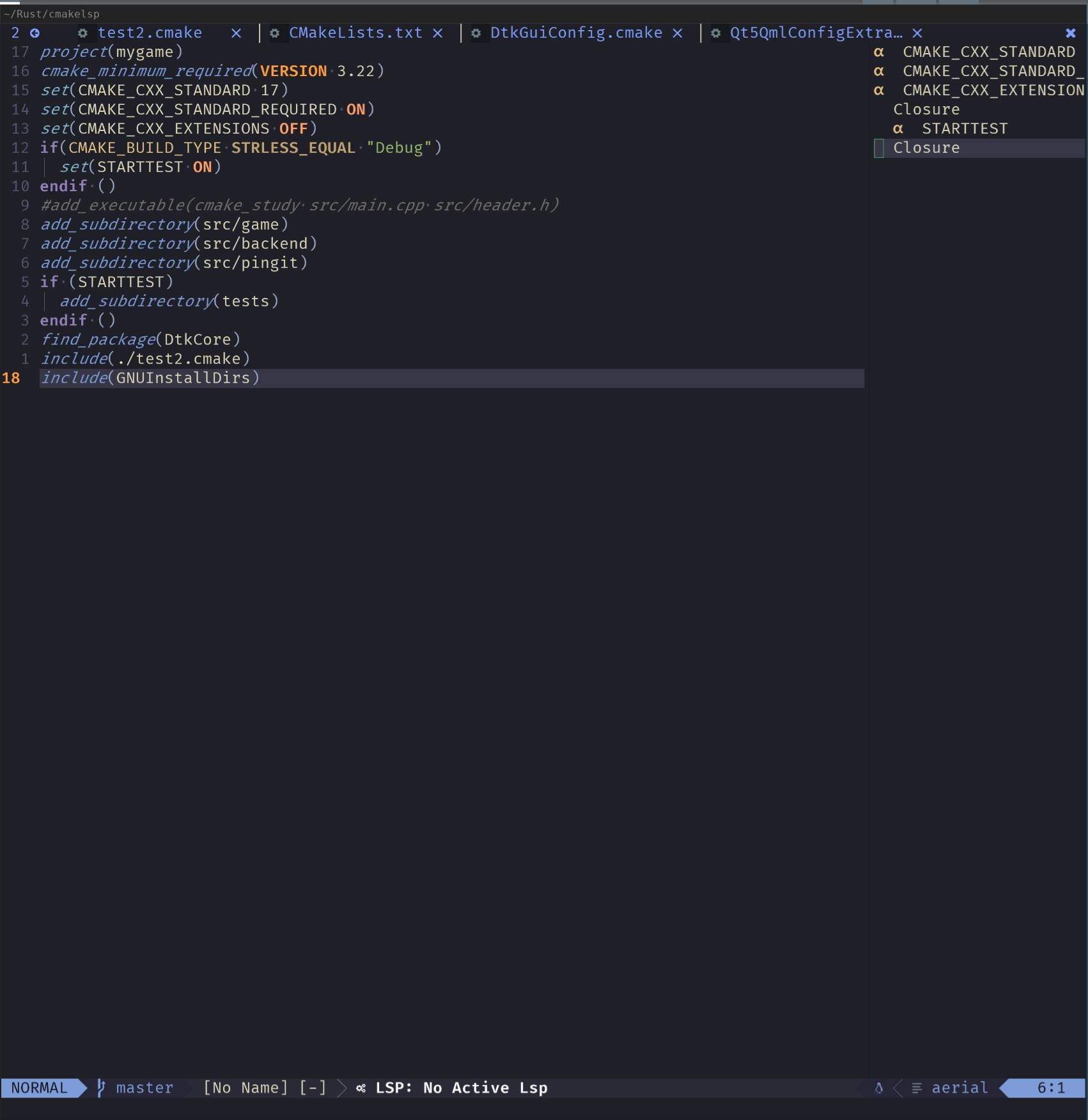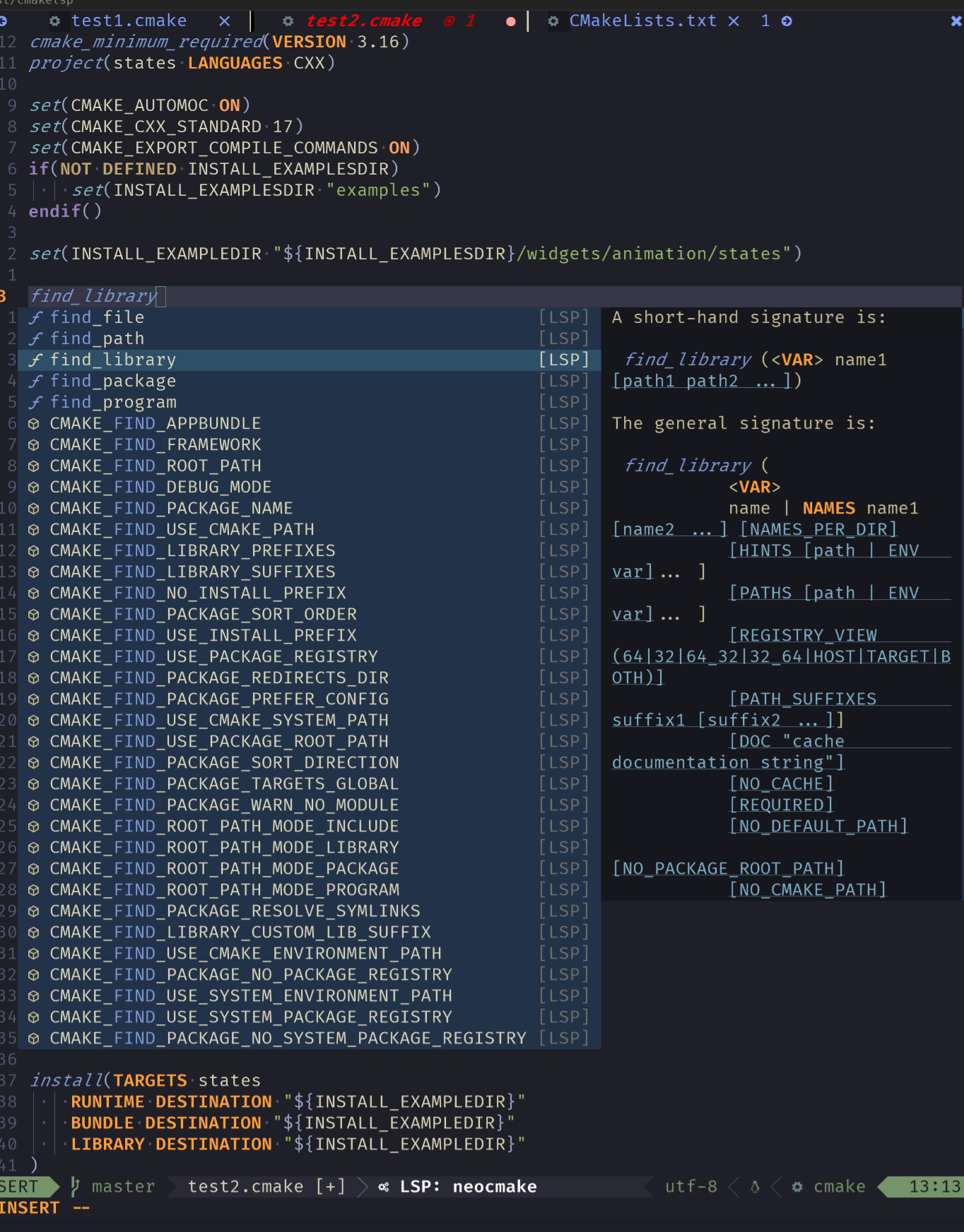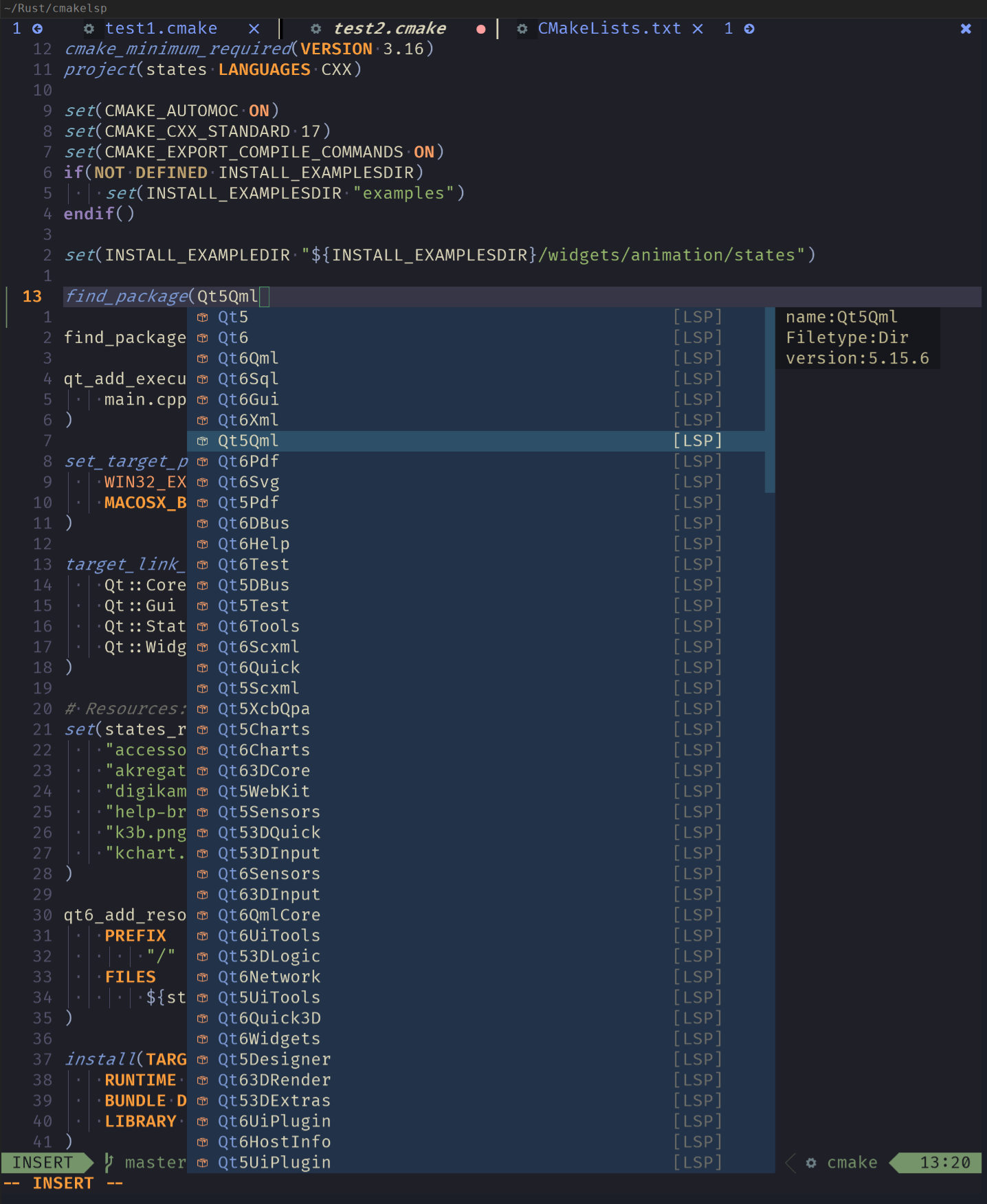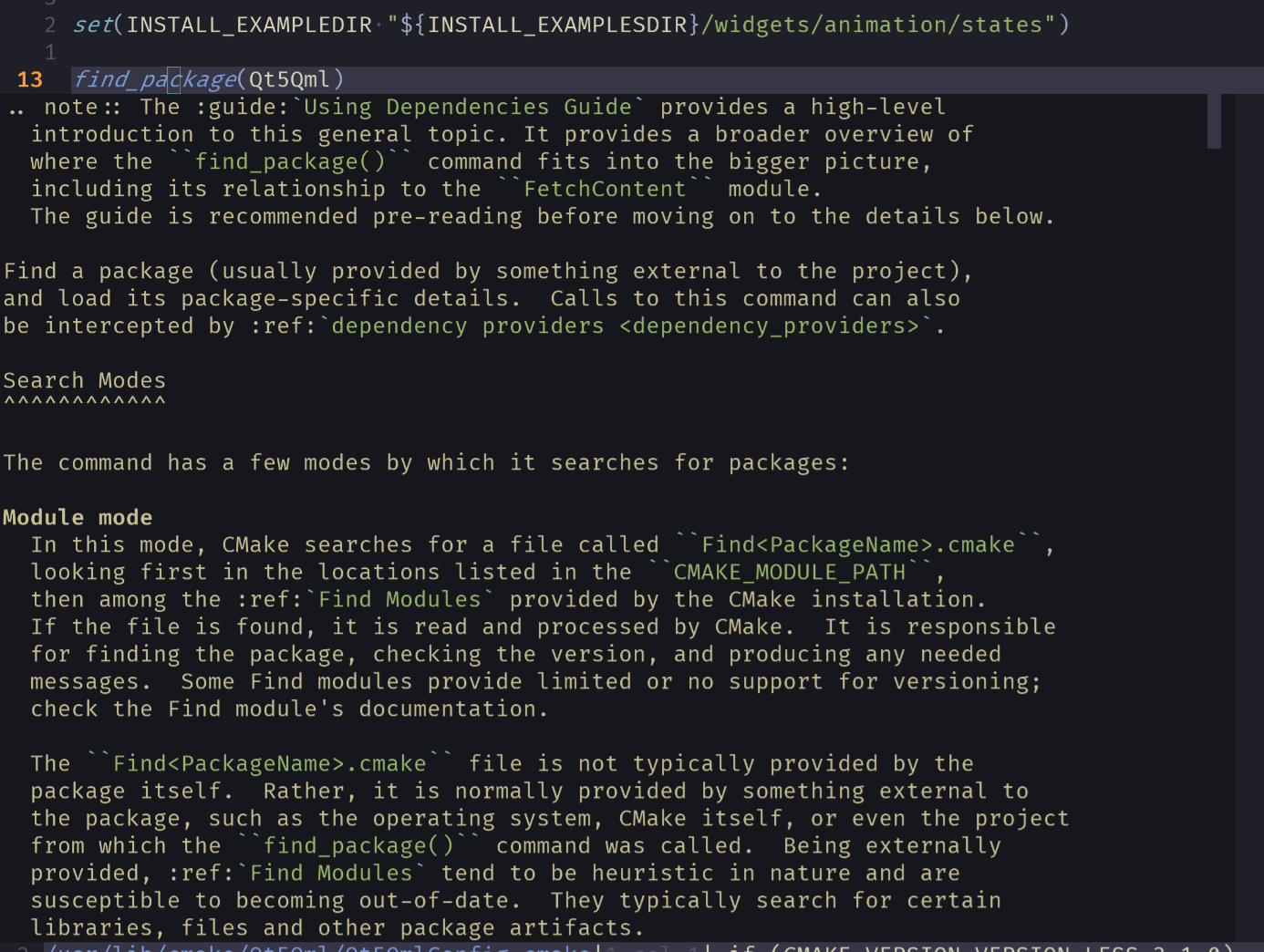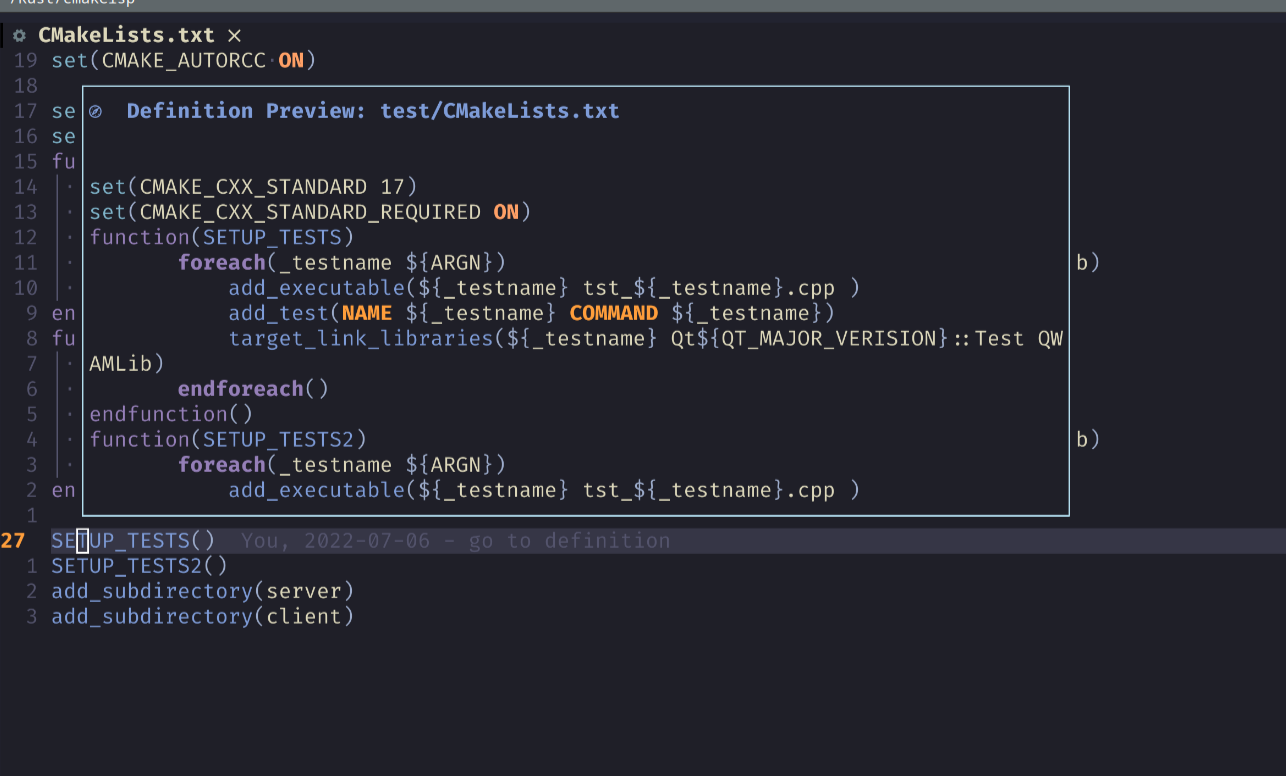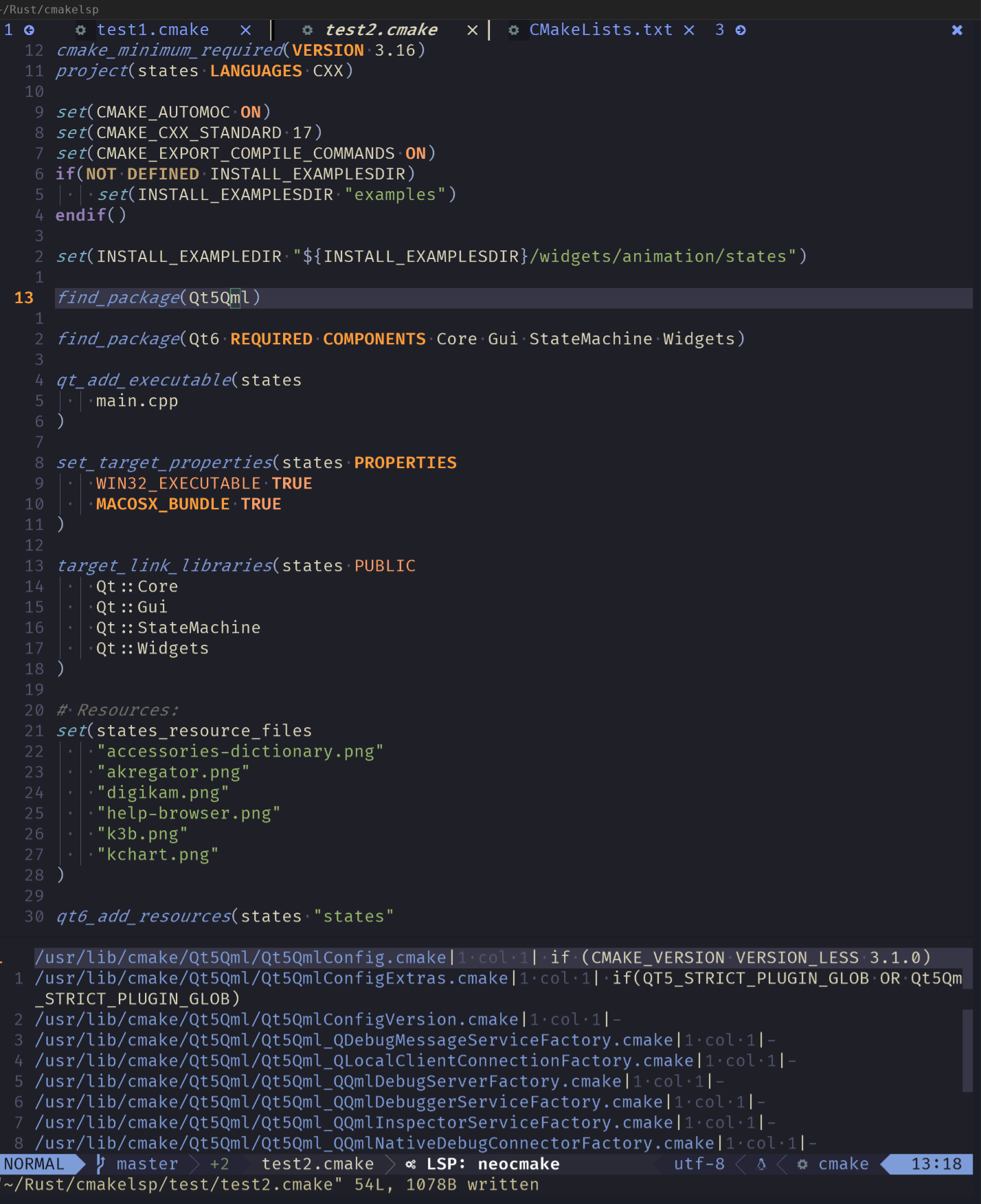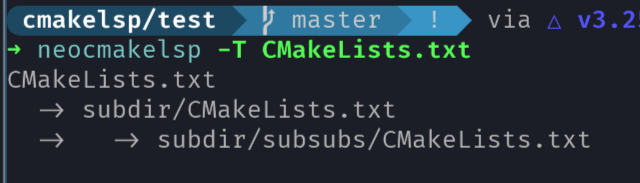Intelligent Code Completion: Provides precise code completion suggestions by deeply analyzing CMake files, enhancing development efficiency.
- Real-time Error Detection: Integrates Linting functionality to check for potential issues in your code, helping maintain code quality.
- Support for Neovim Emacs VSCode Helix: Compatible with these popular editors, catering to diverse developer needs.
- Simple Configuration: Easy to set up and use, minimizing configuration time so you can focus on development.
- CLI Tool Integration: Not only an LSP, but also includes command-line tools for code formatting, making it convenient for different environments.
cargo install neocmakelspThe config of neocmakelsp is in nvim-lsp-config, so just follow nvim-lsp-config to setup it
neocmakelsp has two start ways: stdio and Tcp. Tcp is for debug. If you want to help me and debug is , you should start it with Tcp way.
local configs = require("lspconfig.configs")
local nvim_lsp = require("lspconfig")
if not configs.neocmake then
configs.neocmake = {
default_config = {
cmd = { "neocmakelsp", "--stdio" },
filetypes = { "cmake" },
root_dir = function(fname)
return nvim_lsp.util.find_git_ancestor(fname)
end,
single_file_support = true,-- suggested
on_attach = on_attach, -- on_attach is the on_attach function you defined
init_options = {
format = {
enable = true
},
lint = {
enable = true
},
scan_cmake_in_package = true -- default is true
}
}
}
nvim_lsp.neocmake.setup({})
endif not configs.neocmake then
configs.neocmake = {
default_config = {
cmd = vim.lsp.rpc.connect('127.0.0.1','9257'),
filetypes = { "cmake" },
root_dir = function(fname)
return nvim_lsp.util.find_git_ancestor(fname)
end,
single_file_support = true,-- suggested
on_attach = on_attach, -- on_attach is the on_attach function you defined
init_options = {
format = {
enable = true
}
}
}
}
nvim_lsp.neocmake.setup({})
end
[[language]]
name = "neocmake"
auto-format = true
language-servers = [{ name = "neocmakelsp" }]
[language-server.neocmakelsp]
command = "nc"
args = ["localhost", "9257"][[language]]
name = "cmake"
auto-format = true
language-servers = [{ name = "neocmakelsp" }]
[language-server.neocmakelsp]
command = "neocmakelsp"
args = ["--stdio"]To use neocmakelsp with eglot:
(use-package cmake-ts-mode
:config
(add-hook 'cmake-ts-mode-hook
(defun setup-neocmakelsp ()
(require 'eglot)
(add-to-list 'eglot-server-programs `((cmake-ts-mode) . ("neocmakelsp" "--stdio")))
(eglot-ensure))))- watchfile
- complete
- symbol_provider
- On hover
- Format
- GO TO Definitation
- find_package
- include
- Search cli
- Get the project struct
- It is also a cli tool to format
- Lint
Put a file named .neocmakelint.toml under the root of the project.
command_upcase = "ignore" # "lowercase", "upcase"Then it will check whether the command is all upcase.
When cmake-lint is installed, neocmakelsp will utilize it to offer linting and code analysis each time the file is saved. This functionality can be enabled or disabled in the .neocmakelint.toml file:
enable_external_cmake_lint = true # true to use external cmake-lint, or false to disable itIf enable_external_cmake_lint is turned on but cmake-lint is not installed, external linting will not report any error message.
capabilities = {
workspace = {
didChangeWatchedFiles = {
dynamicRegistration = true,
relative_pattern_support = true,
},
},
}It will check CMakeCache.txt, and get whether the package is exist
Snippet Support
capabilities = {
textDocument = {
completion = {
completionItem = {
snippetSupport = true
}
}
}
}init_options = {
format = {
enable = true, -- to use lsp format
},
lint = {
enable = true
},
scan_cmake_in_package = false, -- it will deeply check the cmake file which found when search cmake packages.
semantic_token = false,
-- semantic_token heighlight. if you use treesitter highlight, it is suggested to set with false. it can be used to make better highlight for vscode which only has textmate highlight
}
- Undefined function check
Note: When formatting files, make sure that your .editorconfig file is in your working directory
format the file
Usage: neocmakelsp {format|--format|-F} [OPTIONS] <FormatPath>...
Arguments:
<FormatPath>... file or folder to format
Options:
-o, --override override
-h, --help Print help
It will read .editorconfig file to format files, just set like
[CMakeLists.txt]
indent_style = space
indent_size = 4The format do the min things, just do trim and place the first line to the right place by the indent you set, this means
function(A)
set(A
B
C
)
endfunction()it will just become
function(A)
set(A
B
C
)
endfunction()It just remove the space in the end, replace \t at the begin of each line to , if set indent_size to space, and format the first line to right place. It does little, but I think it is enough.
- I do not know if all features will work on mac and windows, so if someone use mac or windows, please help me and send pr for this project.
- I want a comaintainer, who is familiar with mac, windows, and lsp.