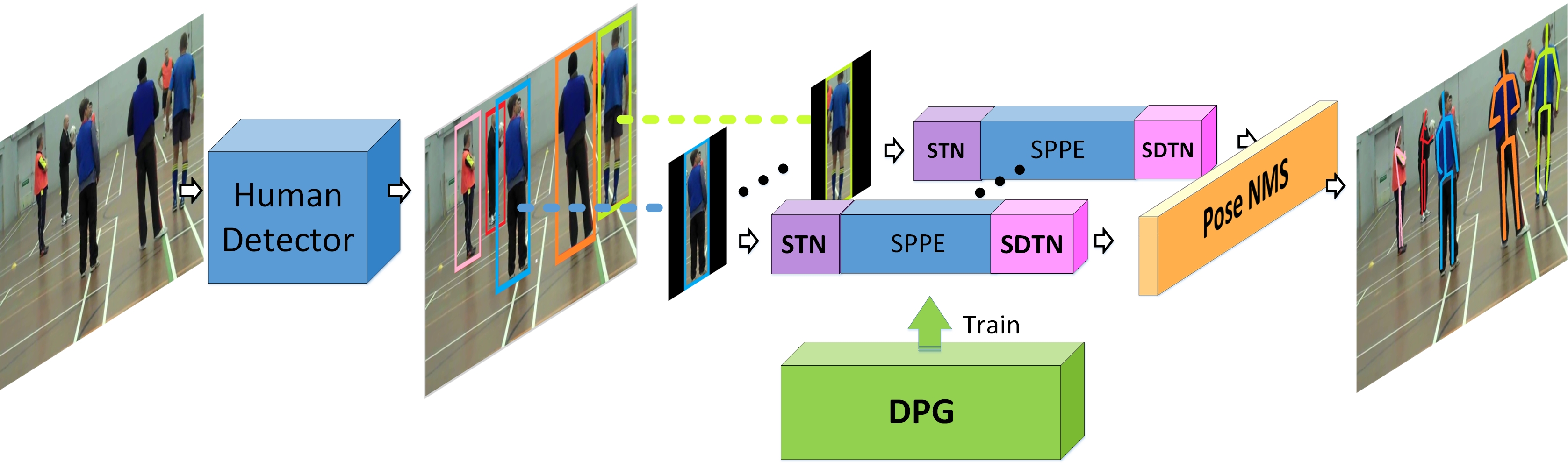By Haoshu Fang, Shuqin Xie, Cewu Lu.
RMPE is a two steps framework for the task of multi-person pose estimation. You can use the code to train/evaluate a model for pose estimation task. For more details, please refer to our arXiv paper.
| Method | MPII full test mAP | s/frame | |:-------|:-----:|:-------:|:-------:| | Iqbal&Gall, ECCVw'16 | 43.1 | 10 | | DeeperCut | 59.5 | 485 | | RMPE | 69.2 | 0.8 |
Please cite RMPE in your publications if the code or paper helps your research:
@article{fang16rmpe,
Title = {{RMPE}: Regional Multi-person Pose Estimation},
Author = {Haoshu Fang, Shuqin Xie and Cewu Lu },
Journal = {arXiv preprint arXiv:1612.00137},
Year = {2016}
}
- Get the code. We will call the directory that you cloned Caffe into
$CAFFE_ROOT
git clone git@github.com:MVLG/RMPE.git
cd RMPEyou can also download code from
git clone git@github.com:Fang-Haoshu/RMPE.git- Build the code. Please follow Caffe instruction to install all necessary packages and build it.
# Modify Makefile.config according to your Caffe installation.
# Note that the SSTN module currently ONLY have GPU implementation so you need to make&run it with GPU
cp Makefile.config.example Makefile.config
make -j8
# Make sure to include $CAFFE_ROOT/python to your PYTHONPATH.
make py
make test -j8
make runtest -j8
# If you have multiple GPUs installed in your machine, make runtest might fail. If so, try following:
export CUDA_VISIBLE_DEVICES=0; make runtest -j8
# If you have error: "Check failed: error == cudaSuccess (10 vs. 0) invalid device ordinal",
# first make sure you have the specified GPUs, or try following if you have multiple GPUs:
unset CUDA_VISIBLE_DEVICES- Download pre-trained human detector(Google drive|Baidu cloud) and SPPE+SSTN model(Google drive|Baidu cloud). By default, we assume the models are stored in
$CAFFE_ROOT/models/VGG_SSD/and$CAFFE_ROOT/models/SPPE/accordingly.
-
Download fully convolutional reduced (atrous) VGGNet. By default, we assume the model is stored in
$CAFFE_ROOT/models/VGG_SSD/ -
Download MPII images and COCO14 training set. By default, we assume the images are stored in
/data/MPII_COCO14/images/. -
Download MPII_COCO14 Annotations(Google drive|Baidu cloud). By default, we assume the XMLs are stored in the
/data/MPII_COCO14/Annotations/.
Our experiments use both Caffe and Torch7. But we implement the whole framework in Caffe so you can run the demo easily.
- Run the ipython notebook. It will show you how our whole framework works
cd $CAFFE_ROOT
# it shows how our framework works
jupyter notebook examples/rmpe/Regional\ Multi-person\ Pose\ Estimation.ipynb
# run the python program for more results
python examples/rmpe/demo.py- Train human detector.
We use the data in MPII and COCO14 to train our human detector. We have already create the train/val list in
CAFFE_ROOT/data/MPII_COCO14and release our script inCAFFE_ROOT/examples/rmpe, so basically what you need to do will be something like
# First create the LMDB file.
cd $CAFFE_ROOT
# You can modify the parameters in create_data.sh if needed.
# It will create lmdb files for trainval and test with encoded original image:
# - /data/MPII_COCO14/lmdb/MPII_COCO14_trainval_lmdb
# - /data/MPII_COCO14/lmdb/MPII_COCO14_test_lmdb
# and make soft links at examples/MPII_COCO14/
./data/MPII_COCO14/create_data.sh
# It will create model definition files and save snapshot models in:
# - $CAFFE_ROOT/models/VGG_SSD/MPII_COCO14/SSD_500x500/
# and job file, log file, and the python script in:
# - $CAFFE_ROOT/jobs/VGG_SSD/MPII_COCO14/SSD_500x500/
# and save temporary evaluation results in:
# - $HOME/data/MPII_COCO14/results/SSD_500x500/
# It should reach 85.* mAP at 60k iterations.
python examples/rmpe/ssd_pascal_MPII_COCO14VGG.py-
Train SPPE+SSTN. This part of our model is implemented in Torch7. Please refer to this repo for more details. We will call the directory that you cloned the repo into
$SPPE_ROOT. Note that I am currently working on an implementation in Caffe. The script may come out soon. -
Evaluate the model. You can modify line 45 in
demo.pyto evaluate our framework on whole test set. But the results may be slightly different from our work. To reproduce our results reported in our paper:
# First get the result of human detector
cd $CAFFE_ROOT
jupyter notebook examples/rmpe/human_detection.ipynb
# Then move the results to $SPPE_ROOT/predict/annot/
mv examples/rmpe/mpii-test0.09 $SPPE_ROOT/predict/annot/
# Next, do single person human estimation
cd $SPPE_ROOT/predict
th main.lua predict-test
#Finally, do pose NMS
python batch_nms.py
#our result is stored in txt format, to evaluate, Download MPII toolkit and put it in current directory
matlab
#In matlab
set_pred()Thanks to Wei Liu, Alejandro Newell, Pfister, T., Kaichun Mo, Maxime Oquab for contributing their codes. Thanks to the authors of Caffe and Torch7!