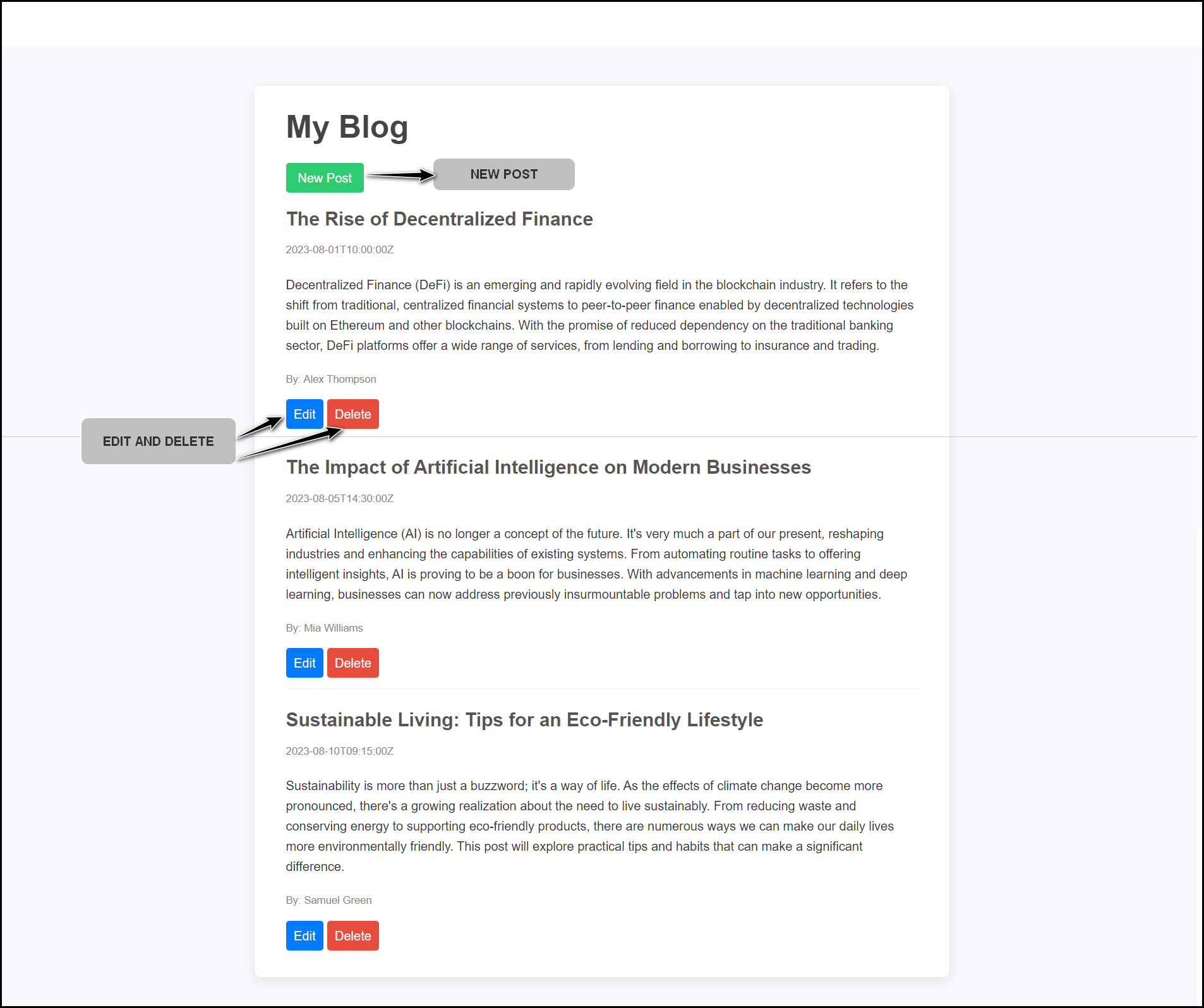The Blog is a simple web-based application that allows users to create, edit, and delete blog posts about their experiences. With an intuitive interface, users can easily share their view.
Write and publish stories using an easy-to-use form.
Update any of your previous posts to keep your stories fresh.
Remove any posts that are no longer relevant or desired.
Display all blog posts in a clean and organized layout for easy navigation.
1 Create a Post:
-
Click the New Post button.
-
Fill out the title and content in the provided fields.
-
Click Publish to add your post to the blog.
- Edit a Post:
-
Select a post from the list.
-
Click the Edit button to update your content.
-
Make necessary changes and click Save.
- Delete a Post:
-
Choose a post to remove.
-
Click the Delete button and confirm the action.
- View All Posts:
- All posts will be listed in chronological order for easy access.
-
HTML5: For structuring the application.
-
CSS3: For styling the application.
-
JavaScript: For adding interactivity and managing posts.
-
Node.js: For the backend server (if applicable).
-
Express: For handling HTTP requests (if applicable).
- Clone the repository:
git clone https://github.com/yourusername/blog.git
- Navigate to the project directory:
cd blog
- Install the necessary dependencies (if applicable):
npm install
- Start the server:
npm start
- Open your web browser and go to
http://localhost:3000(or the appropriate port).
Enjoy sharing your experiences with the Blog!