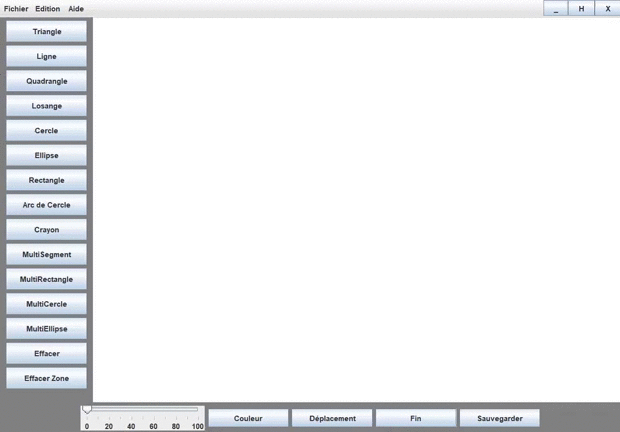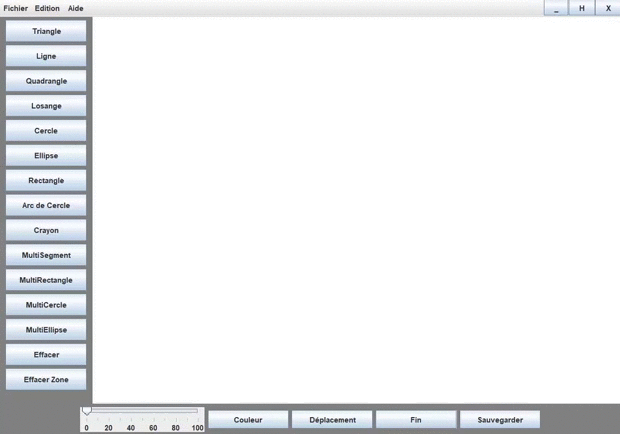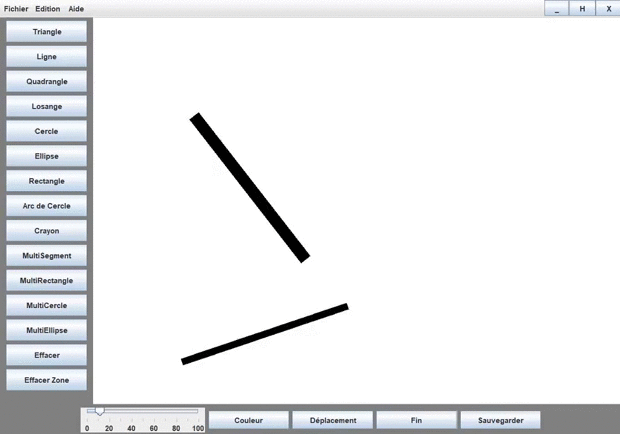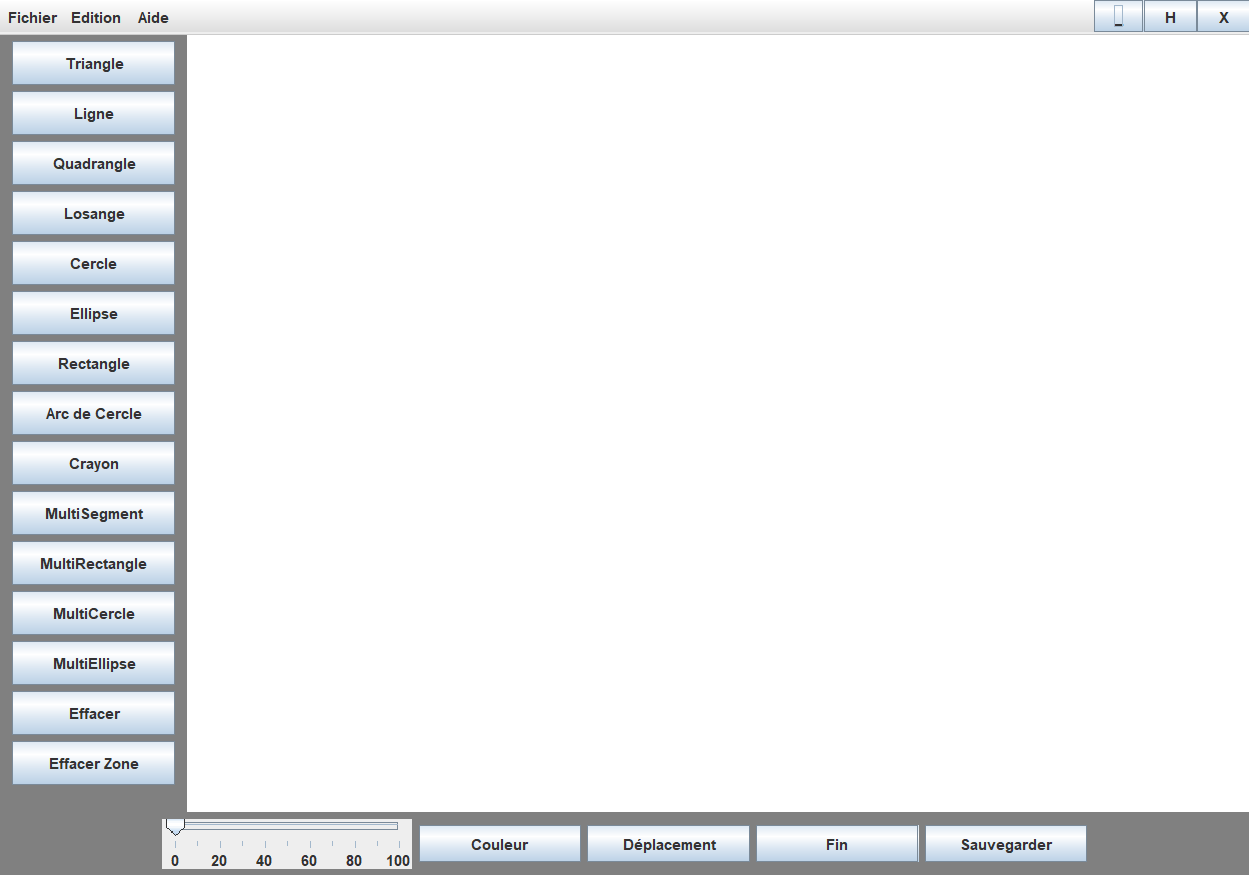Java Computer Aided Design (CAD) application for drawing simple and complex geometrical shapes. It was my first real program with a graphical interface in Java. I learned important Object-Oriented Programming concepts, and the practical application of geometrical and mathematical concepts.
Current features:
- Draw geometric object
- Triangle
- Line
- Quadrangle
- Rhombus
- Circle
- Ellipse
- Rectangle
- Arc of a circle
- Polyline (multi-line)
- Multi-rectangle
- Multi-circle
- Multi-ellipse
- Free drawing
- Change of line thickness
- Change of colour
- Partial and total deletion
- Save draw to an image file
- Move objects
This project was quite substantial and I am quite satisfied with the work that my partner and I accomplished, the software being complete and stable.
- Some shapes have problems when you try to create them from the bottom up.
- Workaround: Create your shapes from top to bottom
- The saving system take a screenshot of the board, and the screenshot is not always nice
- Somes little other issues...
Java, AWT and Swing.
- Adrien D. (Deewens)
- Arthur F. (https://github.com/Arthur57255)