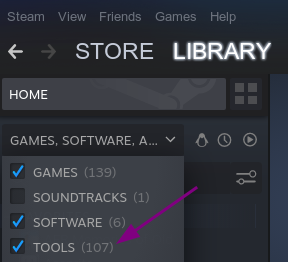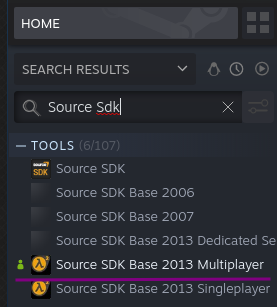OpenFortress-LinuxInstall
An automated Open Fortress instalation shell for GNU+Linux
Dependencies:
- rabbitvcs-cli
- steam
- source sdk 2013 multiplayer
Installing the dependencies
For debian literally just do
# Clone this repository
$ git clone -b master https://github.com/Defal7c/OpenFortress-LinuxInstall
# Go into the repository
$ cd OpenFortress-LinuxInstall
# Make the dependencies installer executable (for debian)
$ chmod +x dependencies-debian.sh
# Install the dependencies (debian)
$ ./dependencies-debian.shAfter that you will need to get the Source SDK 2013 Multiplayer
Go to your Steam Library, and select the Search Results tab and select the Tools option. After that, search for Source SDK 2013 Multiplayer, and install it.Installing Open Fortress
# Make the installer executable
$ chmod +x of-installer.sh
# Run it
$ ./of-installer.sh
# It will prompt you to type your .steam folder, wich by default goes into ~/.steam
# If you installed Steam in another drive, you'll need to type the exact path to it.