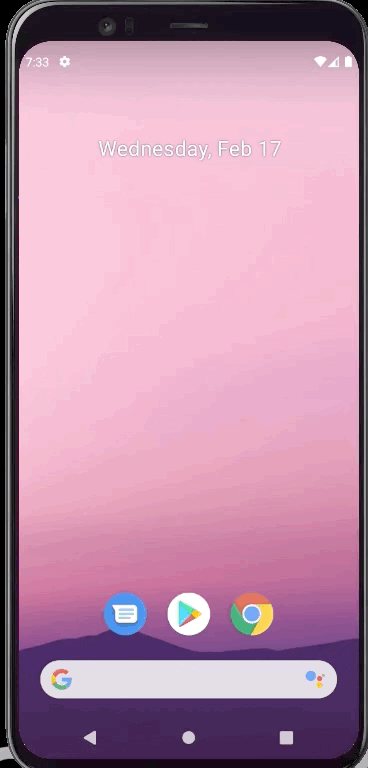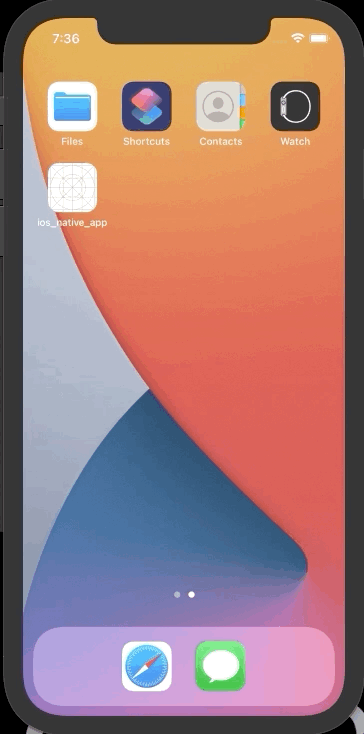./repository
./repository/android_native_app
./repository/ios_native_app
./repository/flutter_app
$ flutter create -t module flutter_app
$ cd flutter_app
$ flutter pub getclass _MyHomePageState extends State<MyHomePage> {
static const platform = const MethodChannel('com.example.androidnativeapp/navigate');
[...]
Widget build(BuildContext context) {
[...]
onPressed: () async => await platform.invokeMethod("pop")),
[...]
}
[...]
}
[...]
setBinding(new Binding([gradle:this]))
evaluate(new File(
settingsDir.parent,
'flutter_app/.android/include_flutter.groovy'
))
include ':flutter_app'
project(':flutter_app').projectDir = new File('../flutter_app')[...]
android {
[...]
compileOptions {
sourceCompatibility JavaVersion.VERSION_1_8
targetCompatibility JavaVersion.VERSION_1_8
}
[...]
}
dependencies {
[...]
implementation project(':flutter')
}[...]
<activity android:name=".CustomFlutterActivy"></activity>
<activity
android:name="io.flutter.embedding.android.FlutterActivity"
android:configChanges="orientation|keyboardHidden|keyboard|screenSize|locale|layoutDirection|fontScale|screenLayout|density|uiMode"
android:hardwareAccelerated="true"
android:windowSoftInputMode="adjustResize" />
[...]<Button
android:id="@+id/button"
android:layout_width="wrap_content"
android:layout_height="wrap_content"
android:text="Show Flutter"
tools:layout_editor_absoluteX="131dp"
tools:layout_editor_absoluteY="388dp" />import androidx.appcompat.app.AppCompatActivity
import android.os.Bundle
import android.widget.Button
import io.flutter.embedding.engine.FlutterEngine
import io.flutter.embedding.engine.FlutterEngineCache
import io.flutter.embedding.engine.dart.DartExecutor
class MainActivity : AppCompatActivity() {
override fun onCreate(savedInstanceState: Bundle?) {
super.onCreate(savedInstanceState)
setContentView(R.layout.activity_main)
/**----------------Configuration Flutter---------------*/
val flutterEngine = FlutterEngine(this)
flutterEngine.dartExecutor.executeDartEntrypoint(
DartExecutor.DartEntrypoint.createDefault()
)
FlutterEngineCache
.getInstance()
.put("my_engine_id", flutterEngine)
var button = findViewById<Button>(R.id.button)
button.setOnClickListener {
val intent = CustomFlutterActivy
.withCachedEngine("my_engine_id")
.build(this@MainActivity)
startActivity(intent)
}
/**---------------------------------------------------*/
}
}import androidx.annotation.NonNull
import io.flutter.embedding.android.FlutterActivity
import io.flutter.embedding.engine.FlutterEngine
import io.flutter.embedding.engine.FlutterEngineCache
import io.flutter.plugin.common.MethodChannel
class CustomFlutterActivy: FlutterActivity() {
private val CHANNEL = "com.example.androidnativeapp/navigate"
companion object {
fun withCachedEngine(engineId: String) = CustomCachedEngineIntentBuilder(engineId)
}
class CustomCachedEngineIntentBuilder(engineId: String) :
CachedEngineIntentBuilder(CustomFlutterActivy::class.java, engineId)
override fun onResume() {
super.onResume()
MethodChannel(
FlutterEngineCache.getInstance()["my_engine_id"]!!.dartExecutor
.binaryMessenger, CHANNEL
)
.invokeMethod("notifyNavToFlutter", intent.getStringExtra("screen"))
}
override fun configureFlutterEngine(@NonNull flutterEngine: FlutterEngine) {
super.configureFlutterEngine(FlutterEngineCache.getInstance()["my_engine_id"]!!)
MethodChannel(flutterEngine.dartExecutor.binaryMessenger, CHANNEL).setMethodCallHandler {
call, result ->
if(call.method == "pop") {
this@CustomFlutterActivy.finish()
} else {
result.notImplemented()
}
}
}
}cd ./repository/ios_native_app
pod initAfter "Podfile" is generated
[...]
########### Add Flutter to Dependencies iOS Project #########
flutter_application_path = '../flutter_app'
load File.join(flutter_application_path, '.ios', 'Flutter', 'podhelper.rb')
install_all_flutter_pods(flutter_application_path)
#############################################################
[...]$ pod installimport UIKit
import Flutter
class ViewController: UIViewController {
var methodChannel : FlutterMethodChannel?
override func viewDidLoad() {
super.viewDidLoad()
initMethodChannel()
buildLayout()
}
}
/** Creating Button and func showFlutter, call FlutterViewController*/
extension ViewController {
func buildLayout() {
let button = UIButton(type:UIButton.ButtonType.custom)
button.addTarget(self, action: #selector(showFlutter), for: .touchUpInside)
button.setTitle("Show Flutter!", for: UIControl.State.normal)
button.frame = CGRect(x: 80.0, y: 210.0, width: 160.0, height: 40.0)
button.backgroundColor = UIColor.blue
self.view.addSubview(button)
}
@objc func showFlutter() {
if let flutterEngine = (UIApplication.shared.delegate as? AppDelegate)?.flutterEngine {
let flutterViewController = FlutterViewController(engine: flutterEngine, nibName: nil, bundle: nil)
flutterViewController.modalPresentationStyle = .fullScreen
self.present(flutterViewController, animated: true, completion: nil)
}
}
}
/** Platform Channel method example */
extension ViewController {
func initMethodChannel() {
if let flutterEngine = (UIApplication.shared.delegate as? AppDelegate)?.flutterEngine {
methodChannel = FlutterMethodChannel(
name: "com.example.androidnativeapp/navigate",
binaryMessenger: flutterEngine.binaryMessenger
)
methodChannel?.setMethodCallHandler({ [weak self]
(call: FlutterMethodCall, result: @escaping FlutterResult) -> Void in
if self != nil {
switch(call.method) {
case "pop":
self?.dismiss(animated: true, completion: nil)
break;
default:
print("Unrecognized method name: \(call.method)")
}
}
})
}
}
}