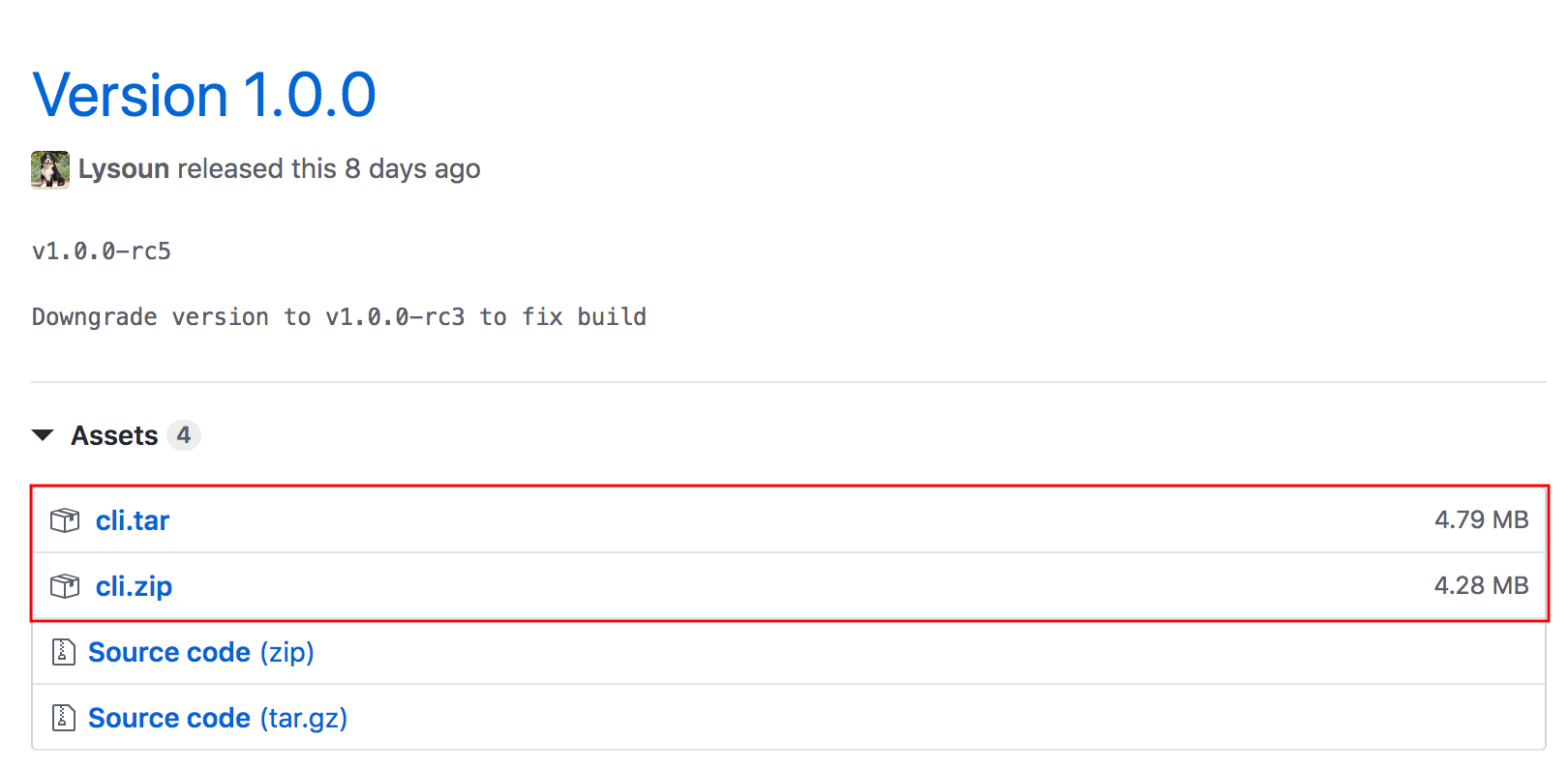Datamaintain is a Kotlin library that runs your scripts on your database and tracks the scripts runned. You may integrate it directly in your Java or Kotlin server or you may use the CLI.
- Introduction
- Available packages
- Add Datamaintain as a dependency
- Datamaintain configuration
- Use the CLI
- Installation in a project with already executed scripts
During a project lifetime, you will often have to run scripts to update your database scheme or even add some data in it. The hard part comes when you have to ensure that all your scripts were executed and in the right order, which is exactly what Datamaintain is for!
Each time your launch your server, Datamaintain will check if you added new scripts and if you did, play them in an order based on their identifier, which you may define. Every script execution will be remembered to prevent scripts from being run twice.
| Package | Description |
|---|---|
| datamaintain-core | Core package, needed for all uses of Datamaintain |
| datamaintain-driver-mongo | Mongo driver package to run scripts on a mongo database |
| datamaintain-driver-jdbc | JDBC driver package to run scripts on a SQL database |
To install Datamaintain in your project, you will have to add it as a dependency. Since the releases are available on jitpack, you will first have to add the jitpack repository in your project.
Then, you may add the dependencies to datamaintain-core and the driver module you need. A list of all the available modules is available here. Here is an example of the dependencies declaration for a project using mongo:
-
gradle using kotlin DSL:
- In your root build.gradle, at the end of repositories:
maven(url = "https://jitpack.io")
It should look like that:
allprojects { repositories { ... maven(url = "https://jitpack.io") } }- Add the following dependency in your build.gradle:
dependencies { implementation("com.github.4sh.datamaintain:datamaintain-core:1.2.0"), implementation("com.github.4sh.datamaintain:datamaintain-driver-mongo:1.2.0") } -
gradle using groovy DSL:
- In your root build.gradle, at the end of repositories:
maven { url 'https://jitpack.io' }It should look like that:
allprojects { repositories { ... maven { url 'https://jitpack.io' } } }- Add the following dependency in your build.gradle:
dependencies { implementation 'com.github.4sh.datamaintain:datamaintain-core:1.2.0', implementation 'com.github.4sh.datamaintain:datamaintain-driver-mongo:1.2.0', } -
maven:
<repositories>
<repository>
<id>jitpack.io</id>
<url>https://jitpack.io</url>
</repository>
</repositories>
<dependency>
<groupId>com.github.4sh.datamaintain</groupId>
<artifactId>datamaintain-core</artifactId>
<version>1.2.0</version>
</dependency>
<dependency>
<groupId>com.github.4sh.datamaintain</groupId>
<artifactId>datamaintain-mongo</artifactId>
<version>1.2.0</version>
</dependency>
| Key | Description | Default value | Mandatory? | Values examples |
|---|---|---|---|---|
| default.script.action | The default script action | RUN |
no | RUN or MARK_AS_EXECUTED |
| scan.path | Path to the folder containing all your scripts | ./scripts/ |
yes | |
| scan.identifier.regex | Regex that will be used to determine an identifier for each file. It has to contain a capturing group. Identifiers are then used to sort the scripts before running them. | (.*) (with this regex, the script's whole name will be its identifier) |
no | With the regex (.*?)_.*, a script named 1.23_my-script.js will have 1.23 as its identifier |
| scan.tags.createFromFolder | If true, scripts will have their parent folders names as tags. Relative path to scan.path is used. |
false |
no | false or true |
| tag.your_tag | Glob paths to your scripts that you want to apply the tag "your_tag" on. To declare multiple tags, you will have to add multiple properties in your settings. A tag my_tag will have as as property name tag.my_tag WARNING: ALWAYS declare your tags using absolute paths. Relative paths and even using a tilde (~) won't do the trick. |
no | [data/*, script1.js, old/old_script1.js] |
|
| filter.tags.whitelisted | Scripts that have these tags will be considered | None | no | DATA,tag |
| filter.tags.blacklisted | Scripts that have these tags will be ignored. A script having a whitelisted tag and a blacklisted tag will be ignored | None | no | DATA,tag |
| execution.mode | Execution mode. Possible values: - NORMAL: Regular execution: the action for each script will be done.- DRY: No action will be done on script. A full report of what would happen is you ran Datamaintain normally will be logged.- FORCE_AS_EXECUTED: Deprecated (will be removed in 2.0, use action) ! Scripts will not be executed but their execution will be remembered by Datamaintain for later executions. |
NORMAL |
no | NORMAL, DRY |
| verbose | If true, more logs will be printed | false |
no | true or false |
| prune.tags.to.run.again | Scripts that have these tags will be run, even they were already executed | None | no | tag,again |
| prune.scripts.override.executed | Allow datamaintain to override a script if it detect a checksum change on a script already runned (assuming its filename) | false |
no | true or false |
| Key | Description | Default value | Mandatory? | Values examples |
|---|---|---|---|---|
| db.uri | URI to your db server. Database name is mandatory. | yes | mongodb://localhost/my-dbmongodb://localhost:8000/my-dbmongodb://username:password@localhost/my-dbmongodb+srv://server.example.com/my-db mongodb://my-db,my-db2:27018/my-db |
|
| db.trust.uri | Bypass all checks that could be done on your URI because you are very sure of it and think our checks are just liars | false |
no | true or false |
| db.print.output | If true, db output will be logged. | false |
no | true or false |
| db.save.output | If true, db output will be saved in script execution report. | false |
no | true or false |
Please, before see : Common driver configuration
For db.uri, please see the mongo URI documentation to learn about writing mongo URIs.
| Key | Description | Default value | Mandatory? | Values examples |
|---|---|---|---|---|
| db.mongo.tmp.path | Path where the driver will write temporary files. | /tmp/datamaintain.tmp |
no | |
| db.mongo.client.path | Path or alias to your mongo executable. | mongo |
no |
Please start by reading the common driver configuration
For db.uri, Please see the Oracle JDBC URI documentation to learn about JDBC URIs.
If you are using this driver with the CLI, make sure to put your driver jar in the folder drivers.
You will find the CLI for each release in its assets in the releases. To launch Datamaintain using the CLI, you just have to execute the bash script you will find in the archive. To give values to the settings, you just have to add --setting $SETTING_VALUE after ./datamaintain-cli.
If you are using a jdbc driver, please put your driver jar in the folder lib/drivers.
For example :
./cli --db-type mongo --db-uri mongodb://localhost:27017/sample update-db --path $script_path --identifier-regex "(.*)"
This command will start Datamaintain on a mongo db, the mongo is accessible with URI mongodb://localhost:27017/sample.
The folder path containing scripts is $script_path.
You can use the CLI via a docker image, the images are hosted on GitHub so you will need docker to have access to GitHub. You just need to mount the script path to the container :
docker run --rm --volume $script_path:/scripts docker.pkg.github.com/4sh/datamaintain/datamaintain:1.2-mongo-4.4 --db-type mongo --db-uri mongodb://localhost:27017/sample update-db --path /scripts --identifier-regex "(.*)"
In this example :
$script_pathis a path to the script folder--rmwill remove the container once Datamaintain is finish--volumemounts the script folder on your machine to the Datamaintain container with the path/scripts- After the image name
datamaintainyou can pass arguments to the cli normally. - On Mac OS you may need to replace
localhostin the mongo URI byhost.docker.internal. See docker documentation.
Datamaintain image use a mongo shell.
Image tag has form <datamaintain version>-<db type>-<db version> for example
docker.pkg.github.com/4sh/datamaintain/datamaintain:1.2-mongo-4.4 is a datamaintain 1.2 with a mongo shell 4.4.
For now, datamaintain only support mongo database.
You can see all images here
When you already have executed scripts on your project and you want to start using Datamaintain, please follow those steps:
- Add Datamaintain as a dependency to your project, as described here.
- Download the CLI from the version you are aiming for. The CLI is released as an asset in every Datamaintain release, you may find it in the releases.
- Execute the CLI using the following command replacing the arguments with the values you want. An explanation about each configuration key is provided here.
./datamaintain-cli --db-type $DB_TYPE --db-uri $MONGO_URI update-db --path $PATH --identifier-regex $REGEX --execution-mode FORCE_MARK_AS_EXECUTEDYour scripts executions will be stored in your database. In Mongo, you will have a collection named executedScripts that will contain executed scripts, as defined below:
| Attribute | Description |
|---|---|
| id | |
| name | |
| checksum | |
| identifier | |
| executionStatus | |
| executionDurationInMillis | Duration of your script execution, in milliseconds. |
| executionOutput |