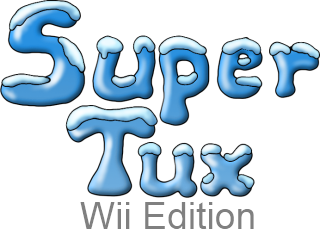Ported by: scanff & Arikado
Updated by: DeltaResero
Type: Platform game
Version: 1.4
Software license: GPLv2
This is a continuation fork of the original Wii port by scanff and Arikado, available at Google Code archive, of SuperTux Classic (Milestone 1). It is designed for use through the Homebrew Channel using SDL Wii. More information can be found on the Wiki at SuperTux Wii on WiiBrew.
The original SuperTux repository has been migrated from Google Code to GitHub. The source code for Classic SuperTux Milestone 1 can now be found in the milestone 1 branch of the SuperTux GitHub repository. For more information about SuperTux, please visit the official website at supertux.org.
SuperTux is a jump'n'run game with strong inspiration from the Super Mario Bros. games for various Nintendo platforms.
Run and jump through multiple worlds, fighting off enemies by jumping on them, bumping them from below, or tossing objects at them, while grabbing power-ups and other collectibles along the way.
If you don't have the devkitPPC toolchain set up yet, see the section "devkitPro PowerPC Build System Setup Guide" first. Once devkitPPC is set up with all the required ported libraries and libogc, run the following to build the game:
-
Run
autogen.sh(usesConfigureto generate the Wii makefile for building):./autogen.sh --enable-wii --prefix="${DEVKITPRO}/portlibs/ppc" --host=powerpc-eabi --target=powerpc-eabi --disable-opengl -
Use
maketo cross-compile the game executable:make -f Wii
For configure help:
./autogen.sh --help
-
Create a folder called
supertuxinside theappsfolder on your SD/USB device:apps/supertux -
Copy the compiled
.dolfile into theapps/supertuxfolder and rename it toboot.dol.apps/supertux/boot.dol -
Copy the
icon.pngandmeta.xmlfiles from thehbc/apps/supertux/directory in the repository to your SD/USB device:apps/supertux/icon.png apps/supertux/meta.xml -
Copy the
datafolder from the repository into the apps/supertux folder of your SD/USB device.apps/supertux/data -
Launch SuperTux from the Homebrew Channel. The game will create a config file and save folder on the first run.
To set up the devkitPro devkitPPC PowerPC build system, follow the instructions on the official devkitPro wiki:
After setting up devkitPPC including environment variables, use (dkp-)pacman to install the following dependencies:
libogc
libfat-ogc
ppc-vorbisidec
ppc-zlib
wii-sdl
wii-sdl_image
wii-sdl_mixer
For the incomplete WIP OpenGL/OpenGX backend, the following are also required:
wii-freeglut
wii-glu
wii-opengx
Run autogen.sh:
./autogen.sh
Use make to compile the game executable:
make -C build
Note: Installation is untested and not supported nor recommended unsupport standard builds.
To test-run, copy the data folder to a safe place, then add the build/supertux executable
and extras/supertux.png image alongside it. A template .desktop entry file has been
included in the extras directory as supertux.desktop.
This is an unofficial port of SuperTux that runs on the Wii via the Homebrew Channel. It is not affiliated with, endorsed by, nor sponsored by the creators of the Wii console nor the Homebrew Channel. All trademarks and copyrights are the property of their respective owners.
This port is distributed under the terms of the GNU General Public License version 2 (GPLv2). You can redistribute it and/or modify it under the terms of GPLv2 as published by the Free Software Foundation.
This project is distributed in the hope that it will be useful, but WITHOUT ANY WARRANTY; without even the implied warranty of MERCHANTABILITY or FITNESS FOR A PARTICULAR PURPOSE. See the GNU General Public License for more details.