The Open Low-Profile Spherical keycap profile.
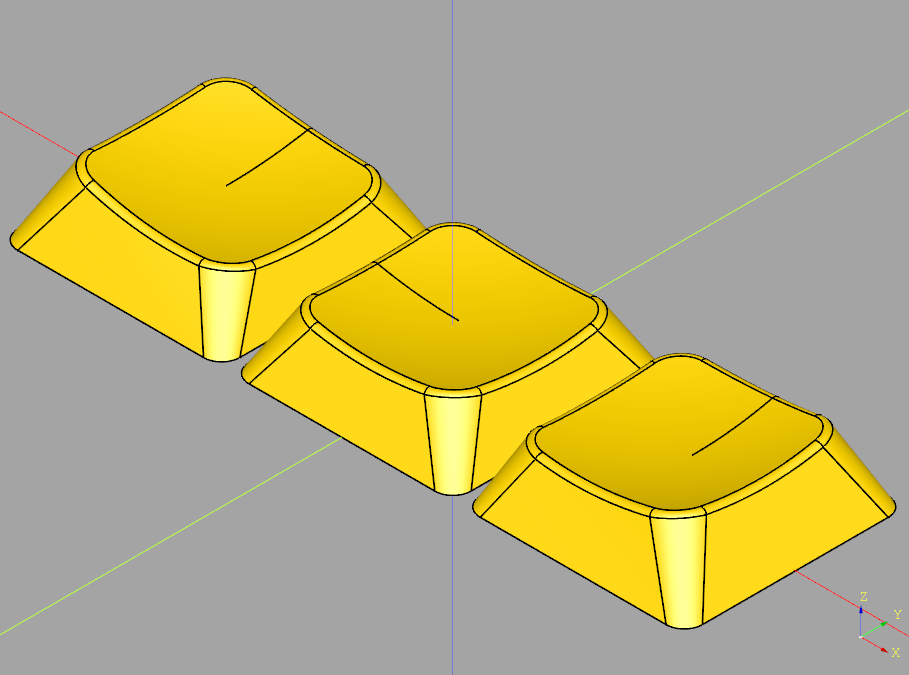
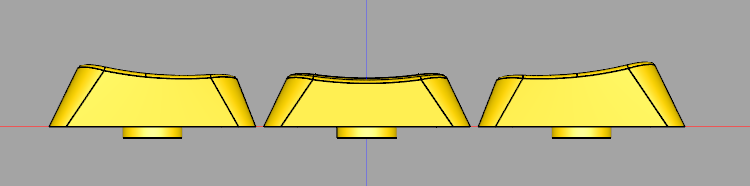


Each folder contains STL and STEP files of each key. The ones with -cut are intended and pre-oriented for FDM printing, and the ones without are suitable for resin.
Keycaps with MX-compatible stems. Designed for low-profile switches (e.g. Gateron KS-27, Gateron KS-33, NuPhy, Kailh Choc v2) but should work with full-sized switches as well.
Keycaps with Choc stems but MX spacing.
Keycaps with Choc stems for Choc spacing. You'll have gaps if you use them on an MX-spaced board.
Sprued assemblies ready for printing at JLCPCB or other services. JLCPCB has a limit of 10 objects per file so these are built accordingly.
For FDM printing, these caps work best oriented at 90 degrees to the build plate. This gives them a strong stem (particularly for Choc stems, any other orientation is very fragile) and a good finger surface even without sanding. You should probably use the -cut versions of the files which are pre-oriented. These cut off a bit of the rear edge to give a small flat surface for build plate adhesion.
My settings:
| Setting | Value | Note |
|---|---|---|
| Layer height | 0.12mm | Smaller layer heights don't improve the quality very much. |
| First layer height | 0.2mm | |
| Perimeters/Shells | 3 or more | |
| Infill | 20% | Doesn't matter, since they are so thin almost the whole print will be perimeters. |
| Supports | On build plate only | |
| Support Z gap | 0.12mm | |
| Support interface | 100% | |
| Seams | Aligned | |
| Raft | Depends | I had good results with R3 and R4 keycaps using a raft, but the R2 caps kept failing. Printing the -cut version directly on the build plate worked better for those. Glue stick helps. |
| Avoid crossing perimeters | On | |
| Z-hop | 0.24mm | Only when printing a batch - for a single keycap you don't need it. |
| Z-hop starting at | 1mm |
For resin, you'll most likely want to use an "ABS-like" resin to ensure the stems are strong.
Install Miniforge, Miniconda, or another implementation of conda. Cadquery is only available as a conda package and not through pip.
Create a conda environment with the required packages:
conda env create -f environment.ymlUse cq-editor to edit and view your changes interactively:
cq-editorOr render STL and STEP files automatically:
python generate.py
This work is licensed under a Creative Commons Attribution-ShareAlike 4.0 International License.
This work was inspired by LDSA and OPK but is not directly based on either. Special thanks to the folks from fingerpunch Discord, who got me into the low-profile rabbit hole in the first place, and have given lots of helpful feedback along the way.
