This is a useless resource for end-users. It is intended for developers of FiveM resource, to aid them in detecing if a user is in a specified area. If you are not a developer, then this is not meant for you.
If you're not just checking, but actually drawing the outline, it looks something like this:
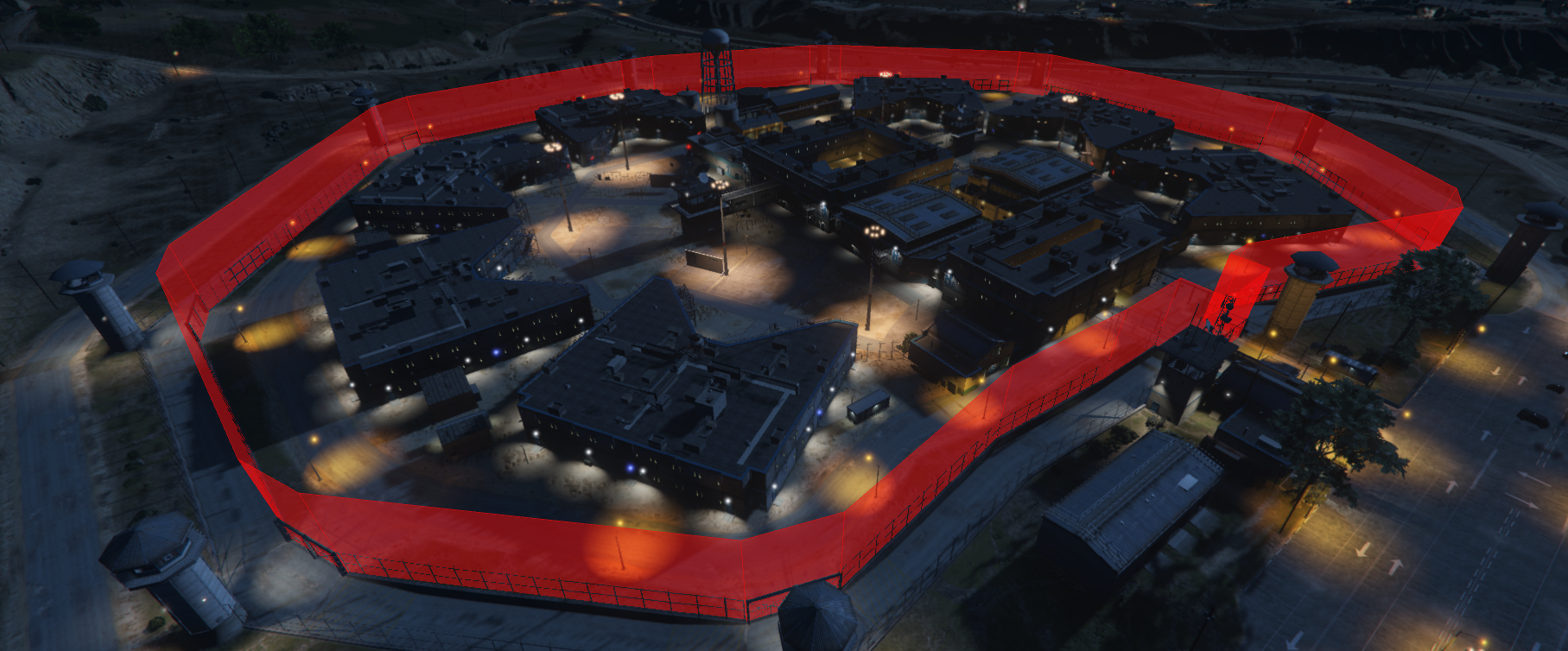 Mostly, though, it's recommended that you only do the inside/outside check, and put the edges somewhere that makes sense on the map. In the example, I use the inner perimeter of Bolingbroke Penitentiary.
Mostly, though, it's recommended that you only do the inside/outside check, and put the edges somewhere that makes sense on the map. In the example, I use the inner perimeter of Bolingbroke Penitentiary.
I have no idea. That's up to you to script. This is not intended to be used on it's own, but merely as a tool for developers to use. As you can tell from the example, I use it for my prison system, but it can be used for anything you want.
No, I will not be releasing the steaming pile of bugs that is my prison system.
First, you do the downloading and the server.cfg stuff as per usual.
In the dependencies section of your __resource.lua, add 'paradise-area'.
In the client_scripts section, you may add '@paradise-area/area.lua', or you can use the available exported function.
Working through exports is really slow, so I do not recommend it. If someone could point out what I did wrong to make it this slow, that'd be great.
First, you must obtain a pArea object, and after that the @lua method and the exported function method are exactly the same, aside from the horrible slow-downs from the export.
-- The @lua way:
local muhArea = pArea()or
-- The exports way:
local muhArea = exports['paradise-area']:create()There are some options when creating it, but we'll get to that later.
Next, you need to add a bunch of points define your outline. If there are less than three, it'll refuse to draw it, and checking if you are inside it will always be false. You can't be inside a line.
When adding the points, keep in mind that you are defining the floor of your polygonal area.
-- Parking space outside Bolingbroke.
muhArea.addPoint(vector3(1866.8092,2613.3381,44.672))
muhArea.addPoint(vector3(1873.2631,2613.3623,44.672))
muhArea.addPoint(vector3(1873.2416,2616.8735,44.672))
muhArea.addPoint(vector3(1866.7888,2616.8391,44.672))Congratulations, you have yourself an area.
In most cases, however, you don't want to add the points one by one. You can add them in bulk, like so:
-- Same data, different way to add the points:
muhArea.addBulk(
vector3(1866.8092,2613.3381,44.672),
vector3(1873.2631,2613.3623,44.672),
vector3(1873.2416,2616.8735,44.672),
vector3(1866.7888,2616.8391,44.672) -- Mind the lack of a trailing comma!
)How you obtain these coordinates is up to you, obviously, but they are only accepted in vector3 format. Here they define a flat, square area, but you can make it all bumpy and Mickey Mouse shaped, if you want.
Yes, concave shapes are fine.
Now you ask if a point is inside that area, like so:
muhArea.isInside(somePoint) -- Where somePoint is an *optional* vector3!This will return true if that point is inside, false if it's not. If you leave out somePoint it will fetch the coordinates of your player ped and use that.
Well, maybe you screwed up some of the points? You can debug it by making the border visible.
muhArea.draw(somePoint) -- Where somePoint is an *optional* vector3!The point specified when drawing is only used to determine your distance from the center of the area, so that the proper "fade" can be applied to the border. Don't worry, the "fade" stuff will be explained in the options section.
Keep in mind that drawing the border is relatively heavy work, and should not be done unless you have to. It will slow the game down, and if you are drawing a bunch of areas in close proximity your users will hate you for it.
If you leave out the comparison point, the coordinates of the currently rendering camera is used.
If it's still not working, please see the Limitations section at the end of this document.
There are a handful of things you can do:
- Stop drawing the area! That's not optimized at all, and is considered a debugging feature.
- If you have to draw it, disable labels, numbering and wallFade.
- Simplify your border a little.
- Don't add points to the border at run-time (it forces center/radius recalculation).
- Build some wrapping logic to determine if you even need to check if you're in the area.
- Submit a pull request with your speeded up code.
When creating the object, you can specify a handful of options, like so:
local muhArea = pArea({ -- Assuming @lua method here! Defaults are:
-- The distance from the highest of the points to what is considered
-- "the ceiling" of your area
height = 2.0,
-- The color, in {Red,Green,Blue,Alpha}, of a fully saturated wall
color = {255,255,255,60},
-- The color, in {Red,Green,Blue,Alpha}, of a fully saturated "fence post"
border = {255,255,255,60},
-- The distance, in meters, from the center point to where the .draw() call
-- produces entirely transparent walls/posts. If both the walls and the posts
-- are transparent, it will not attempt to draw invisible lines and polygons.
fade = 100,
-- Same as fade, but for individual walls. Overrides fade.
-- Defaults to zero (disabled) as it's expencive to do.
-- A positive value here will force a bunch of calculations *per point*, even
-- in cases where fade= would render the area entirely invisible. Handle with
-- care.
wallFade = 0,
-- For performance reasons, the algorithm to determine if you are inside or
-- outside the area is rather naive, and has relatively low presicion.
-- It was either this, or limit it to convex polygons!
-- There is a certain "fudge factor" applied as a magic number. This magic
-- number is called...
threshold = 3.25,
-- During development it quickly becomes hard to keep track of which point is
-- wich. To help with this, you can enable this to make them numbered.
-- Off by default. Uses the border color.
numbered = false,
-- If you have a whole lot of areas that you draw at the same time, it can be
-- hard to keep track of which area is wich, too! Set a label to distinguish
-- one area from another when drawing.
-- This label also serves to show what is considered the "center" of the
-- area. It's blank by default. Set it to whatever string you need. Uses the
-- border color
label = nil,
})Note that if fade <= 0, then this feature is disabled, and the area is always drawn.
This is not recommended, and almost never needed, even for debugging.
wallFade > 0 makes it draw only walles close to you, but it still has to iterate over all the points to determine what walls to draw. This is even slower, and even less recommended, especially for very complex areas.
Also note that the "center point" is a very naive calculation. It is actually the center of the bounding box that will contain the whole area.
Fiddle with the threshold only if you want to break things, or really need to.
After each recalculation, this information is updated to reflect the state of the area:
| Key | Type | Contains |
|---|---|---|
| maxZ | float | The highest border point for the whole area + height of area |
| minZ | float | The lowest border point for the whole area |
| radius | float | Distance from the center to the furthest point |
| center | vector3 | The center of the bounding box that will hold the whole area |
| size | vector3 | The size of the bounding box that will hold the whole area |
| max | vector3 | north-west-top point of the bounding box |
| min | vector3 | south-east-bottom point of the bounding box |
The purpose of providing bounding box data is so it is much easier to include in an octree.
For example, I am adding areas to an octree like so:
local whitelistedAreas = pOctree(vector3(0,1500,0),vector3(12000,12000,2000))
for name,points in pairs(config.whitelistedAreas) do
local area = pArea({
label='Whitelisted area: '..name,
color={255,255,255,10},
border={255,255,255,255},
})
area.addBulk(table.unpack(points))
whitelistedAreas:insert(area.center,area.size,area)
endThat octree implementation not included in this release, but it might be released separately later.
Sure. There is a "demo mode" included in area.lua, and you can activate it by editing...
if false then -- Change to true for "demo mode"...to..
if true then -- Change to true for "demo mode"...towards the end of the script. This will activate my testing areas. Go to the front entrance of Bolingbroke Penitentiary, and you'll be sure to spot them.
- Performance is not what I'd like it to be.
- The "fudge factor" means presicion goes out the window for very complex area borders.
- The code is severely undercommented, so it's probably not very friendly towards people that want to fix my msitakes.
- wallFade does not draw the border "fence post" against the previous wall if that wall is not also visible.