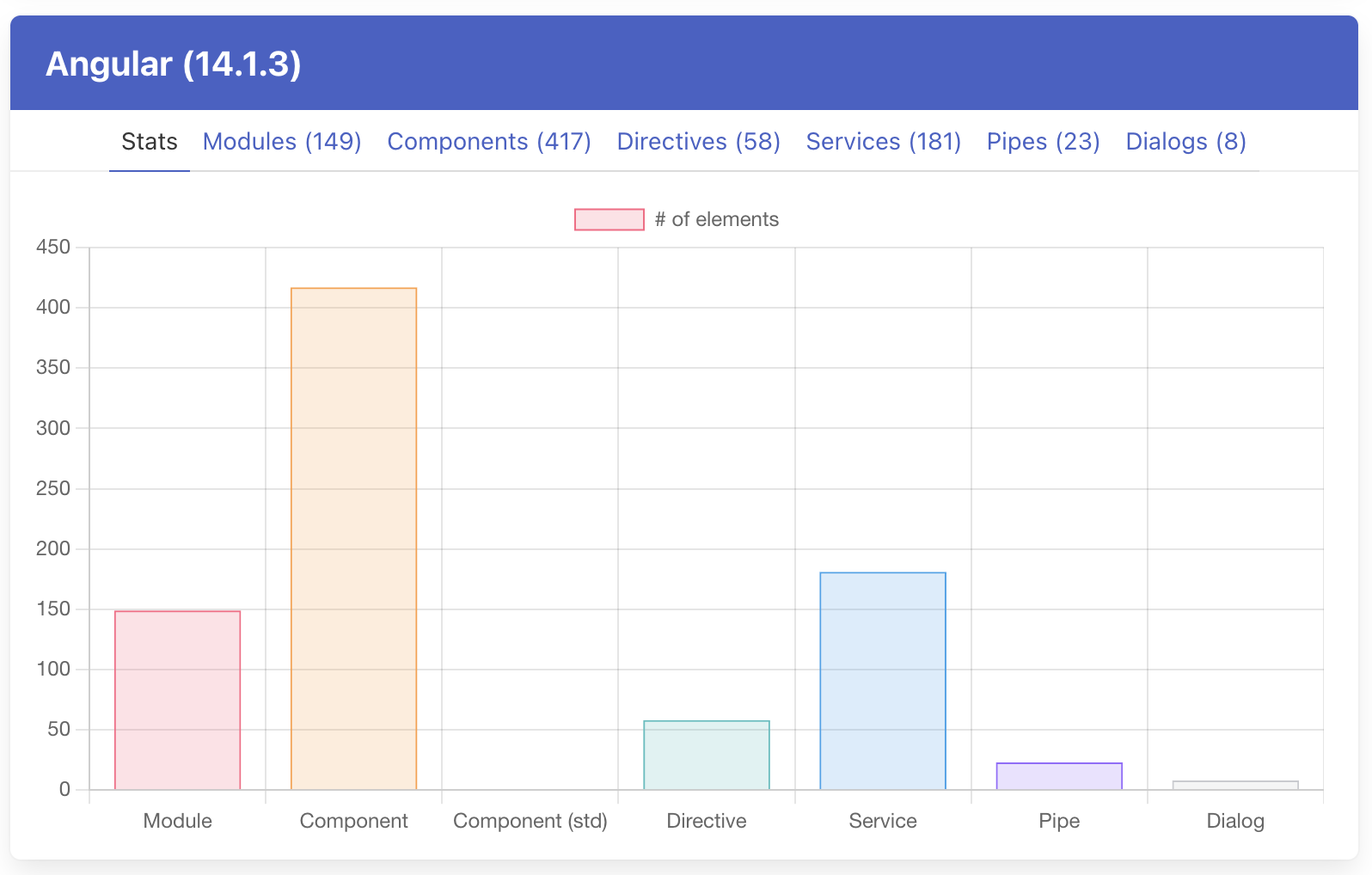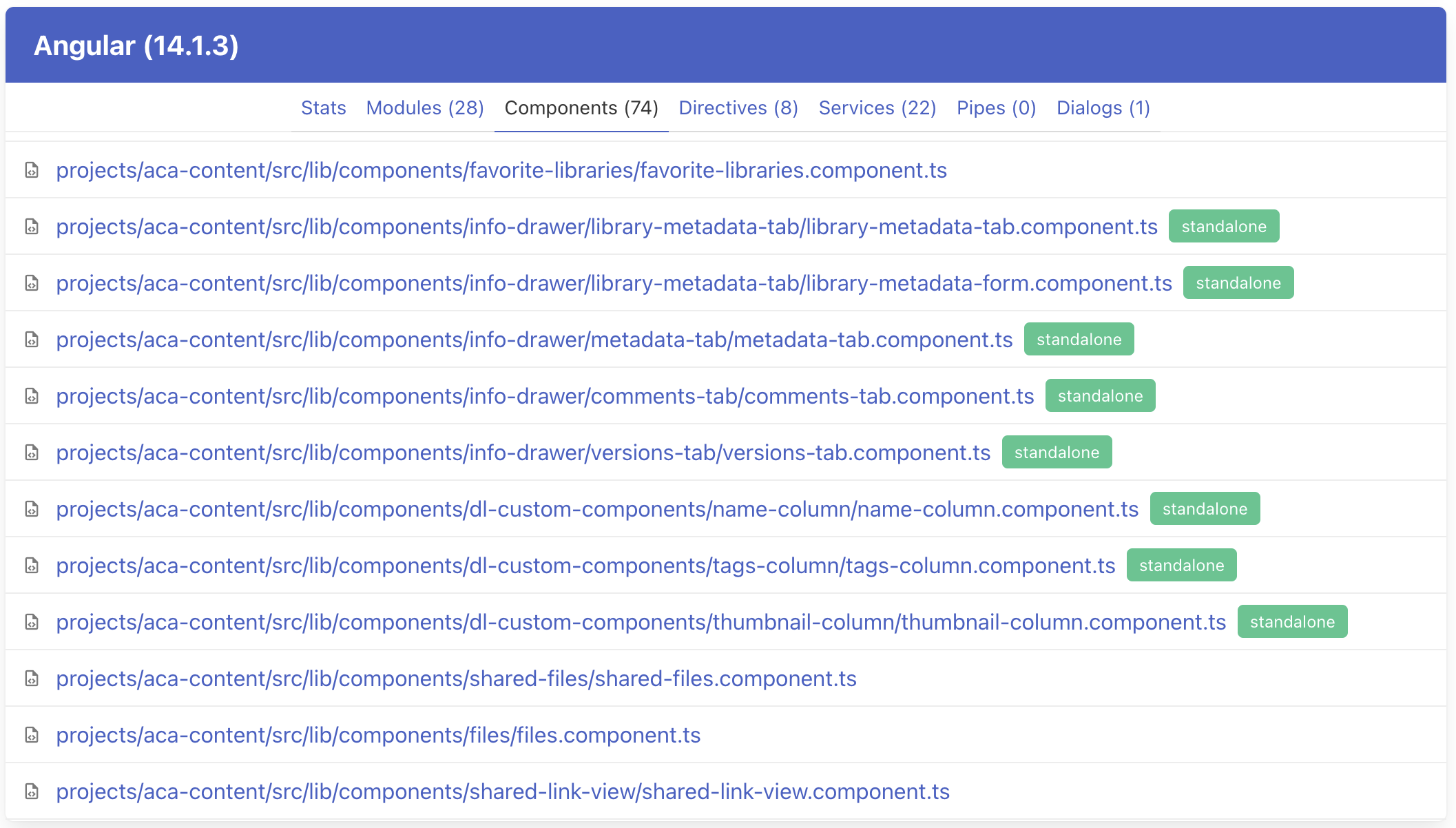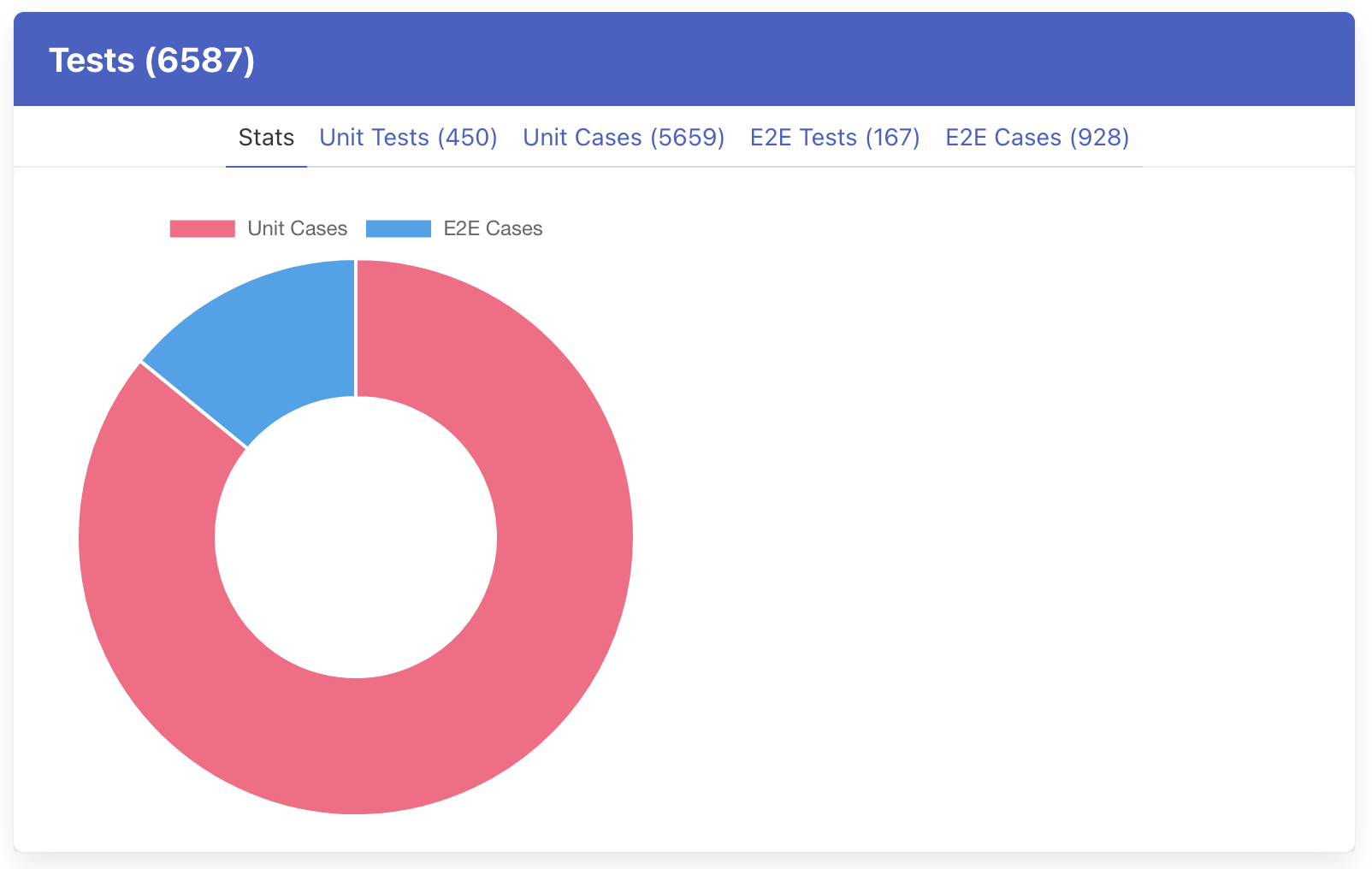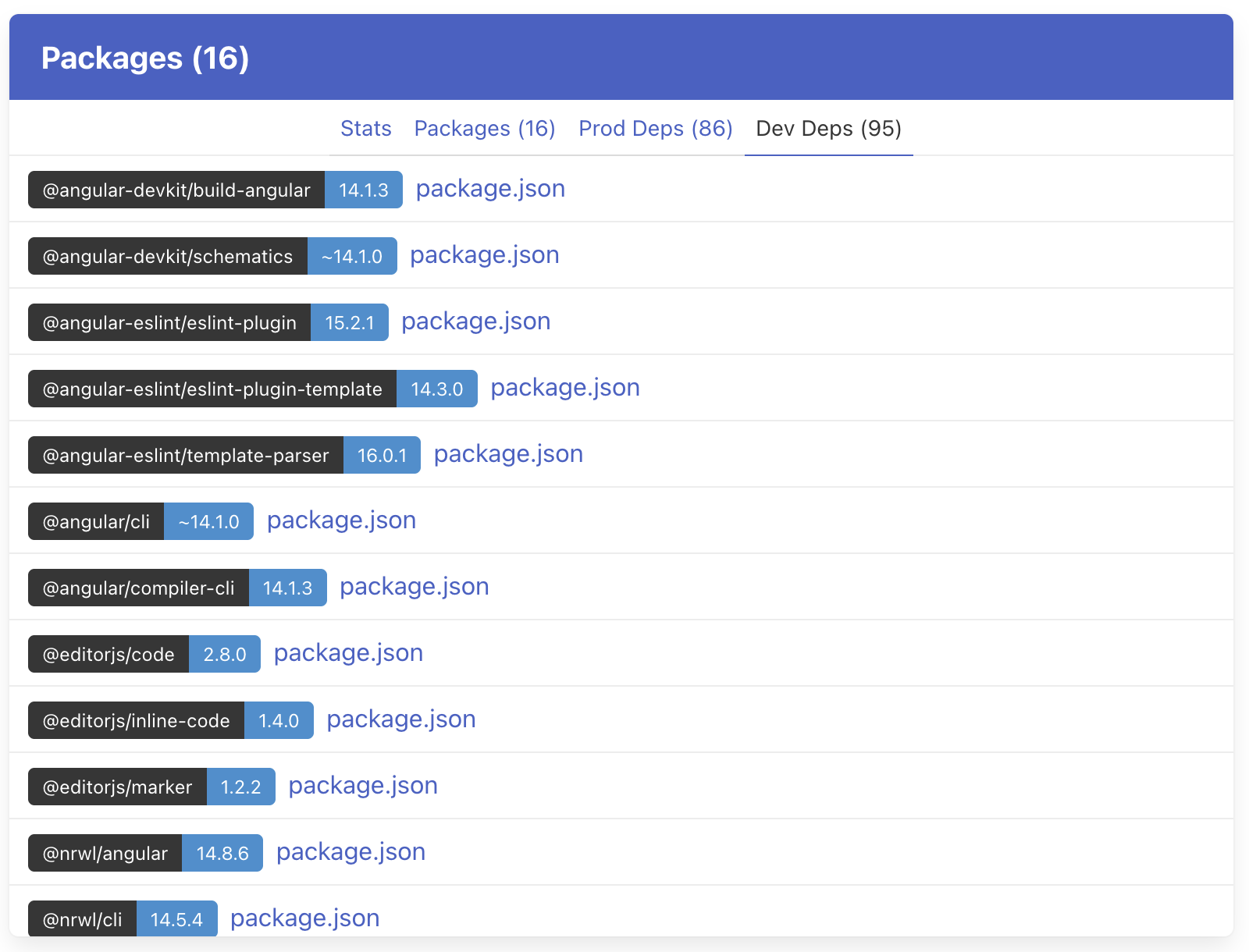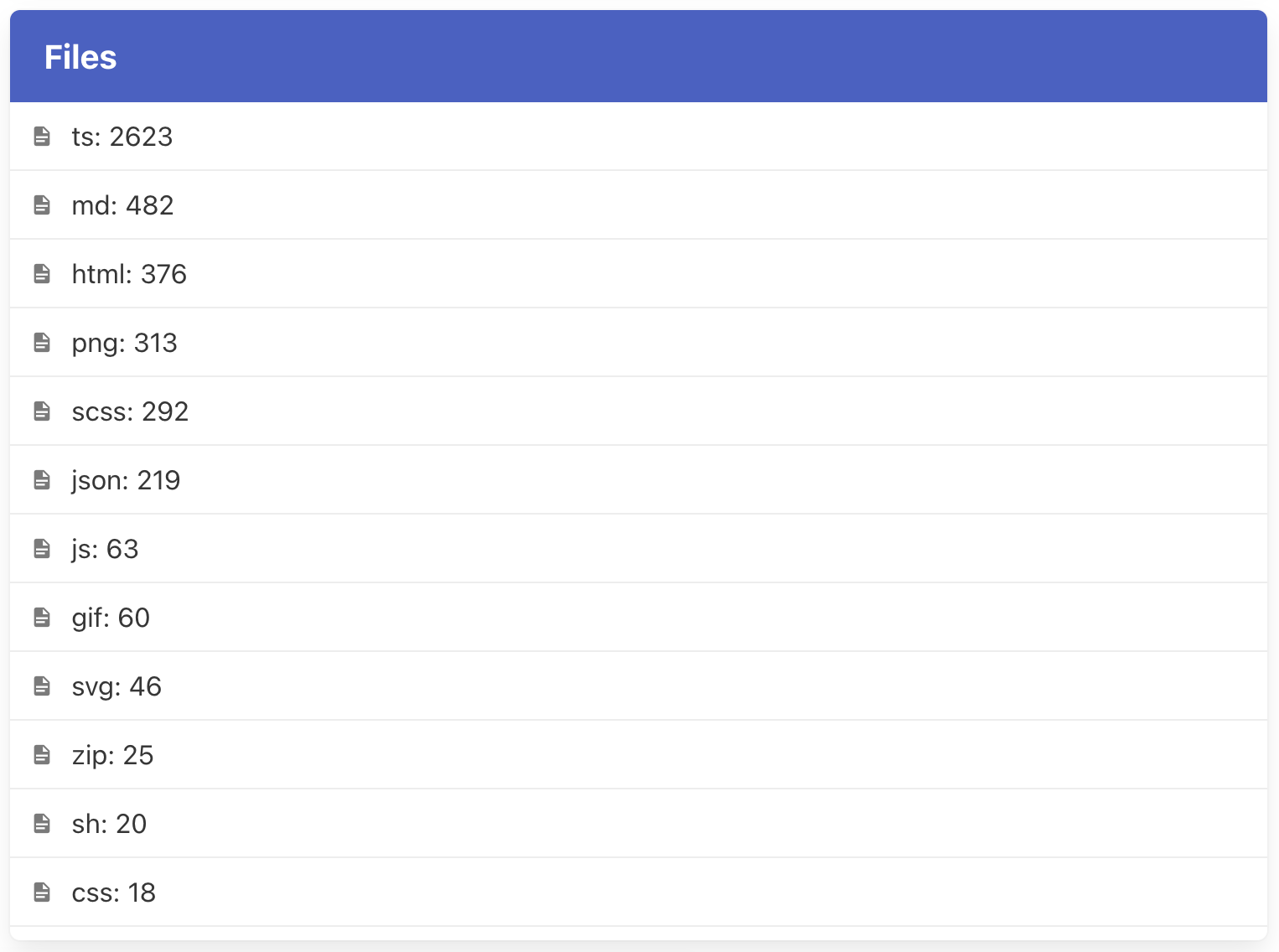Command-line utilities to gather statistics for the Angular projects.
Install Rust and Cargo
https://doc.rust-lang.org/cargo/getting-started/installation.html
# with Cargo
cargo install birdview
# and then
birdview --helpThe commands generate an HTML report and opens in the system default browser:
cd <path-to-project>
birdview inspect . --openYou can also use GitHub repository URLs:
birdview inspect https://github.com/<account>/<repository> --openbirdview inspect --helppackage.jsonfiles (--packages)- unit and e2e tests (
--tests) - angular elements (
--angular) - markdown files (
--markdown)
birdview inspect <dir> --openBy default, the data is placed in the working directory.
You can change the output folder using the -o or --output-dir parameter.
birdview inspect <dir> --output-dir=cache --openThe output directory should exist prior to running the command
Provides insights on the Angular elements.
- Modules (
*.module.ts) - Components / Standalone Components (
*.component.ts) - Directives (
*.directive.ts) - Services (
*.service.ts) - Pipes (
*.pipe.ts) - Dialogs (
*.dialog.ts) - quick navigation to the corresponding files on GitHub
Overall statistics:
Standalone component detection:
Provides insights on the Unit and End-to-End testing.
- stats on the unit tests and test cases (
*.spec.ts) - stats on teh e2e tests and test cases (
*.e2e.ts,*.test.ts) - quick navigation to the corresponding files on GitHub
Provides insights on the packages and project dependencies.
- all
package.jsonfiles within the workspace - all product dependencies
- all development dependencies
- quick navigation to the NPM for a given dependency
- quick navigation for the corresponding files on GitHub
Provides insights on the file types used in the project