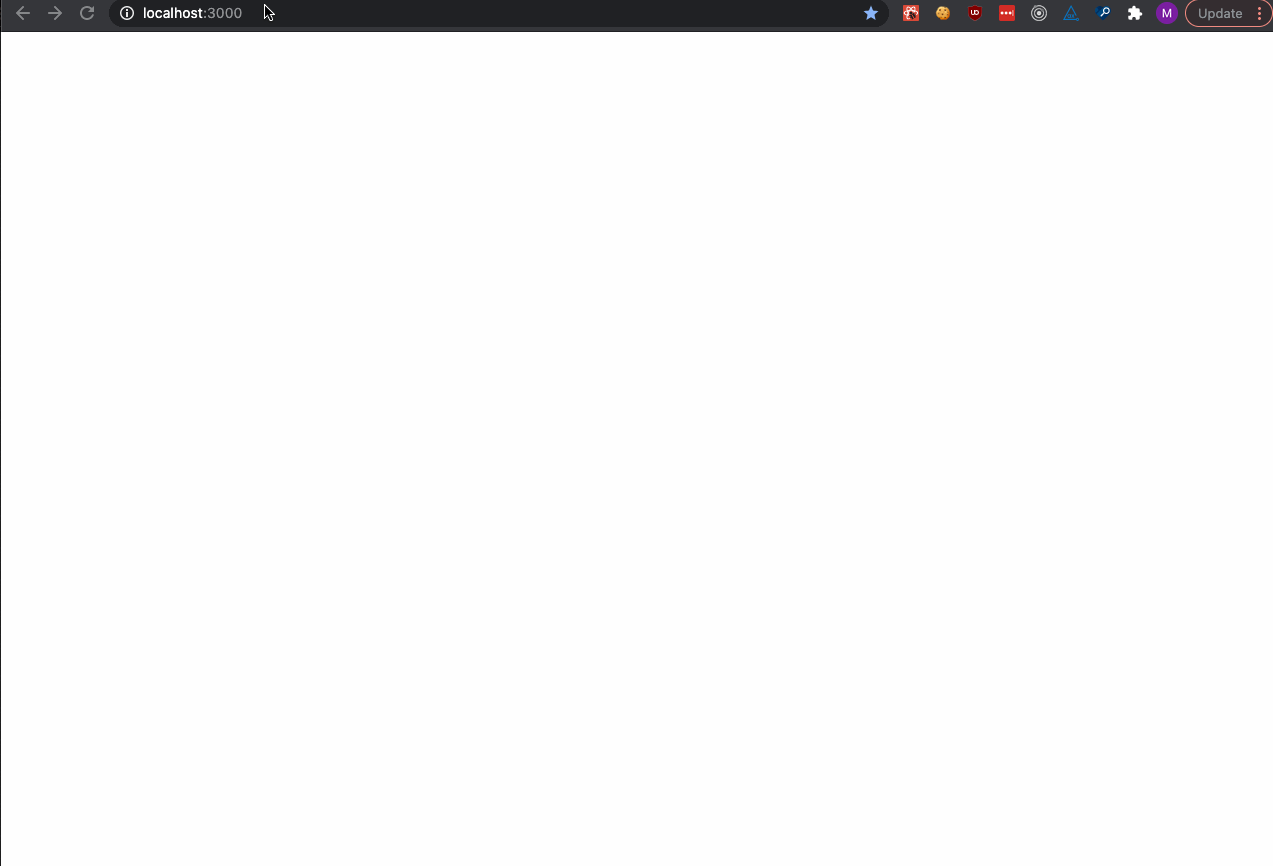Today, we are creating a full-fledged app to fulfill all of your pet-image-searching desires: both cats and dogs.
Tips: Using the APIs
Cat API
- You may see some instructions in the docs about getting an API key. You don't need it to do this lab. You can ignore that.
- Check the Quickstart to find the URL to use to load one random cat image.
- The documentation here says to add
?limit=3to the URL to show 3 random images.
Dog API
- The documentation here shows you how to request a random dog picture or a specific number of random dog images.
- Scroll down this page to see how to request a random image of a specific dog breed.
- Notice that the Dog API responses have a different structure than the Cat API responses!
This app will have routes.
- Fork this repo
- Clone the forked repository
cdto the directory where you cloned itnpm installto install dependenciesnpm startto start your React applicationnpm run cypress(in a separate terminal window) to open the cypress testing window
Note: Remember to
git add,git commitandgit pushregularly
For the most part we have been centralizing state (usually in App) and passing it down to child components via props.
That's good!
However, this app is a little different.
We are making the conscious decision that we don't want to centralize state. Instead of one big app, our app is going to be more like a collection of smaller apps inside different routes.
These apps (components) will be:
- Random dog image
/dog/random: Load a random dog image. Include a button that loads a new random image when clicked. - Multiple random dogs
/dog/random/:num: This will render the number of random dog images requested for in thenumURL parameter using a single API call to the dog API. No button required. - Random dog by breed
/dog/:breed: This will render a dog image of the specified breed. No button required. - Random cat image
/cat/random. Load a random cat image. Include a button that loads a new random image when clicked. - Multiple random cats
/cat/random/:num: This will render the number of random cat images requested for in thenumURL parameter using a single API call to the cat API. No button required.
- Random amounts of both cats and dogs
/all/random. Load a random number between 1 and 10 for both cats AND dogs (e.g 4 cats and 7 dogs), and uses one API call for each of the two APIs to load that many images.
- When finished, commit and push your work.
- Make a pull request on github.
- Submit the link to your pull request on Canvas.