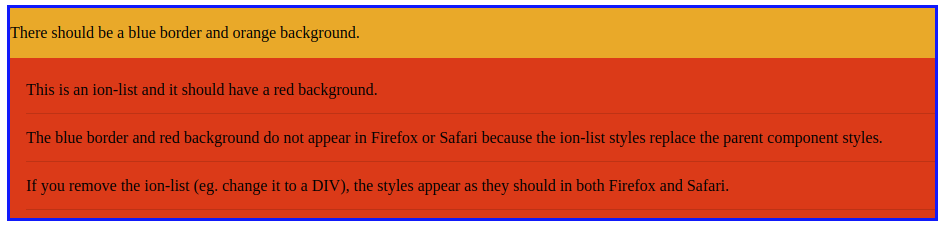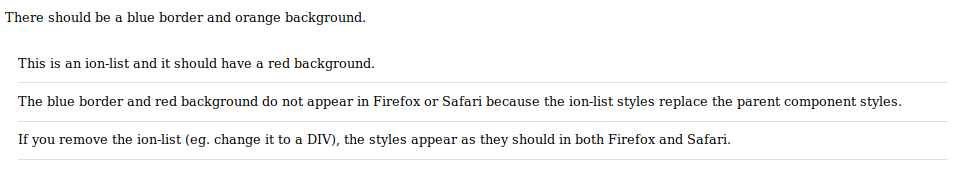ionic-vue-shadow-styles-bug
This repo isolates an issue with @ionic/vue (Firefox and Safari only) where component styles get wiped out by nested ionic component styles.
git clone https://github.com/DesignByOnyx/ionic-vue-shadow-styles-bug.git
cd ionic-vue-shadow-styles-bug
yarn
yarn serve
The problem
We are building a component library with Stencil and we are using Ionic components within this component library. When we integrate our components into an Ionic/Vue app, the styles for our custom components will get wiped out by ionic component styles (in the screenshots above, the ion-list is the culprit). The issue arises from a combination of @ionic/vue and use of an ionic component inside a shadow DOM. To reproduce the issue, do the following:
- create a stencil component which uses
shadow: trueand custom styles - use an ionic component somewhere within the render function
- note: the issue only happens with ionic components which use
shadow: false(eg. ion-list)
- note: the issue only happens with ionic components which use
- integrate the component into a Vue app which uses
@ionic/vue
The problem goes away if either:
- you comment out
Vue.use(Ionic) - or, you don't use an ionic component in your component render function
Note: This problem only occurs when an ionic component is used. We tested with other custom components (not ionic) and everything worked as expected.
Note 2: We were able to produce the same error with @ionic/react - simply importing IonList from @ionic/react caused the same exact result. If you want an example project, we can put one together.
About this project
- This is a vanilla vue app (typescript) created with
vue create - The ui-components folder is a vanilla stencil project created with
npm init stencil@ionic/corewas added as a dependency- there is 1 component and no other customizations
- All unnecessary files, components, utils, et al were removed to eliminate distractions
@ionic/vue@^0.0.9was added as a dependency and configured insrc/main.ts- ui-components were added to the Vue app and configured per the stencil integration docs