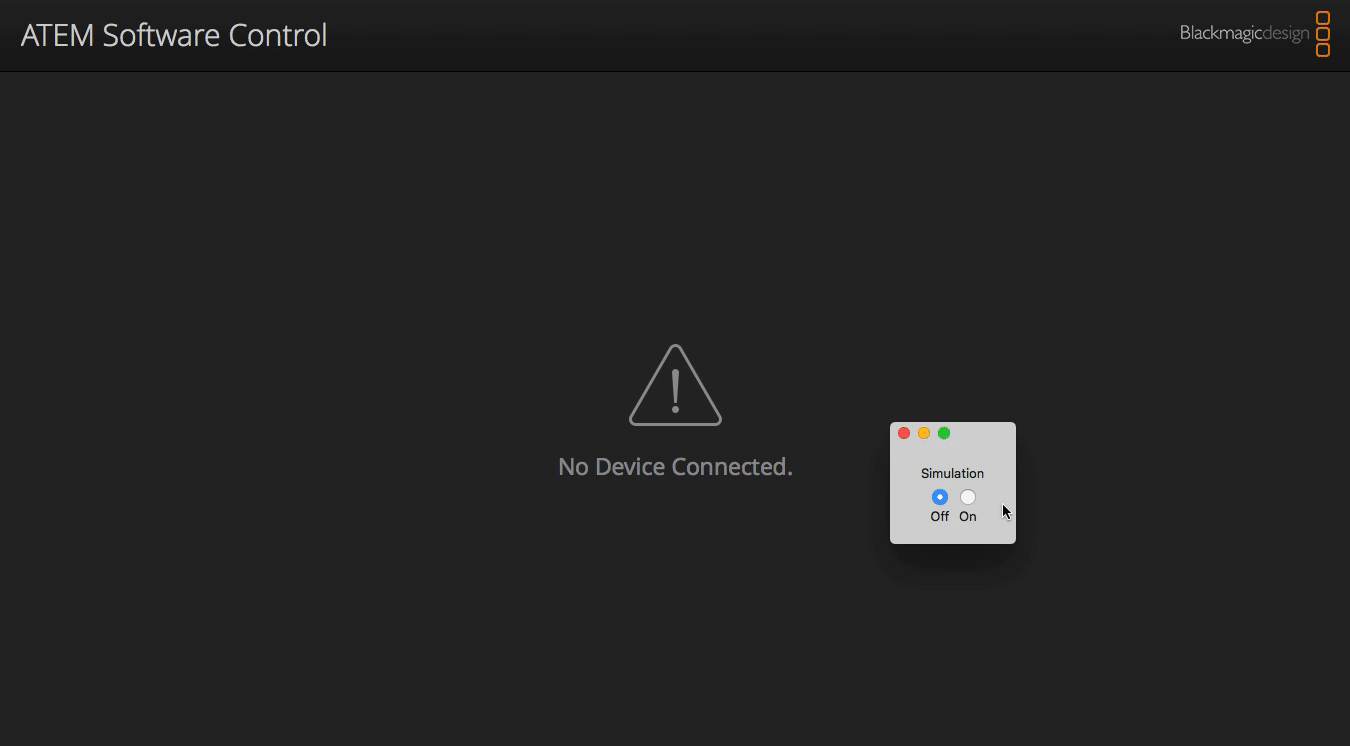Simulates an ATEM Television Studio and enables the desktop application so you can peek around in the app and aren't stuck in the No Device Connected window. Written using Swift-Atem
This tool does not simulate the entire functionality of the Television studio but it keeps the connection alive so you can browse and discover the application...
- Xcode (available from the Mac App Store)
- ATEM Software Control
Make sure to pull all the submodules first:
git submodule update --init --recursive
Then:
cd Protocol
swift package generate-xcodeproj
open ../AtemSimulator.xcodeproj
Select the macOS target an click the run button. This will launch a small window with an on/off button for the simulator.
Enter 127.0.0.1 as the switcher IP. It should connect to the switcher simulator running on your computer.