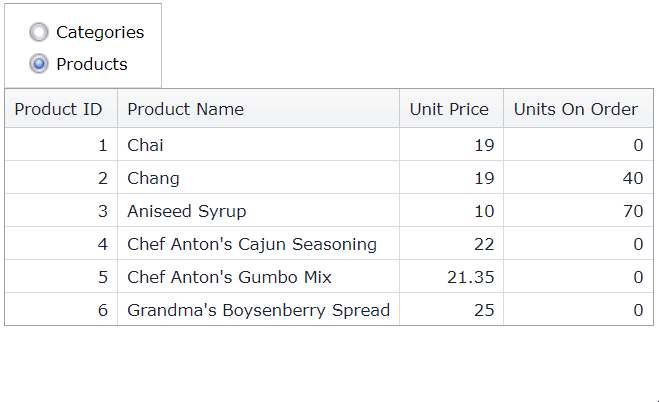Grid View for ASP.NET MVC - How to use Ajax callbacks to switch between different data sources (models)
This example demonstrates how to use the jQuery.ajax function to bind the grid to different data sources on a callback.
Add a RadioButtonList editor to your application and configure separate data sources. Handle the editor's ValueChanged event and use the jQuery.ajax function to bind the grid to the selected data source on a callback. To identify the data source, use its ID property in the corresponding Action method.
function OnValueChanged(s, e) {
$.ajax({
url: '@Url.Action("GridViewPartial", "Home")',
type: "GET",
data: { gridType: RadioButtonList.GetSelectedItem().text },
success: function (data) {
$('#dvContainer').html(data);
},
error: function (xhr, textStatus, errorThrown) {
alert('Request Status: ' + xhr.status + '; Status Text: ' + textStatus + '; Error: ' + errorThrown);
}
});
}public ActionResult GridViewPartial(GridType gridType = GridType.Categories) {
IEnumerable model = null;
switch (gridType) {
case GridType.Categories:
model = NorthwindDataProvider.GetCategories();
ViewData["KeyFieldName"] = "CategoryID";
break;
case GridType.Products:
model = NorthwindDataProvider.GetProducts();
ViewData["KeyFieldName"] = "ProductID";
break;
}
// ...
}- Grid View for ASP.NET Web Forms - How to bind a grid to different data sources at runtime
- Grid View for ASP.NET MVC - How to use the jQuery.ajax function with DevExpress MVC extensions
(you will be redirected to DevExpress.com to submit your response)